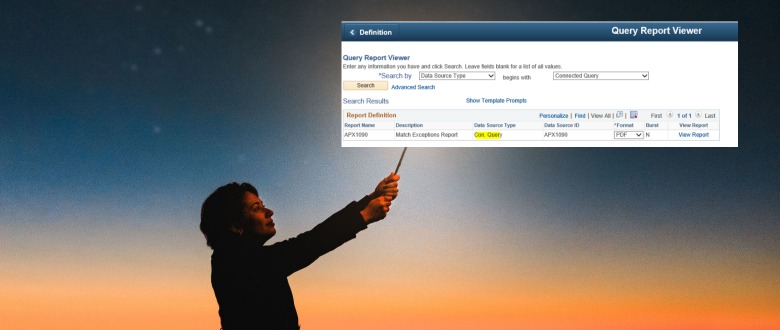BI Publisher New Features in PeopleTools 8.57
BI Publisher reporting tool for PeopleSoft has couple of new features with PeopleTools 8.57 such as using Composite query as a data source type and psxp_cq_report_viewer property.
Using Composite query as a data source
With PeopleTools 8.57 release, Business Intelligence Publisher (BIP) enables Composite Query as a data source type for a BIP report, along with the existing data source types of Query and Connected Query.
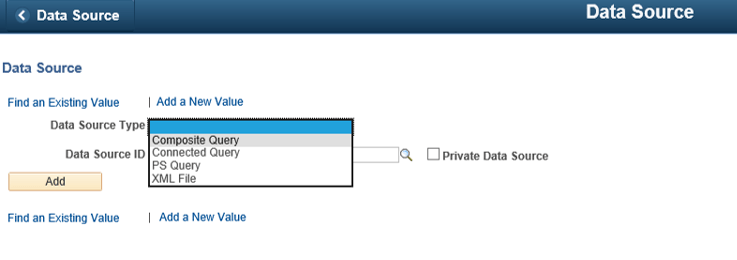
It provides a richly detailed and formatted report output in any of the available BIP supported file formats. You can associate Composite Query data source with any Composite Query that you are authorized to access and run.
Similar to other data sources, you can generate a sample data file from the Composite Query data source to build a report template, and use this template to create a BIP report.
psxp_cq_report_viewer property for Connected Query data source
The property psxp_cq_report_viewer allows you to view BI Publisher reports based on a Connected Query data source, from the Query Report Viewer page.
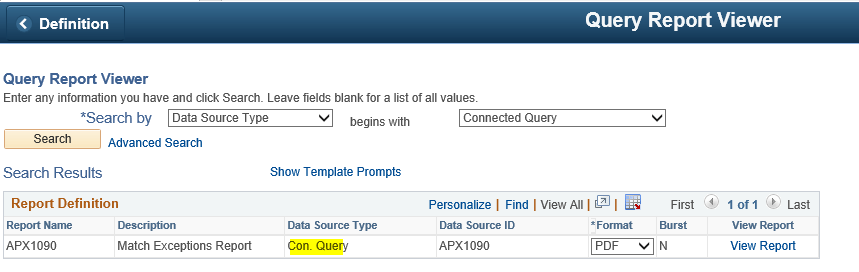
The default value is False at the global level which means that BIP report with connected query as data source won’t show up on Query Viewer page.
You can override this setting at the report definition level if required. At the report definition level, this property is only visible for those report definitions that are associated with a Connected Query data source.
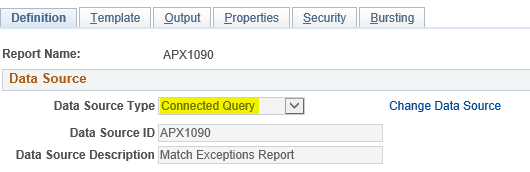
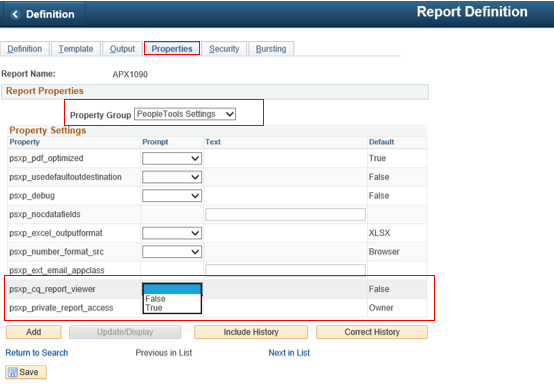
On properties tab and property group as ‘PeopleTools Settings’, you will see the psxp_cq_report_viewer property.
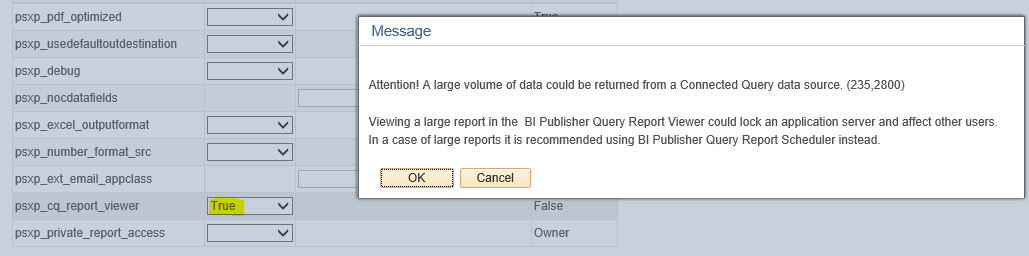
If this property is set to True, a message appears to warn you that viewing reports based on a Connected Query data source, rather than scheduling them, may slow down the application server, and thus affect other online users.
Here is the list of new features for PeopleTools 8.57 (includes file download)