8
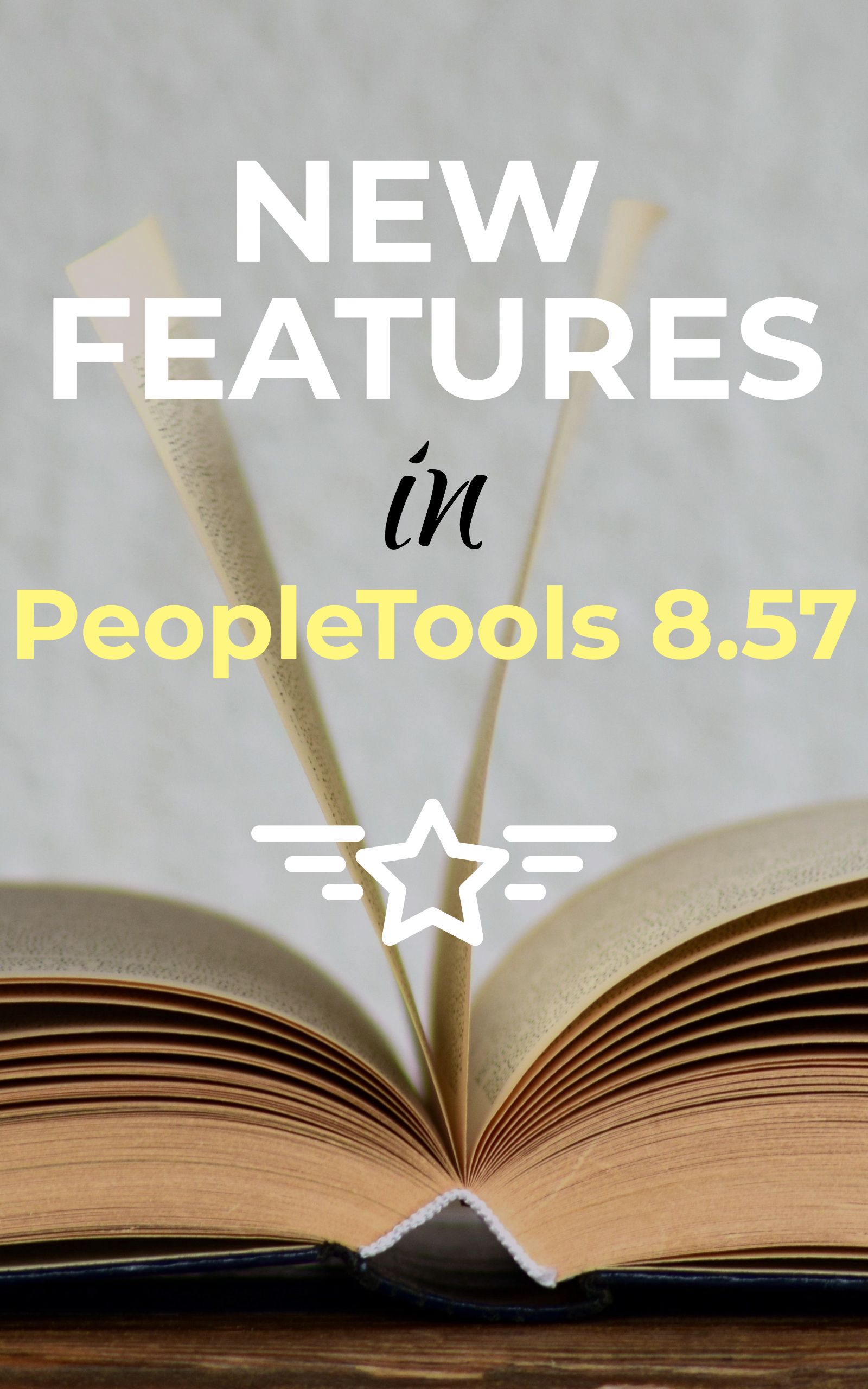
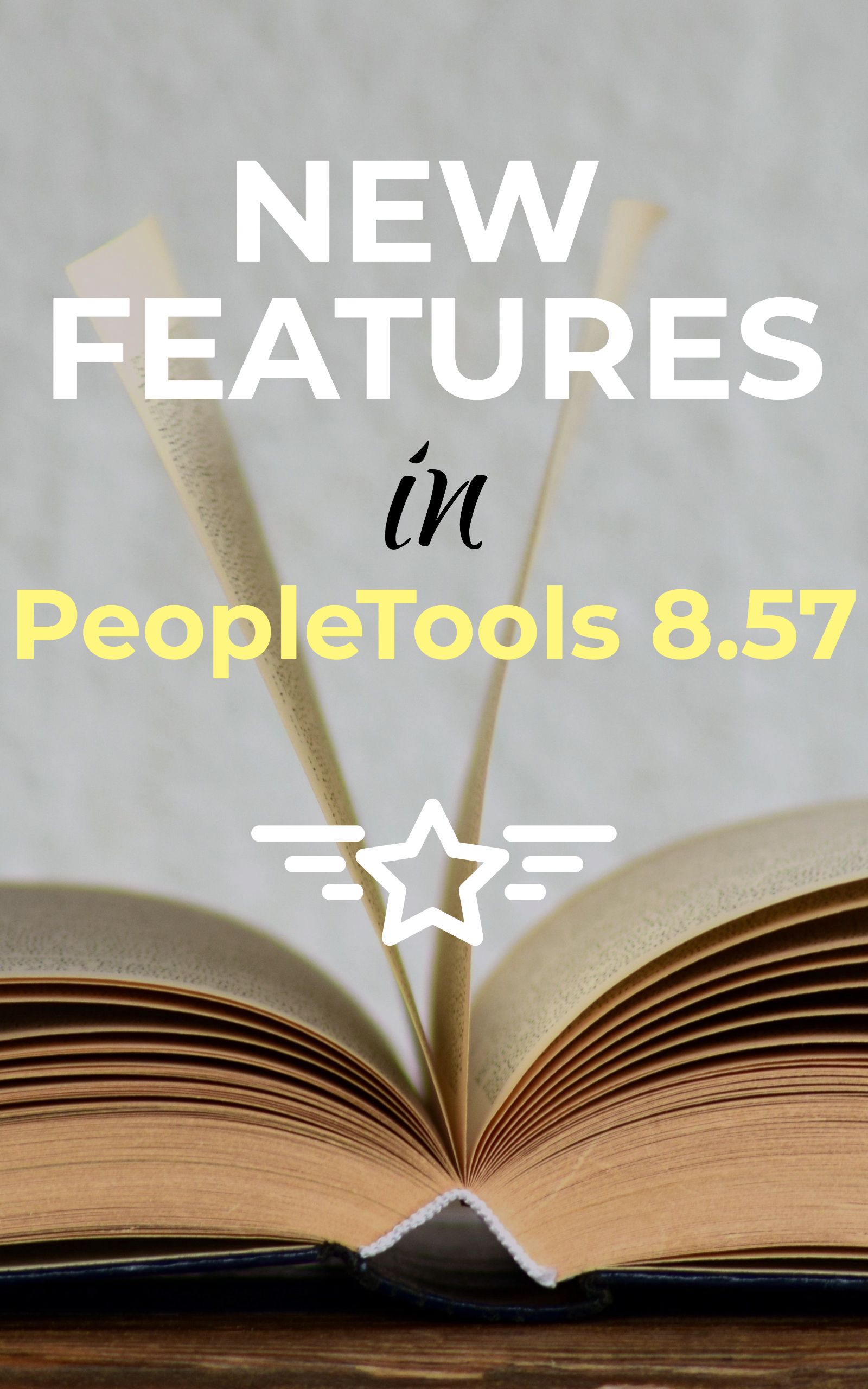
New Features in PeopleTools 8.57
This post includes concise information about the new features in PeopleTools 8.57. We will post about these features in detail in other posts for PeopleTools 8.57.
Below is based on comparison of features between PeopleTools 8.56 and PeopleTools 8.57.
Quick Navigation
Application Designer
- Use the property window to view and update page field properties. You can use the property window in lieu of or in addition to using the page field properties dialog box. Similar to a properties dialog box, you can update values directly in the property window.
- In Application Designer, you can now use the View in Browser feature to preview fluid pages, enabling you to quickly ascertain the relative positioning of page controls at design time. This enhancement also allows you to preview classic pages as classic plus.
- The title bar for Application Designer now displays the database name along with the name of the active project and active definition.
- Radio buttons can now be used as a page control in a grid. You must add a group of at least two radio buttons within a grid.
Application Engine
- Application Engine programs can be analyzed by using the associated temporary table data. You can retain temporary table data by enabling temporary table data tracing in PeopleSoft Configuration Manager. You can use the AET Analyzer tool to filter out the Application Engine steps with temporary table data using the Temp Table option, and analyze.
- With this release, the Trace tab in PeopleSoft Configuration Manager gives an option to trace temporary table data. You can analyze the temporary table trace file using the AET Analyzer tool to generate diagnostic results.
BI Publisher
- With this release, Business Intelligence Publisher (BIP) enables Composite Query as a data source type for a BIP report, along with the existing data source types of Query and Connected Query. It provides a richly detailed and formatted report output in any of the available BIP supported file formats. You can associate Composite Query data source with any Composite Query that you are authorized to access and run. Similar to other data sources, you can generate a sample data file from the Composite Query data source to build a report template, and use this template to create a BIP report.
- The property psxp_cq_report_viewer allows you to view BI Publisher reports based on a Connected Query data source, from the Query Report Viewer page. The default value is False at the global level. You can override this setting at the report definition level if required. At the report definition level, this property is only visible for those report definitions that are associated with a Connected Query data source. If this property is set to True, a message appears to warn you that viewing reports based on a Connected Query data source, rather than scheduling them, may slow down the application server, and thus affect other online users.
Integration Broker
- The Document Builder now generates a JSON Schema, along with the existing option of an XML schema, when the document is saved. The user can display either the XML Schema, which is selected by default, or select the JSON Schema, for viewing the saved document. The JSON Schema provides references to any child documents that make up the parent document.
- Use the Integration Hub feature to centralize the administrative tasks of configuring, administering, and monitoring integrations and to perform tasks on all applicable pillars (nodes in the network) with a single sign on.
- Now you can create REST based web services from an existing Component Interface.
- Use the HTTP Patch method to update partial resources. For example, you can update only one field in the resource using the Patch method.
PeopleCode
- In PeopleTools 8.57, the PeopleCode Editor provides an Event Mapping button in the Application Designer toolbar as a visual indicator of custom PeopleCode programs mapped to events of a component, component page, component record, or component record field, and is enabled when the PeopleCode is being viewed for one of these events. The Find Definition References tab (of the output window) lists the events that are mapped to custom PeopleCode programs, along with the application class. The Find Definition References tab (in the output window) lists references to other components where the custom PeopleCode programs of the selected application class are used.
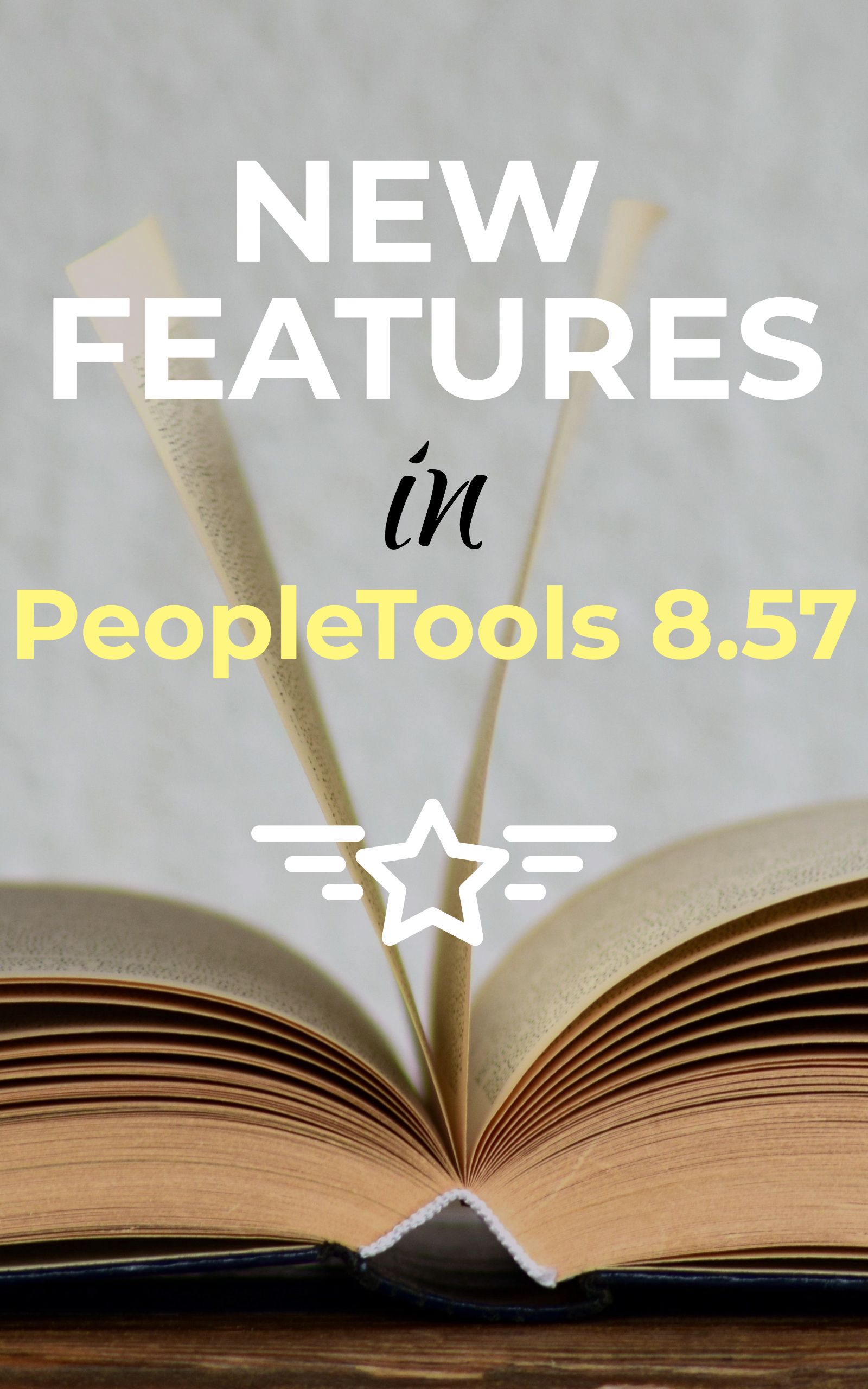
Download the PDF version of this guide
Don’t have time to read the whole guide right now?
Get a PDF copy of this guide so that you can refer to it in the future easily. Enter your email below to download it instantly.
PeopleSoft Deployment Packages
- With the release of PeopleTools 8.57, all platforms, including HP-UX, now have DPKs available. Note that if you are installing on DB2 z/OS, you will use the Microsoft Windows DPK. Given the automation and flexibility that DPKs provide, the Virtual CD will no longer be provided, and all customers will now use DPKs for PeopleTools installations and upgrades.
- Oracle has made a substantial investment in PeopleTools to ensure that our customers can take advantage of the many benefits of Oracle Cloud. PeopleSoft Cloud Manager enables customers to easily migrate from on-premises environments to the Oracle Cloud using an automated Lift-and-Shift process. Additionally, customers will find the features for automated provisioning and lifecycle management quite compelling with PeopleSoft Cloud Manager. Customers can now enjoy the benefits of the cloud while still maintaining their data and customizations. In order to highlight the benefits and efficiencies of running PeopleSoft applications in the Oracle Cloud, Oracle will be making PeopleTools 8.57 available first in the Oracle Cloud. Using Cloud Manager, customers may subscribe to the PeopleTools 8.57 channel and automatically download the release, along with PeopleTools patches as they are made available. It's also a great way to obtain the latest application PUM environment, and utilize the one-click PeopleTools upgrades offered by Cloud Manager. At a later patch release, DPKs for all supported platforms will be available on Oracle Software Delivery Cloud (OSDC) and on My Oracle Support, Patches and Updates. Oracle provides free trial accounts to test drive the Oracle Cloud. Signing up for your free account (https://cloud.oracle.com/tryit) is a great way to see what PeopleSoft Cloud Manager offers, and explore the vast capabilities of the Oracle Cloud.
- PeopleSoft PeopleTools Optimization Framework uses IBM ILOG CPLEX to expose and provide optimization features for PeopleSoft Applications. For the current PeopleSoft PeopleTools release, you must install ILOG CPLEX separately using the script provided. Certain PeopleSoft products use ILOG CPLEX, including PeopleSoft Financials and Supply Chain Management (FSCM) Enterprise Service Automation and Supply Chain Management.
- Some components within PeopleTools require root access for installation. Obtaining and coordinating the use of this elevated access through the installation process has been problematic for many customers. PeopleTools 8.57 introduces a prerequisite step in the DPK install process for Linux, AIX, HP-UX, and Solaris platforms. This prerequisite is a collection of installation steps that require root access and should be executed by a root user prior to the normal bootstrap step. The bootstrap step may now be executed by non-root users.
Fluid User Interface
- Configurable drop zones allow you to add fields to delivered fluid pages without customizing the component or fluid page definition. At runtime, your fields are displayed and processed along with fields from the main page definition.
- Sectional tabs, an accessibility enhancement, allow you to create a new type of data display mechanism on fluid pages. Sectional tabs are embedded within the fluid page. These tabs control which portion of the page data is currently displayed. Sectional tabs are rendered, styled, and tagged to standards that work with assistive technology.
- Fluid pop-up menus, an accessibility enhancement, allow you to create a new type of control on fluid pages. Pop-up menus display menu items that perform any action or navigation. These menus are also rendered, styled, and tagged to standards that work with assistive technology.
- When you use Add To Homepage, Add To NavBar, and Add To Favorites, you can now personalize the label for the tile or favorite item.
- Notifications were enhanced with: - Two-panel action view. - Filter all notifications by priority.
- The background color for fluid homepages and dashboards has changed from dark blue to light blue.
- You can now configure grids on fluid pages enabling users to: download grid data to Excel, personalize the grid by saving a sort, and find data in the grid.
Pivot Grid
- Personalized Analytic Notifications leverages the existing analytic framework that is based on queries and pivot grids. From 8.57, you as an end-user can define distinct boundaries and ranges as thresholds. A threshold can be any type of value for example an amount which exceeds, a time limit which elapses, a quantity, which dips below a specified level, and so on. Authorized users get an email or push notification, when a threshold is reached. Pivot grid administrator sets the type of notification for specific users or roles. Personalized Analytic Notifications will change the way some key business processes are performed in PeopleSoft applications. Till now users navigate the user interface and select the data and actions to work on. Personalized Analytic Notifications change that process by notifying users when conditions require their attention.
- The Unified Related Content Analytics Pane combines related information and analytics, which were previously under the My Analytics tab. You can see the panel on the right of an application page. PeopleSoft administrators should enable analytics on the page to make the Add Analytics button visible. Click the Add Analytics button to launch the Create Analytics Wizard. Click the Personalize Related Information button to delete existing analytics, and display analytics as tiles or links. You can also show or hide analytics or related information from the Personalize dialog box. From PeopleTools 8.57, you can save an analytic on a NavBar and a fluid dashboard in addition to a homepage. You can also select the size of the tile for homepages and dashboards. If an editable Prompts are configured, the end user can change the prompts at run time to get a different visualization. However these prompt values are not saved. In the following session, the prompts open with default values.
Portal Technology
- You can create dynamic access control to subfolders and files under a system-defined storage root folder on your web server.
- Tile Wizard can now use a PeopleSoft query or stored SQL as a data source.
- The DEFAULT_HEADER_FLUID header definition now includes the CompanyInfo element. You use CompanyInfo to create a custom banner that can include your own images, logos, and links.
- PeopleSoft cookies are now delivered as HTTP only by default unless an exception rule is defined in the Browser Cookie Rules grid of the Cookie Rules page for the web profile. For browsers that support this option, this prevents client side scripts such as JavaScript from accessing a PeopleSoft cookie.
- With PeopleTools 8.57, hundreds of additional PeopleTools components have been reworked and delivered with the Classic Plus check box selected.
- Autocomplete (sometimes referred to as 'type ahead') now supports the use of % and _ wildcard characters anywhere within the string.
- Activity guides include three enhancements. - You can configure context data to be displayed as: fixed, popup, or modal. - You can override the label for the Submit button. - Navigational and action buttons are now displayed in the sub-banner giving them more visibility to users than their previous location in the fluid banner.
Watch "PeopleTools 8.57 Highlights" Video
Process Scheduler
- Report Distribution currently supports moving reports to FTP, FTPS, SFTP, HTTP, HTTPS repositories & XCOPY to a network share. A Report Node can be defined to work with these protocols only. PeopleSoft does not currently support configuring Report Node to work with a Cloud repository. So a regular HTTP/HTTPS Report Node has to be configured pointing to Oracle Content and Experience Cloud.
- A Report Manager link is now available on the Process Monitor - Process List page to go to the Report Manager page.
- A Return button is now available on the Report Details page to go to the Report Manager List page.
- Selecting the Weekly or Monthly recurrence pattern activates an additional Recurrence field in the Recurrence Pattern grid on the Recurrence Definition page. Using this option, you can set a recurrence schedule for your weekly and monthly recurrence options.
- You can now copy data from an existing JobSet definition, edit the editable fields for any updates, and save it as a new JobSet definition with a new name.
Search
- In PeopleTools 8.57, PeopleSoft Search Framework upgrades the search engine to Elasticsearch version 6.1.2. With this upgrade: - Indices are no longer collated, that is, each search definition is mapped to a separate Elasticsearch index. - Ingest-attachment plug-in replaces the mapper attachment plug-in. Elasticsearch 6.1.2 uses less storage space for attachments compared to Elasticsearch 2.3.2. PeopleTools 8.57 ships with a new Elasticsearch DPK, which contains Elasticsearch 6.1.2 and Kibana 6.1.2. It does not contain Puppet-based installers, instead it has Python based fully automated (silent) installers.When you upgrade to Elasticsearch 6.1.2, you need to perform full indexing before going live. Alternatively, you can upgrade to 6.1.2 by upgrading your environment to the appropriate 8.55 or 8.56 patch, and then upgrade to PeopleTools 8.57. In this scenario, you can use the live-cutover feature to avoid downtime during full indexing.
- With this release, PeopleSoft Search Framework enables you to configure facets such that you can choose multiple facet values to filter search results. For this purpose, the Allow Multi Select check box has been added on the Facets page of a search category. By default, the Allow Multi Select option is enabled for all facets except the hierarchical facets. To enable the multi-select option for hierarchical facets, you should select the Allow Multi Select check box for the search categories that you need. Search Framework supports selecting multiple facet values only on fluid user interface; not on classic or classic plus user interface.
- With this release, PeopleSoft Search Framework includes a visualization tool, Kibana 6.1.2 to enable you to perform data analysis and visualization of the indexing and Elasticsearch performance data. PeopleSoft delivers three dashboards in Kibana - indexing metrics, indexing summary, and system metrics. Each of these dashboards contain two or more visualizations providing information in a chart or tabular format. You can access the Kibana dashboards using the Kibana URL, which has the default port as 5601; Kibana dashboards cannot be accessed using PIA.
Security Administration
- The encryption algorithm that is delivered with PSCipher has been updated from 3DES to AES-128 bits. The encryption key used by PSCipher is stored in a key file named psvault. The psvault file that is delivered with PeopleSoft PeopleTools 8.57 will contain an AES key only. The version of the default encryption key for AES is version 2.1, or {V2.1}. Oracle recommends that you generate your own encryption key. If you generate a unique key with the AES encryption algorithm, the current version used by the system would be {V2.2}. Each time you generate a new key, the system increments the current version number. Before creating an encryption key, be sure to back up the delivered psvault file.
- Dynamic Page Field Masking masks all or some of the data displayed in certain PIA page controls. The SetDisplayMask method of the Field class is used for masking data displayed in the PIA controls. The method replaces each character of the displayed field text value with the chosen masking character. The method provides the ability to choose the number of trailing characters to remain unmasked. This method affects the same PIA displays that honor Custom Field. Formatting. Once the mask is set, it is persisted within the component. If the value is changed, the masking character is re-applied on the next server trip. The method can be called from any PeopleCode program, including event mapping PeopleCode and can be used in combination with the IsUserInRole and IsUserInPermissionList functions to control who can or should not see the unmasked information.
- Pre-built audit tables are delivered for some Security-related tables. The Database Triggers are not delivered because you should generate them using your platform specific implementation. These Audit Record are intended as examples. They can be used, but, they are built to audit updates to every field in the record. You may want to limit the auditing to only certain critical fields within the Base Records. Also, these tables are delivered without keys specified, because in some cases the volume of updates can result in duplicate key errors when the database triggers insert rows into the Audit Tables. Additionally, within PeopleSoft we are currently required to use PT or PS prefix for all new records, while the documentation suggest using AUDIT as the prefix. Therefore we are using PTAUDIT for these delivered tables. The Audit Record Definitions are delivered with PeopleSoft PeopleTools 8.57.
System and Server Administration
- Use the reloadWebProfile script to reload all web profile attributes without restarting the web server.
- You can use Oracle Content and Experience Cloud as a file repository for File Attachments and Process Scheduler Report Distribution.
- A new trace option for PeopleCode allows you to suppress the trace logs when the trace program involves a large number of 'for' loops. The trace will print only the first pass. This option is available only when you sign in to the PeopleSoft Pure Internet Architecture (PIA) in a browser. Select the option Suppress Logs in Loop under PeopleCode Trace Settings.
Test Framework
- PeopleSoft Test Framework extends PeopleSoft security on the folder level in PTF repository. You can perform actions such as add, modify, or delete on a test folder and its content if you have the required permissions on the folder. The PTF administrator assigns privileges to the roles from the Test Folder Permissions Manager. The option to access it is available to administrators under the Tools menu in the PTF client.
- The PeopleSoft Test Framework recorder adds two new actions: Scroll Definition and Scroll Reset. For Scroll Definition, drag and drop the target icon on the component page to define the scroll button or the parent grid. Select Scroll Reset to delete all rows with the specified scroll ID.
- Create a response file to configure new execution options or migrate execution options between environments. A response file is a text file with parameters. It is a secured way to pass parameters to the command line.
Update Manager
- The Update Manager dashboard contains four new analytics. The new pivot grids are: - Multilingual Bugs by Language. - Bugs By Image Applied From. - Bugs By Dependency. - Customization Impacts By Bug.
- Update Manager Dashboard contains a new menu item to Integrate with the CFO Tool. Using this tool, you can use the CFO Tool to search for updates and then create an update package based on your selections.
- You can automatically generate Change Package definitions in either PUM or Change Assistant using previously saved searches.
- Standard system searches are now available in the Define Change Package wizard for common use cases. These searches are available in PUM, as well as Change Assistant.
nVision
- You can run specific PS/nVision reports from an application page using these options: - nVision Run API: You can use nVision Run API on a button or hyper link instead of navigating through multiple nVision pages. The API can be applied on a page control, such as, a button or hyper link, by passing Report ID and Business Unit values. This API abstracts the nVision Run method so that data is secure. - QUICKNVISION REST Service: You can use the QUICKNVISION REST service by providing the appropriate Business Unit and Report ID values. You must add permission list PTPT1000 to the user role to run a nVision report.
Accessibility
- PeopleTools will enable the keyboard for lists if the list tag has a special keyboard indicator in its stylesheet. There are two kinds of keyboard indicators: - Strict List to move up and down the list by using the Up and Down arrow keys and tab-out of the list by pressing the TAB key. - Hybrid List to move up and down the list by using the Up and Down arrow keys as well as by pressing the TAB key. Note that applying these styles will make no difference to the user visually.
- In the navigation bar (NavBar), pressing the Tab key moves the focus through the three sections of the NavBar - the Header, the Navigation List, and the Content Area.
- Ability to create sectional tabs with keyboard navigation per WCAG 2.0 standard.
- Ability to create pop-up menus with keyboard navigation per WCAG 2.0 standard.
Application Data Sets
- Existing data set definition now includes a Save As button to clone the definition.
- Tracked ADS definitions are defined in the table PSADSTRACKITEM. When you run the compare, the compare results for tracked ADS definitions will produce results similar to the compare results in Application Designer.
- When an update change package contains both Managed Objects (MO) and Data Set (ADS) projects, Change Assistant will create a unified compare report that contains both MO and ADS project compare results. This Compare Review is only available if the target database is on 8.57. A new component Compare Review displays the compare report.
- In the record hierarchy section of the data set definition page, a visual indicator >> will appear before each record in the hierarchy that is included in a merge group. The record details page has a new column, Mergeable, that will be selected if the field is in at least one merge group. If the record is in a row level merge group, all the record fields including key fields will be marked as mergeable in the record details page.
- Added a 'Delete' icon on the row of root record. If you delete the root record, all the child records under the root are also deleted. Once the new data set definition is saved, the 'delete' icon will not appear, which means you cannot change the root record on the existing data set definition. If the record is in a row level merge group, all the record fields including key fields will be marked as mergeable in the record details page.
- When you create or update a data set definition, a warning message will pop up if record recursive level exceeds 4.
Change Assistant
- Change Assistant contains a new menu item Define Change Package. This define Change Package wizard provides the ability to create the change package in PUM or directly in Change Assistant using standard or saved search criteria.
- With the addition of the action CPDEFINE in 8.57, command lines are now available for all Change Assistant actions.
- The subsequent pass template is similar to the Move to Production pass template in previous releases. It will contain less manual steps and include the customizations made in the initial pass. Use the subsequent pass template to apply change packages to additional target environments. The Move to Production pass template will execute the SQL's used in the initial pass or subsequent pass bypassing the build steps, thus shortening the time required to apply the change package to your production environment.
- Change Assistant will save information about progress and status shown on the Change Assistant UI to a log file. The log file also contains basic information such as PUM Source Database, tools version, operation system type, source/target database information, download directory, tools location, and so forth.
Mobile Application Platform
- The Container properties page in Rapid App Designer now contains a class section that displays the template. The developer can modify the template for the application.
- Use the Select Menu page element to create a drop down list of values. Values can be populated manually by adding data on the select menu properties page, or populated using a query.
MultiChannel Framework
- Server authentications involving SSL can now be logged by configuring UQSRV and MCFLOG logs from the Tuxedo domain. These logs report problems in the communication between the REN server and REN clients such as the UQ server. This is detailed SSL error reporting making it easier to debug errors such as expired certificates, corrupted certificates, and mismatched SSL protocols
- When a customer initiates a MultiChannel Framework chat, the Classic style Chat window has been replaced by a new Fluid style chat window.
- Internal improvements to MCF inbound email PeopleCode have been made to take advantage of features and stability improvements within Integration Broker.
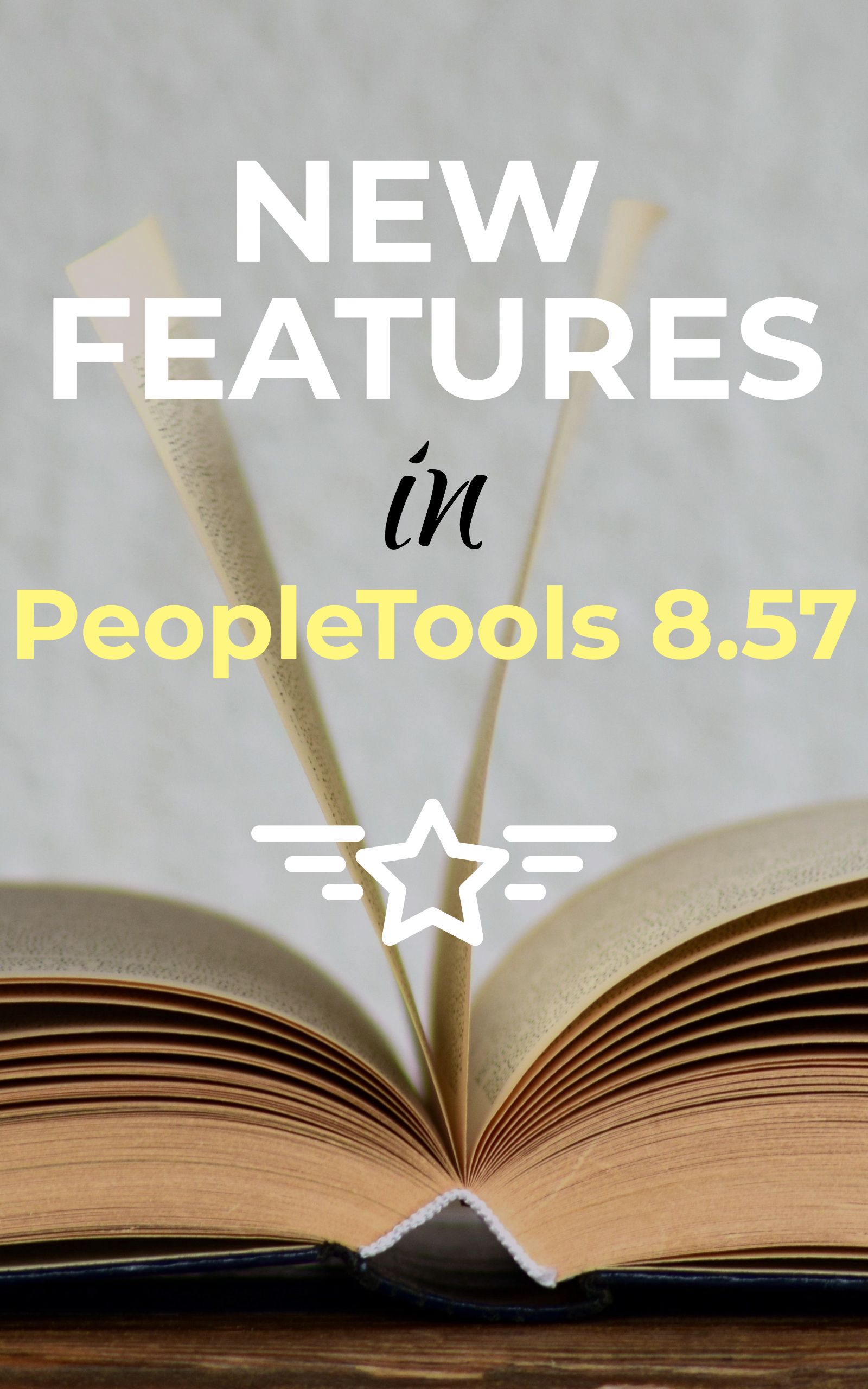
Download the PDF version of this guide
Don’t have time to read the whole guide right now?
Get a PDF copy of this guide so that you can refer to it in the future easily. Enter your email below to download it instantly.

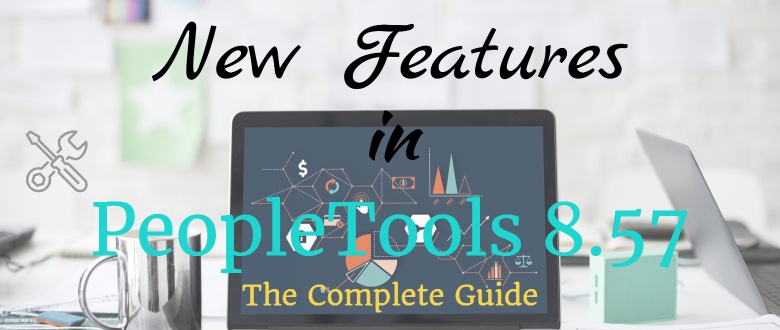
Awesome and thanks for the information.
Abhinesh, I’m glad you found it helpful.
Thank you very much for this information. It was very helpful.
Donna
You’re welcome. Donna. Hope everything is going great at State?
Thank you very much
You’re welcome Yuan.
I cant see MO compare report in compare review page in PIA. when I am applying update change package, compare report is generated but can’t see from PIA.Is any specific permission required.
Please send me a PDF of this article