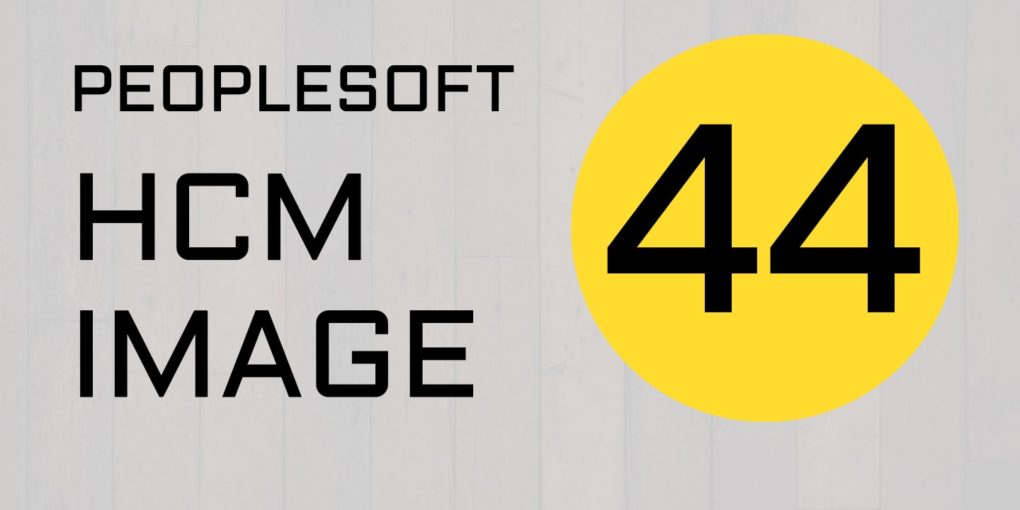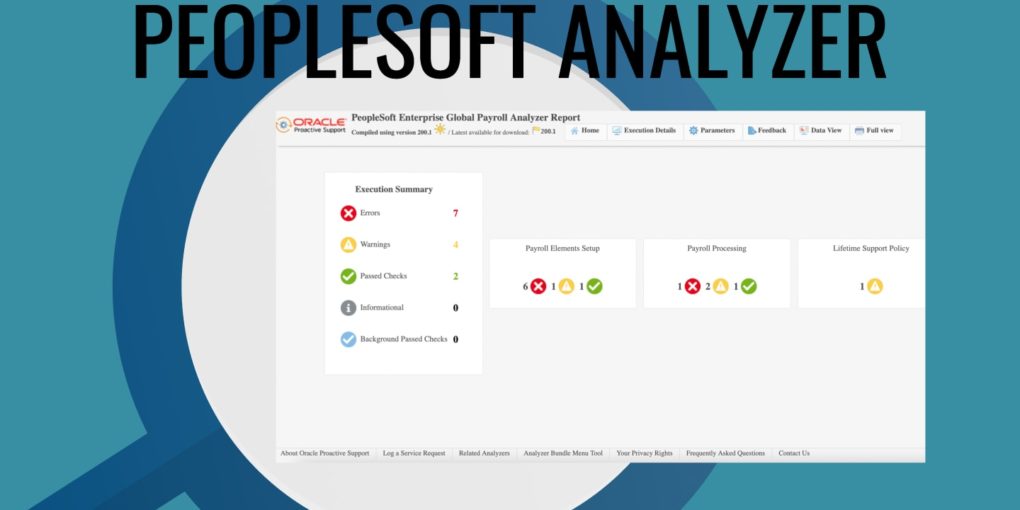PeopleSoft HCM Image 44 Released
Oracle has released PeopleSoft HCM Image 44. Tax Update 22-D & over 440 other updates including bugs & new features have been released with the latest image.
Continue readingWhat is YUM and how it is used in PeopleSoft?
YUM is the utility that is used to install and update RPM packages on Linux based systems. Learn how it is used in PeopleSoft applications.
Continue reading8 security patches for PeopleSoft in October 2022 CPU
Oracle just released the Critical Patch Updates (CPU) for October 2022 and there are 8 new security patches for Oracle PeopleSoft applications.
Continue readingPeopleTools 8.60 Platform Certifications
Are you planning to upgrade to PeopleTools 8.60 ? You always want to make sure that you’re using the certified version of the software. Poor planning results in the additional costs.
Continue readingPeopleSoft Analyzers
PeopleSoft Analyzers are self-service health-check scripts that can be used to troubleshoot & resolve PeopleSoft issues.
Continue reading