FREE Download - "8 Steps to Get Started in PeopleSoft Fluid UI"
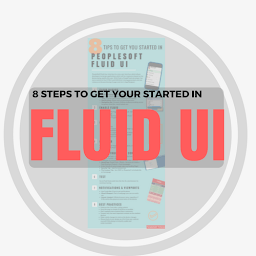
If you access PeopleSoft application on any of the recent PeopleTools (e.g. PT 8.54 onwards), chances are that you have interacted with PeopleSoft Fluid User interface. PeopleSoft Fluid is very effective in use and attractive in design. Not only that, fluid pages easily adapts and responds very well on mobile devices & tables. Even if […]
Continue readingIn new release for FSCM Image 29, PeopleSoft added a new feature in General Ledger to simplify online manual journal entry process. It is a new fluid page well organized to enter a journal, edit and post. We can also search and review any existing journal from Simplified Journal page. Fluid Journal Entry provides a […]
Continue readingIn old days when the PeopleSoft application was non-responsive i.e. it was supported only for desktop/laptop computers, it was okay for us to open a PeopleSoft session in our smartphones and deal with regular finger zoom in-outs to carry the work we intended to. With the PeopleSoft application becoming Fluid capable and responsive, this task […]
Continue readingThe best feature of PeopleTools 8.54 is Fluid Interface and you have decided to use it for your PeopleSoft application. You have spent hours and days creating lots of Fluid pages and now trying to access it from your desktop browser. But you don’t see Fluid features in your application. What’s the cause? Below post […]
Continue readingFirstly, make sure you’ve enabled the Fluid UI for desktop computers. Now based on your personalization settings, you would be either shown a Fluid UI home page or classic home page. Default setting for desktop computers is to show classic home page. To switch from Classic Home page to Fluid UI , Click on NavBar […]
Continue reading