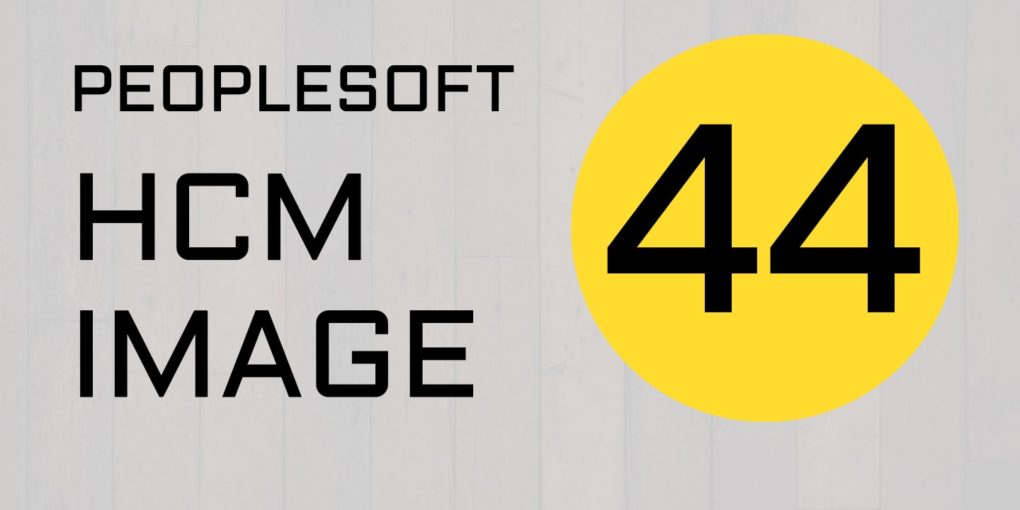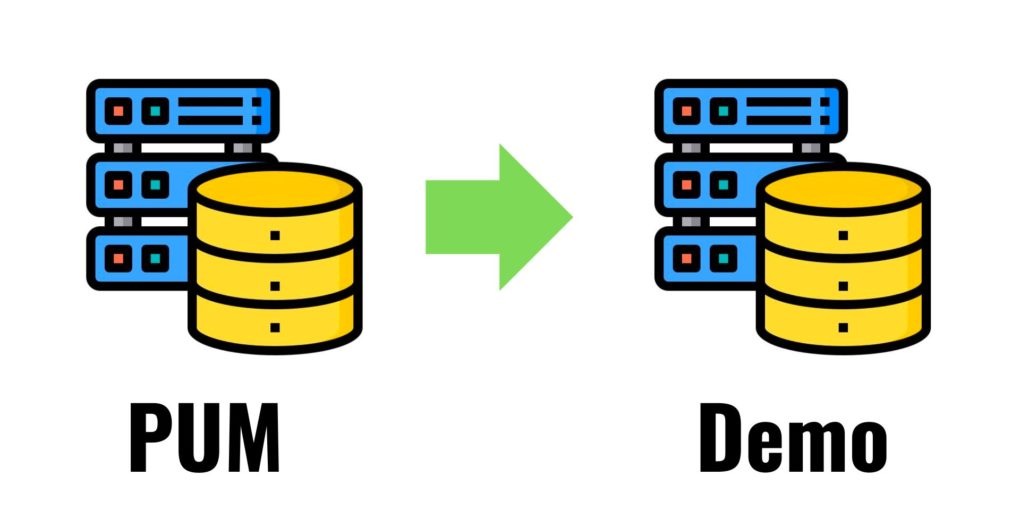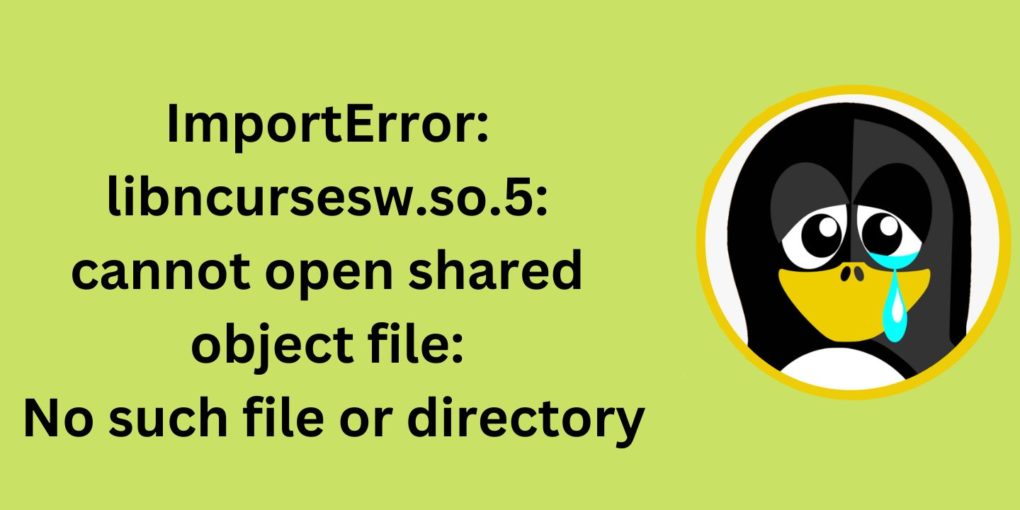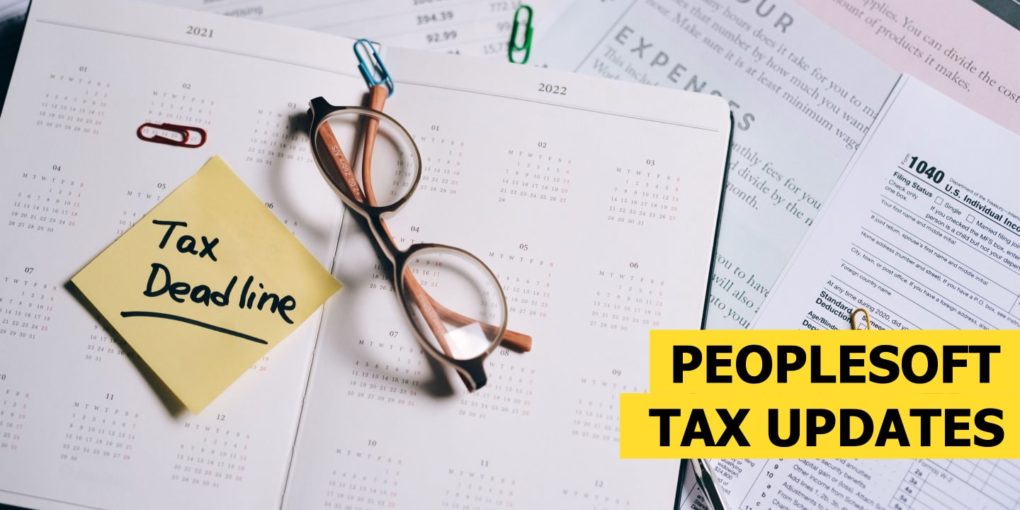PeopleSoft HCM Image 44 Released
Oracle has released PeopleSoft HCM Image 44. Tax Update 22-D & over 440 other updates including bugs & new features have been released with the latest image.
Continue readingHow to Easily Create a Demo Database from a PUM Database
The topic of this article may be misleading and may make sense only to those who have found a need to create a Demo from a PUM environment. Hence, for the benefit of every one else, let elaborate first. Gone are the days when you used to create a PeopleSoft Demo database by downloading software from […]
Continue readingWhat is YUM and how it is used in PeopleSoft?
YUM is the utility that is used to install and update RPM packages on Linux based systems. Learn how it is used in PeopleSoft applications.
Continue readingPUM Error: ImportError: libncursesw.so.5: cannot open shared object file: No such file or directory
When deploying a PeopleSoft Image or deploying PeopleTools DPK, the deployment may fail with an error given below: ImportError: libncursesw.so.5: cannot open shared object file: No such file or directory
Continue readingPeopleSoft Tax Updates 2022
PeopleSoft Tax Updates are a critical part of HCM payroll processing and must be applied to your PeopleSoft application to stay current with changes to tax laws. There are 5 Tax Updates released every year.
Continue reading