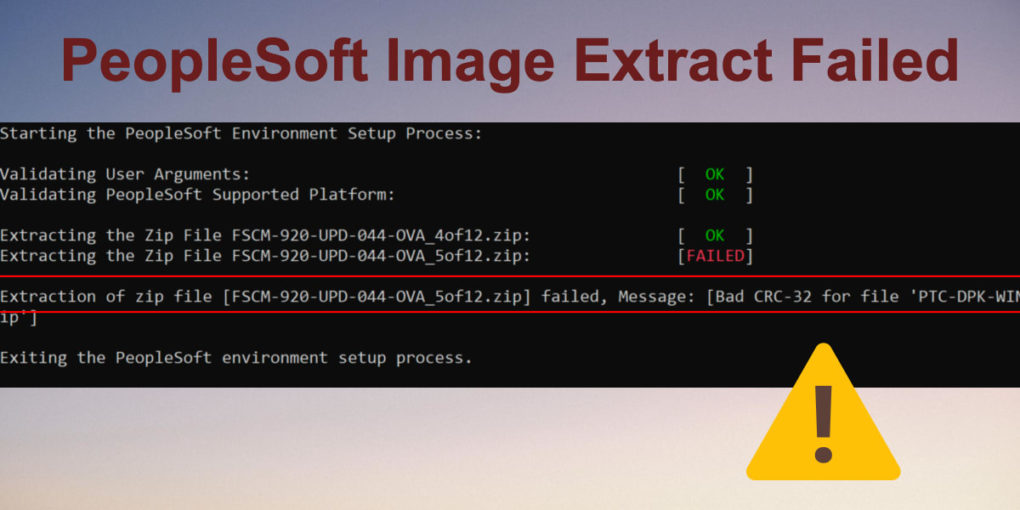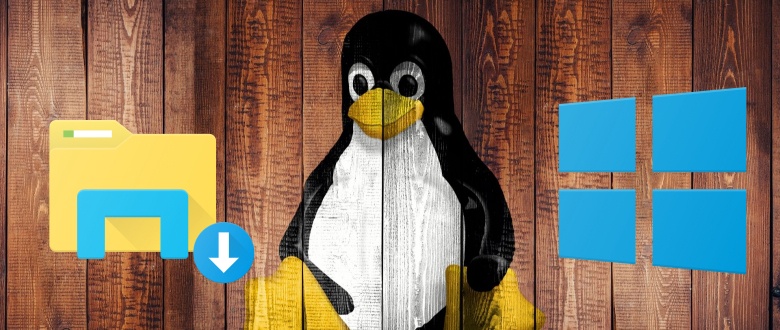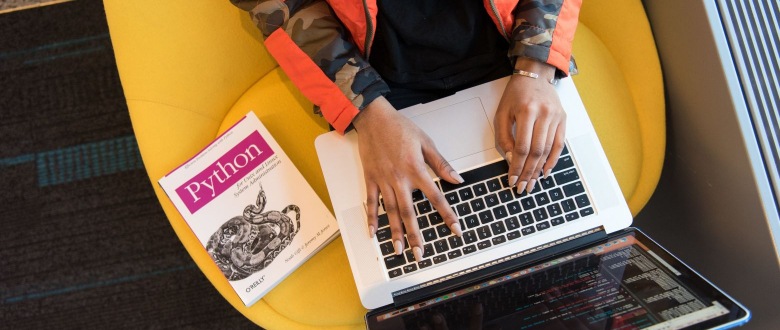How To Verify Integrity of PeopleSoft Image Files And Perform Check Sum
PeopleSoft Image files can get corrupted due to incomplete download. You can validate your download by calculating the checksum values SHA-256 & SHA-1.
Continue readingPeopleSoft Image shows incorrect time
Have you ever noticed that time for PeopleSoft Image is usually different than your local host time? If yes, in this post we will understand why it’s different and a potential fix for this.
Continue readingHow to create a permanent share for Oracle Linux VM
How to create a permanent share for Oracle Linux VM that can be accessed from Windows Host via PeopleSoft Image share
Continue readingAccess Virtual Box Files on Windows Host
Wondering how to access PeopleSoft Image VM files on Windows host. There is a very easy way to do this.
Continue readingWhat does PeopleSoft DPK files contain
PeopleSoft uses DPK for almost all kinds of install and deployment which are delivered in zip files. Have you ever wondered what those DPK files that you download and deploy contains? In this post we will go over the contents of DPK files. When you download PeopleSoft Image DPK , there are number of zipped […]
Continue reading