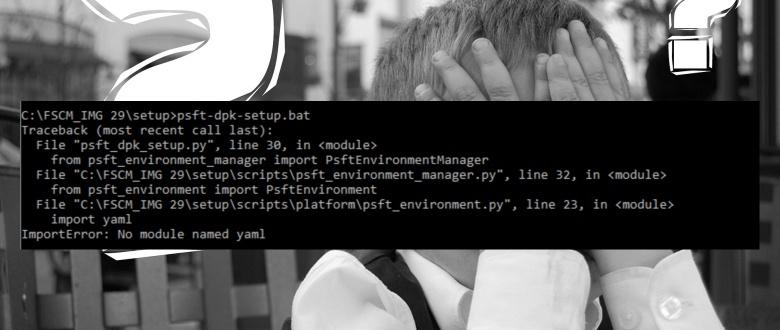PUM : Import Error – No module named yaml
Deploying PeopleSoft Images is fairly straight forward as long as you follow the directions properly. Sometimes even a slight deviation from the defined process might cause issues with your PeopleSoft Image.
Here is an example when you try to import PeopleSoft Image by running ‘psft-dpk-setup.bat’ file. This file is extracted from first part of downloaded PeopleSoft Image files and is further used to extract remaining PeopleSoft Image parts and start the setup/import process.
While running this script if you see below error, you can assume that something is messed up as you shouldn’t see this error message.
ImportError: No module named yaml
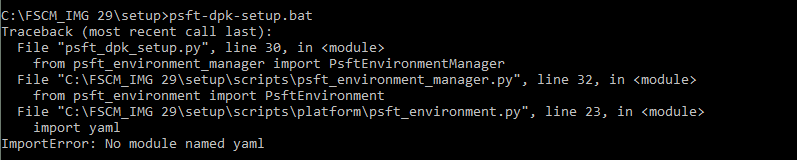
If you try to run the script again, you will still get the same error. Invoking command prompt in either user mode or administrator mode isn’t going to help either.
Deployment of PeopleSoft Image is supposed to be quicker and mostly automatic but you still got this error.
This error mostly happens due to issues in manual part of this PeopleSoft Image setup. After downloading the files from Oracle support, one should extract the first part of Image in the same directory in which rest of the files are present.
Once that is done, you can go ahead and run the setup file ‘psft-dpk-setup.bat’ to start the extraction and import process. If you fail to do so i.e. extracting the 1st part in this directory, you will see this error.
Issue: ImportError – No module named yaml
Solution: Make sure to extract the first part of PeopleSoft Image in the same directory where all the remaining PeopleSoft Image files are present.
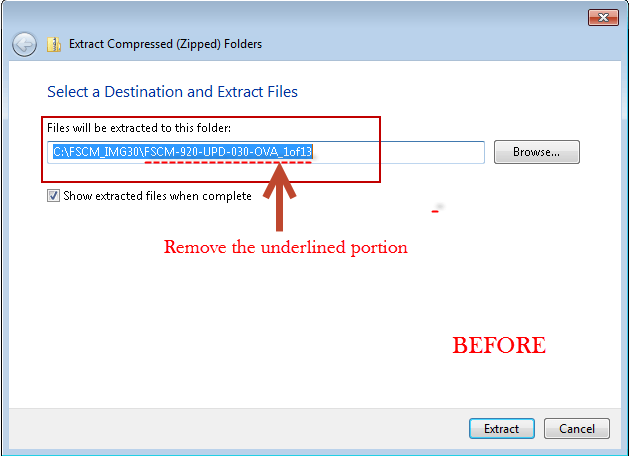
If you have saved Part1.zip, Part2.zip,…. and so on.. in a directory named DPK_INSTALL then make sure that when you extract Part1.zip, extract it in the same folder.
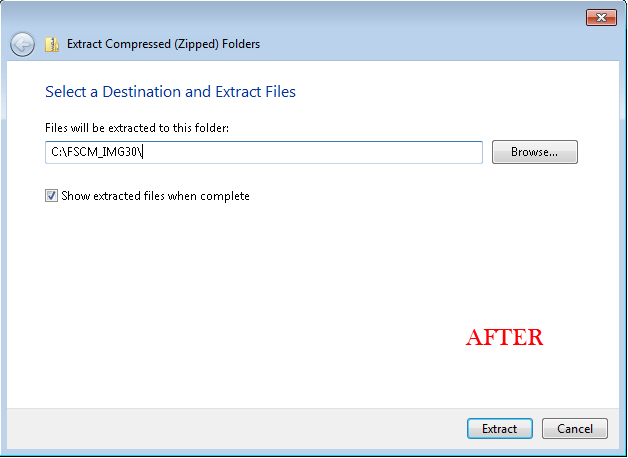
After extraction, you should see a ‘setup‘ directory in the same folder which will confirm that extraction was correct.
Hopefully this will fix your PUM import error.