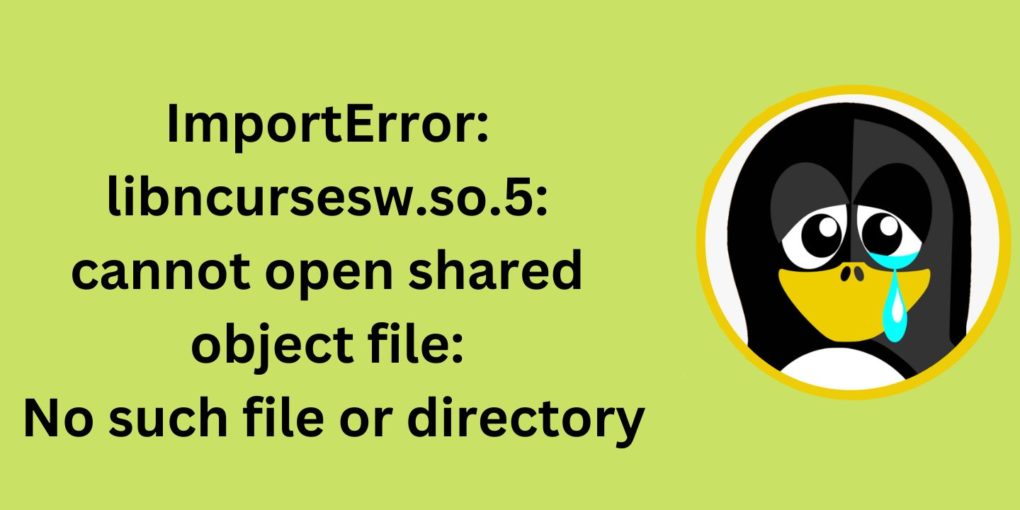PUM Error: ImportError: libncursesw.so.5: cannot open shared object file: No such file or directory
When deploying a PeopleSoft Image or deploying PeopleTools DPK, the deployment may fail with an error given below:
ImportError: libncursesw.so.5: cannot open shared object file: No such file or directory
More...
The whole set of messages may look something like below:
File "psft_dpk_setup.py", line 29, in <module>
import psftutils
File ".../setup/scripts/psftutils.py", line 54, in <module>
import curses
File ".../setup/python/lib/python3.7/curses/__init__.py", line 13, in <module>
from _curses import *
ImportError: libncursesw.so.5: cannot open shared object file: No such file or directory
How to Resolve ImportError: libncursesw.so.5: cannot open shared object file: No such file or directory
libncursesw is a part of ncurses, which provides what is known as "wide character" support.
The Ncurses package contains libraries for terminal-independent handling of character screens. It includes things like CJK (Chinese/Japanese/Korean) character sets, and more importantly, UTF-8 (Unicode).
This issue, which we get with the DPK is actually related to the Oracle database in the Update Image. The issue in mention is caused because the script is expecting to find libncursesw.so.5 where as only the newer version, libncursesw.so.6.1, exists.
Since the script does not find the file it is looking for, it fails.
The issue can easily be resolved by creating a softlink for libncursesw.so.5:
sudo ln -s /usr/lib64/libncursesw.so.6.1 /usr/lib64/libncursesw.so.5
Note: Upon running the above command, you mean need to perform DPK cleanup, especially if working with a PeopleSoft Image.