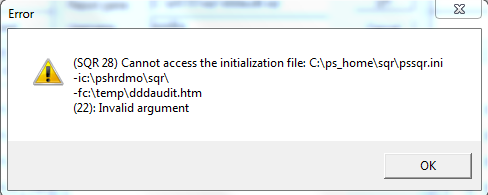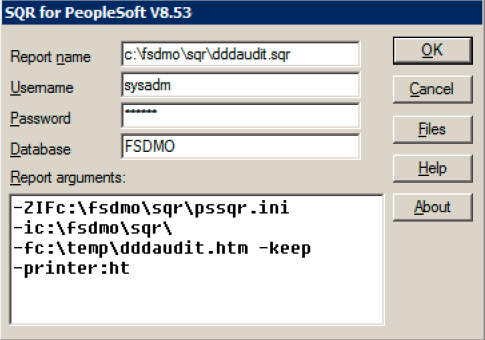(SQR 28) Cannot access the initialization file
When you try to run sqr.exe from a client workstation, you may encounter this error
(SQR 28) Cannot access the initialization file xxx\pssqr.ini
This error is usually encountered when you try to run SQR on the Client Workstation. To run a SQR from a client workstation, you need to navigate to PS_HOME\bin\sqr\ORA\binw and run sqrw.exe
When you run sqrw.exe, you will see something like this:
All you need to resolve the error (SQR 28) Cannot access the initialization file is to add a space between the path mentioned and the SQR command line flags i.e. change
-Z1Fc:\fsdmo\sqr\pssqr.ini to -Z1F c:\fsdmo\sqr\pssqr.ini
and
-fc:\temp\dddaudit.htm -keep to -f c:\temp\dddaudit.htm -keep
Recommended Reading: SQR in PeopleSoft and PeopleSoft Data Management and Upgrade Handbook.
Let me know in the comments section below if you’re still unable to get past this error.