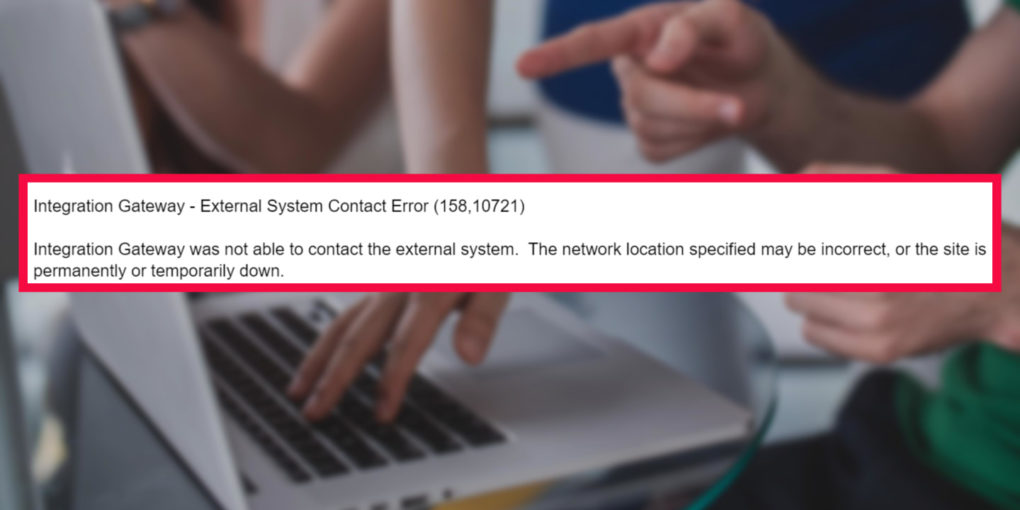External System Contact Error (158,10721). IOException: The host couldn’t be resolved
When working with Integration Broker, you may receive this error mentioned below:
External System Contact Error (158,10721)
Integration Gateway was not able to contact the external system. The network location specified may be incorrect, or the site is permanently or temporarily down.
To get further details, you can have a look at the integration broker error log and it may have something like:
IOException: The host couldn't be resolved.
Troubleshooting Steps to resolve the error - External System Contact Error (158,10721). IOException: The host couldn't be resolved.
The error is obvious - Integration Broker gateway was unable to connect to some other system.
Some of the common scenarios for this error include:
- When you load connectors or access properties of a remote gateway.
- When you ping a remote node
- When you call a service operation with target node
- When you consume a WSDL
There may be additional scenarios in which you receive the above error. The usual causes of error are mentioned below:
1. First, the basic - check the URL. There may be one or more locations where something may have been specified incorrectly. For example, Gateway URL, Web services and REST target locations, content/portal URI text etc.
2. Make sure that the servers can talk and there are no drops. You may need to engage your network firewall team in this case.
3. Make sure that the authentication is set correctly and credentials are working.
4. Make sure you are not using redirection.
5. Make sure that the certificate is installed and valid if using HTTPS.
6. If IB is behind a proxy, make sure that the integrationGateway.properties has the proxy details filled in.