4
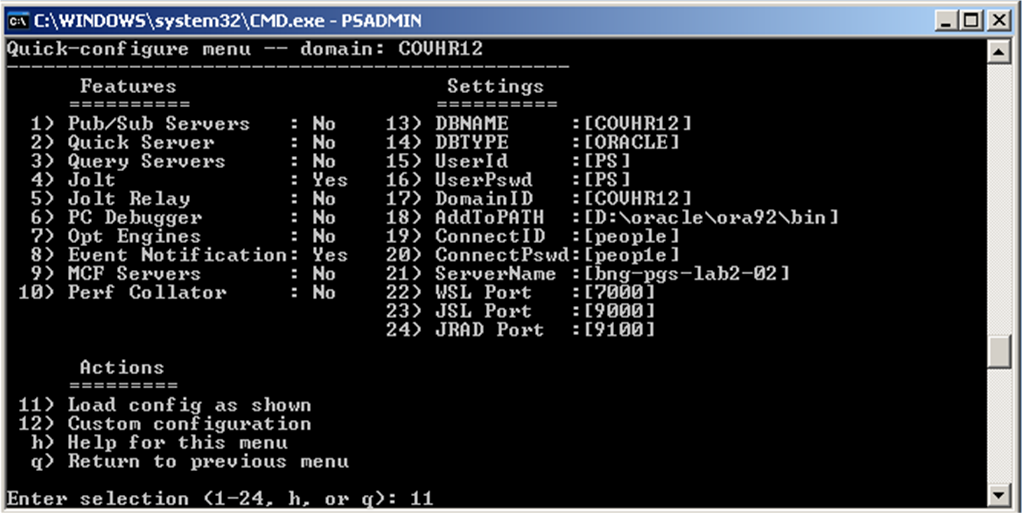
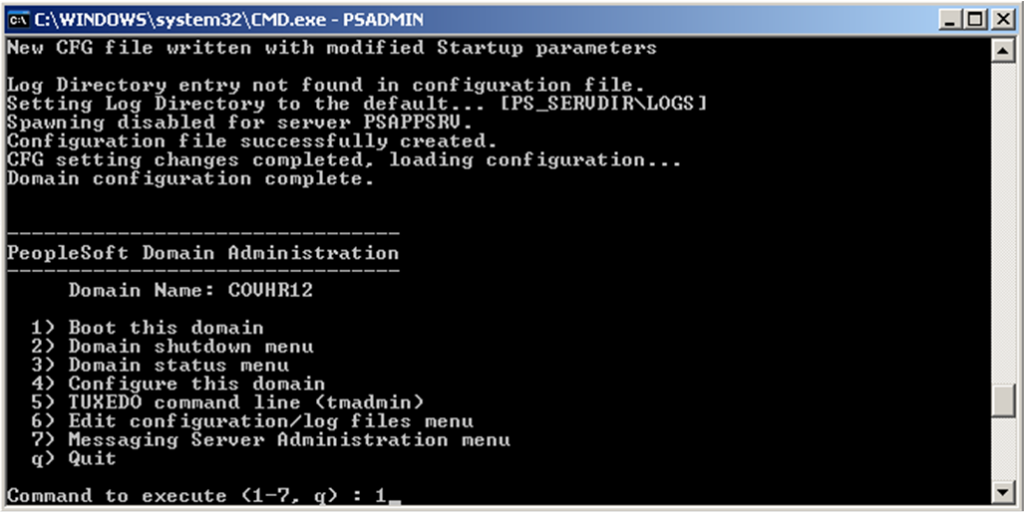
PeopleSoft Application Server Configuration
Before you can start using the PeopleSoft application, you need to configure the PeopleSoft Application Server. This post details how to configure a PeopleSoft Appplication Server using PSADMIN utility then simply follow the below steps. Below document is prepared for PT 8.45 and can be used to configure application server domain on other PeopleTools versions too (there might be some minor changes in options and screenshots).
PeopleSoft Application Server Configuration
(Screenshots using PT8.45)
Logon to the server where you’ve installed PS_Home and plan to create the application server. Invoke the psadmin utility and you will see a screen similar to the below.
Select 1. Application Server
Select 2. Create a Domain
Enter the name of the Domain
Select 4 . The size of the Domain
There are 4 configuration templates available when you create a new domain. Developer, Large, Medium, Small.
You should choose it carefully depending on the number of users. Depending on the your choice no. of processes like PSAPPSRV will be started to handle the expected load.
Developer: Used for development environments
Large: 500 – 1000 users
Medium: 50 -500 users
Small: 1-50 users
Confirm your selection
During the configuration you would be asked to enter few mandatory parameters.
Enter the User id
Enter the Application User id e.g. PS/ VP1 . Need to make sure that user id has access to start Application Server.
Enter a password for the user
Enter the password for the application user entered in above step.
Select the Domain ID
Domain id is the name that you want to choose for this particular domain.
Enter the Server name
Select 11. to load the Configuration
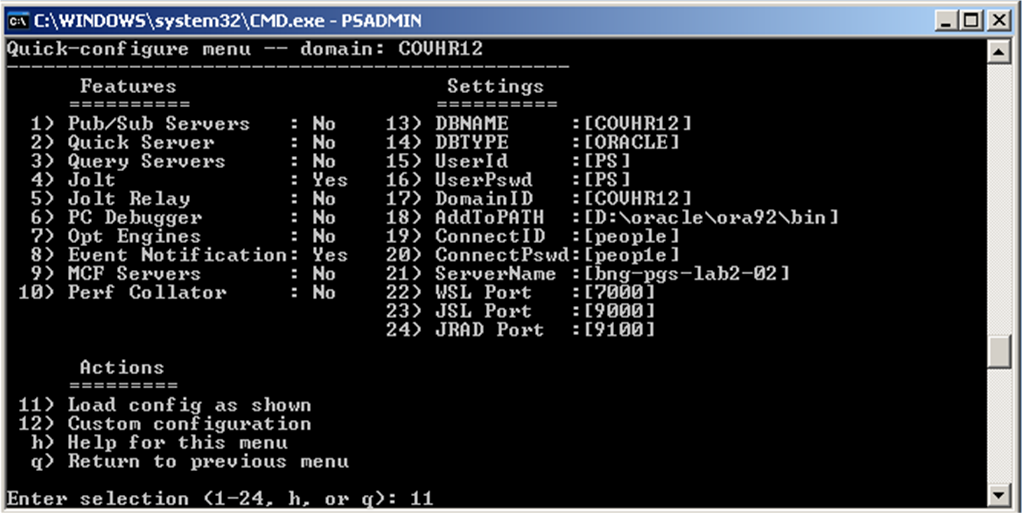
Select 1. to Boot the Domain
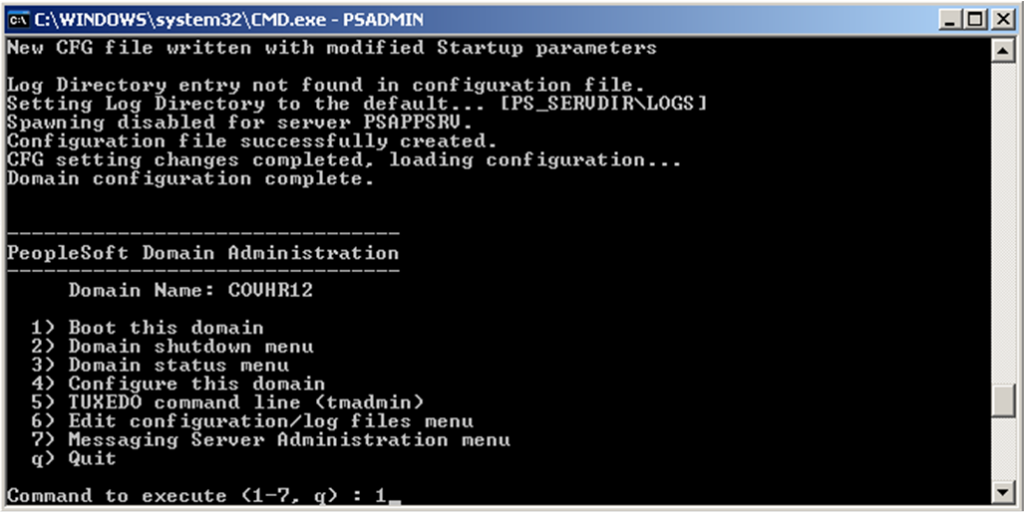
Using the screenshots, you should be able to configure a PeopleSoft application server. In case you have any questions or have trouble starting the application server, you can post your questions in the comments section below or use the contact form to contact us.

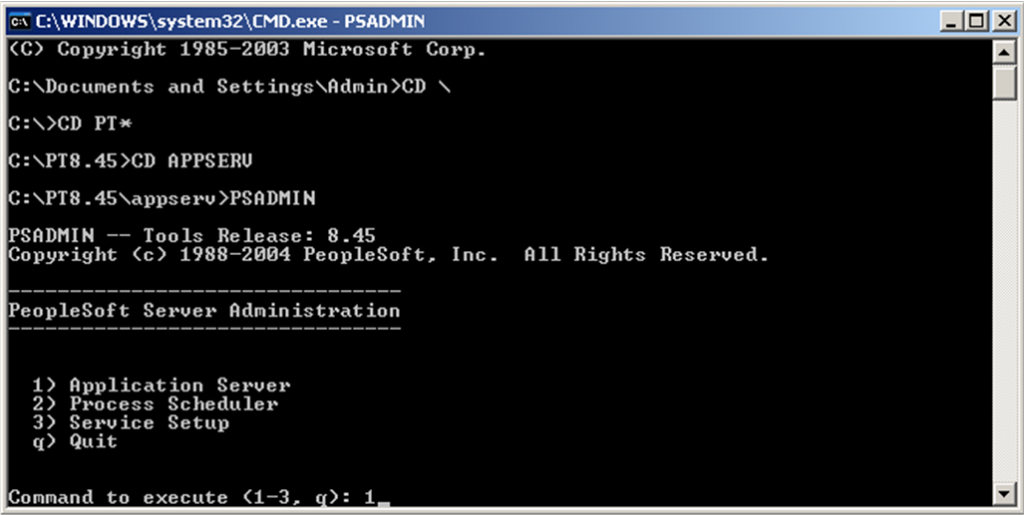
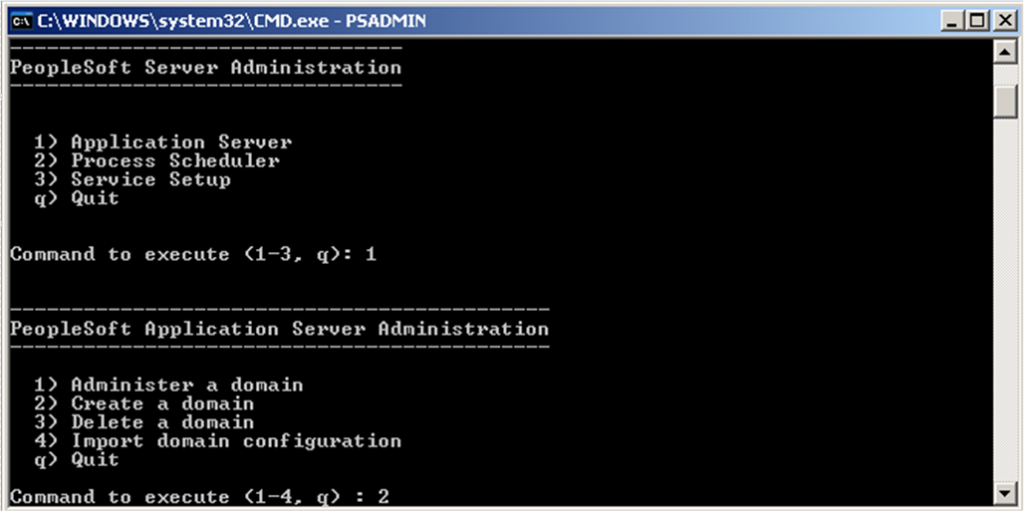
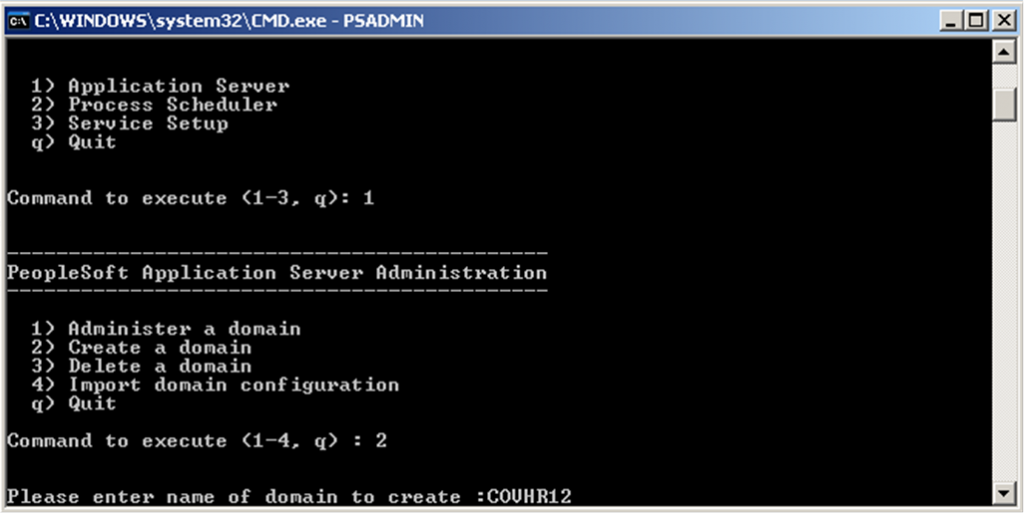
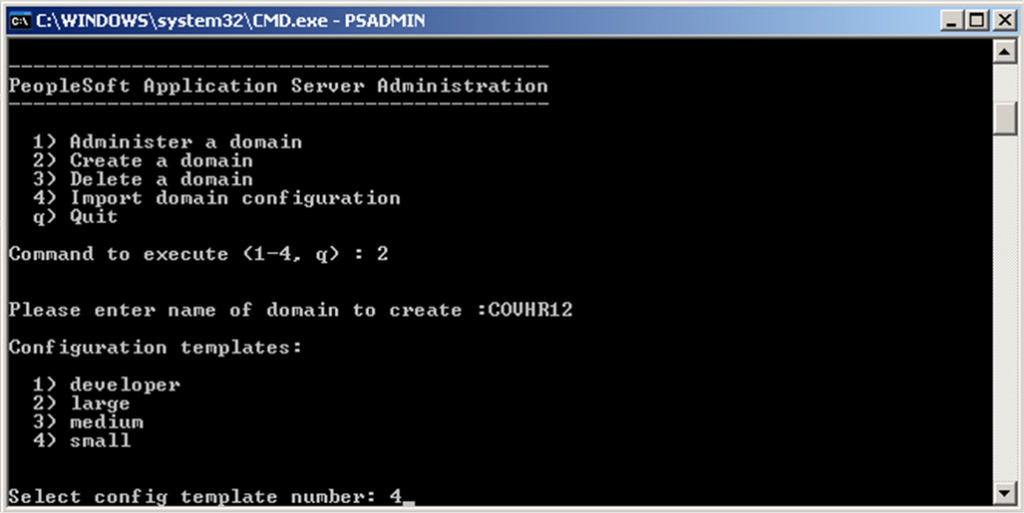
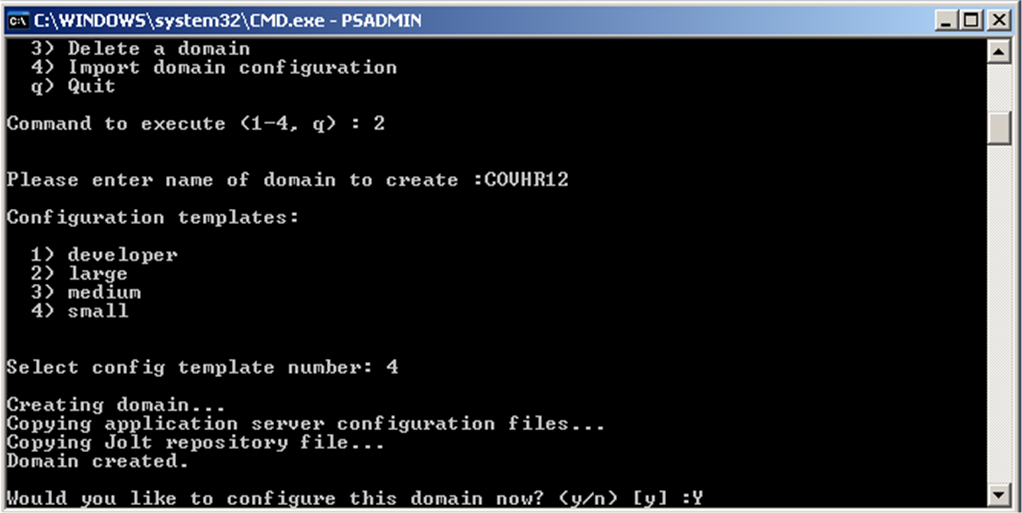
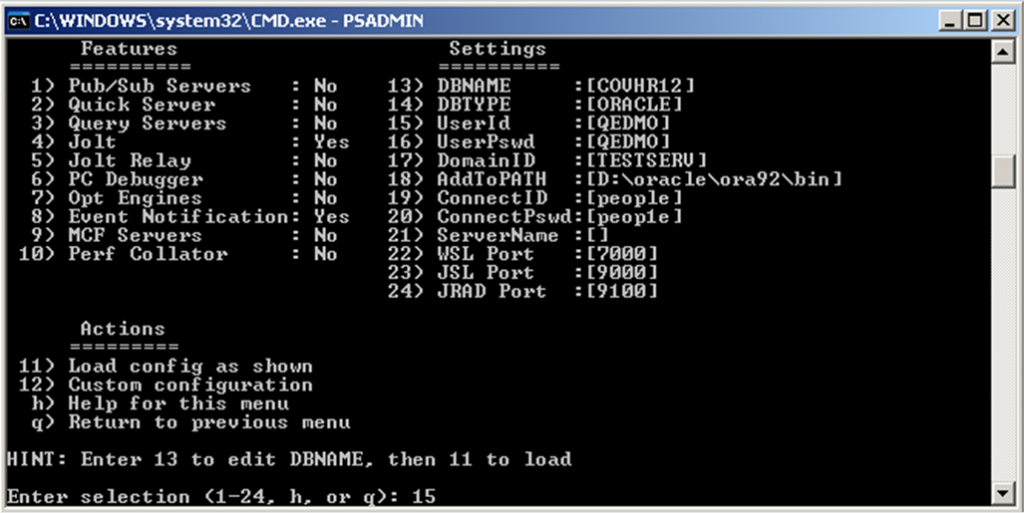
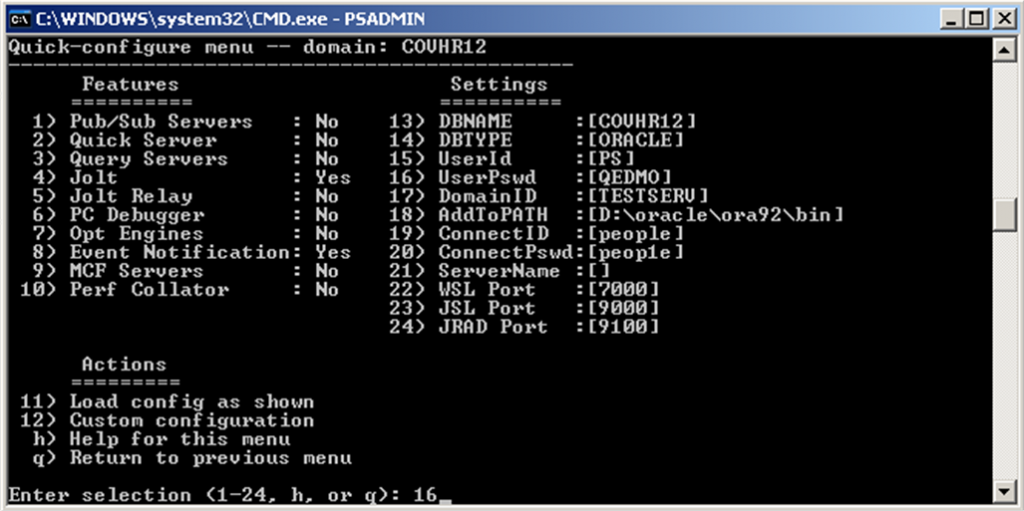
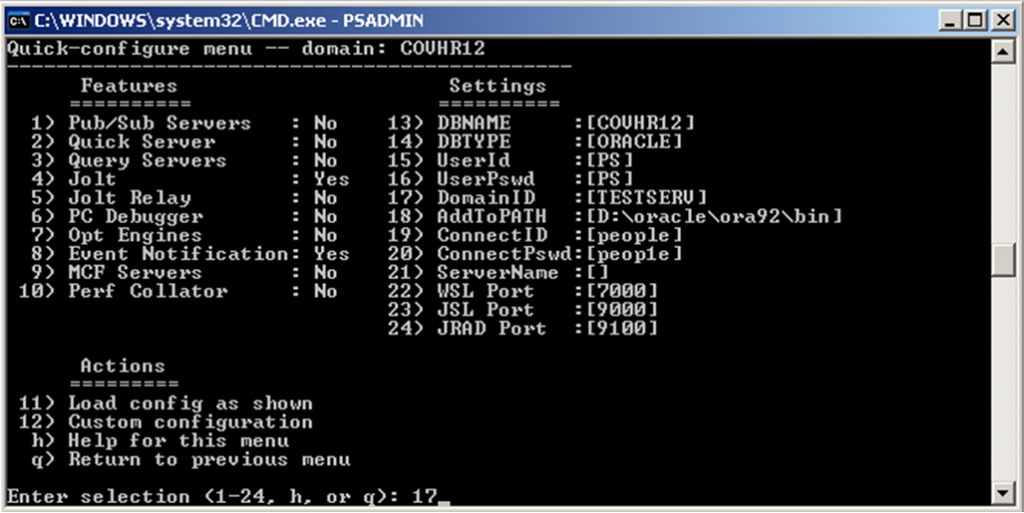
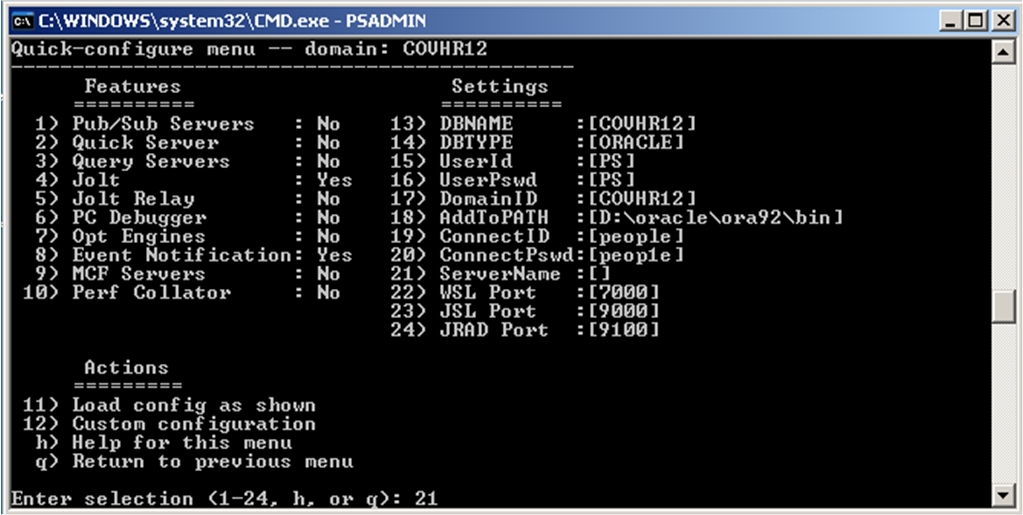
When i boot the domain i m facing this issue
exec PSWATCHSRV -o “.\LOGS\stdout” -e “.\LOGS\stderr” -A — -ID 63524 -D TESTSER
V -S PSWATCHSRV :
process id=6424 … Started.
exec PSPPMSRV -o “.\LOGS\stdout” -e “.\LOGS\stderr” -A — -D TESTSERV -S PSPPMSR
V :
CMDTUX_CAT:1685: ERROR: Application initialization failure
tmboot: CMDTUX_CAT:827: ERROR: Fatal error encountered; initiating user error ha
ndler
tmshutdown -qy
Hi Arokiasamy, If you see the logs there will be other processes that might be failing as well. Please check your JSL port and try to change it .. Perform a cleanup of IPC resources and app server cache, reconfigure the domain and try again .
Hi –
Is there any way to check what’s the template used when appserver was created?
Thanks,
Claro
Template is just to get you started. You can configure a domain using a developer template and then manually modify it to support production.