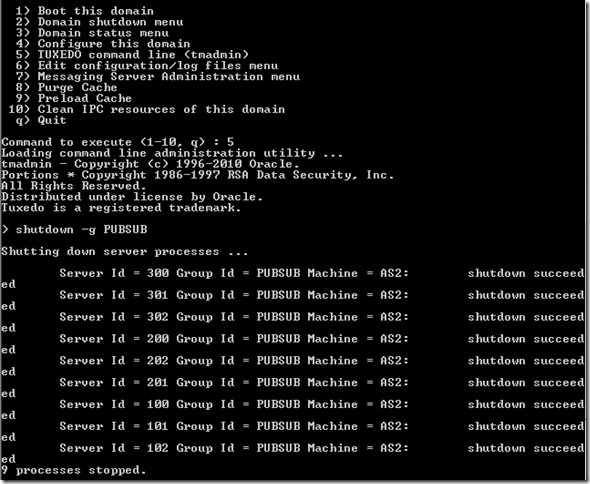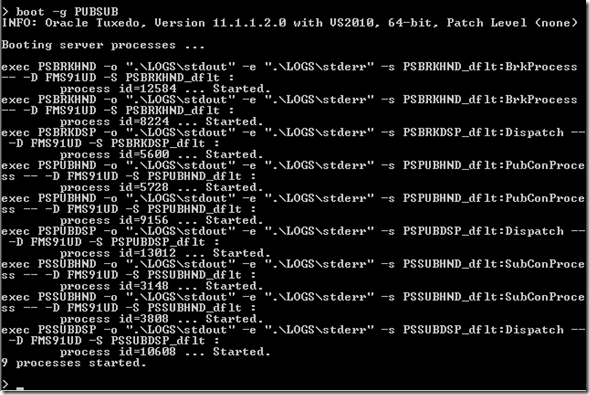Restart PUBSUB Without Restarting Application Server
There are occasions when you will need to bounce the appserver for the the purpose of just the integration broker. Bouncing the appserver does cause pain, especially in a live environment. Today you will come to know of a trick, which will help you bounce only the PUBSUB services of the appserver and leaving all the other services of the appserver as-is.
We will make use of tmadmin for the purpose of bouncing just the appserver. If you’re not aware, tmadmin is a very powerful command line for Tuxedo and many of the tmadmin commands have been in-built in the psadmin, so, you don’t really have the need to use tmadmin now-a-days. Never-the-less, as you will see today – it is pretty useful to know the tmadmin commands.
If you wish to learn further, I would highly recommend reading useful tmadmin commands.
Login to the server or machine, which has your appserver installed. Invoke PSADMIN and select option 5 for tmadmin.
There are 2 commands, which you will need to know:
- shutdown –g <service_name> for shutting down the service
- boot –g <service_name> for booting the service
Run shutdown –g PUBSUB to shutdown the PUBSUB services
Run boot –g PUBSUB to start the PUBSUB services
Type quit or q to quit the tmadmin command line. You can also do a help or h in the tuxedo command line to show a list of commands.
Additional references can be found here: useful tmadmin commands.