Overview of PeopleSoft
Want to know what is PeopleSoft, how PeopleSoft works, whether PeopleSoft is fit for your ERP solution or simply want to learn PeopleSoft. Below post will help you get the answers of such questions which are related to overview of PeopleSoft.
Evolution of PeopleSoft
- 1987 – Addressing organizational Human Relations departments, from recruitment to retirement. Managing the payroll, benefits, travel, expenses, and vacation of all employees was the key focus of the first PeopleSoft product.
- 1997 – release of PeopleSoft 7, they upgraded the supply chain and finance modules, and added the functionality for analyzing business data.
- January 2000 – PeopleSoft 8 saw the addition of a module for customer relationship management through the acquisition of Vantive Corporation
PeopleSoft Products Lines & Solutions
PeopleSoft Architecture Core Components
PeopleSoft Enterprise Solution consists of several core components which are required for functioning of PeopleSoft Software. All these core components are interconnected and send/receive data and information required for processing of business needs.
- Oracle ( 8i, 9i ,10g, 11i)
- MS Sql Server
- DB2 , Informix , Sybase
- BEA Web Logic
- IBM WebSphere
- Internet explorer
- Firefox
- Chrome
- Netscape navigator
- SQR
- N Visions
- COBOL
- Crystal Objects
- Java Objects / Components
- Supports C++ ,VB COM objects for processing the business logic with help of component interfaces.
PeopleSoft 2 Tier Architecture
2 tier architecture of PeopleSoft Application depicts direct connection between PeopleTools and Database. Best example of this 2 tier architecture is PeopleSoft Tools like PeopleSoft Application Designer and PeopleSoft Datamover Tool. These tools make direct connection with PeopleSoft Database and are used by PeopleSoft developers and administrators.
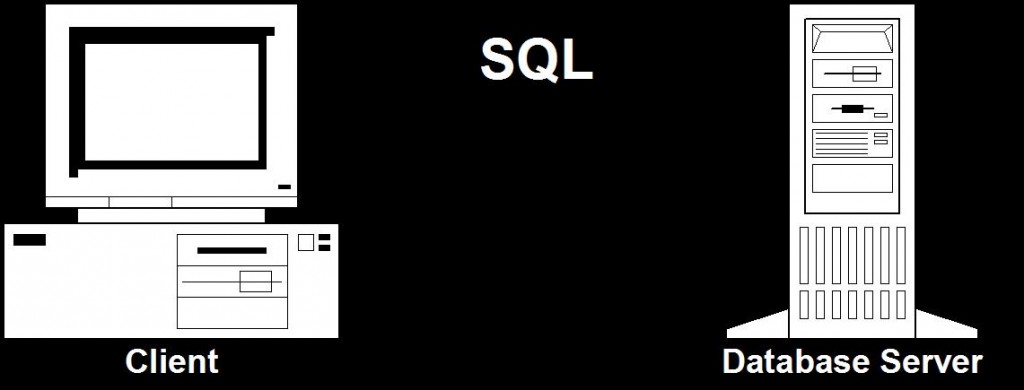
PeopleSoft 3 Tier Architecture (Logical)
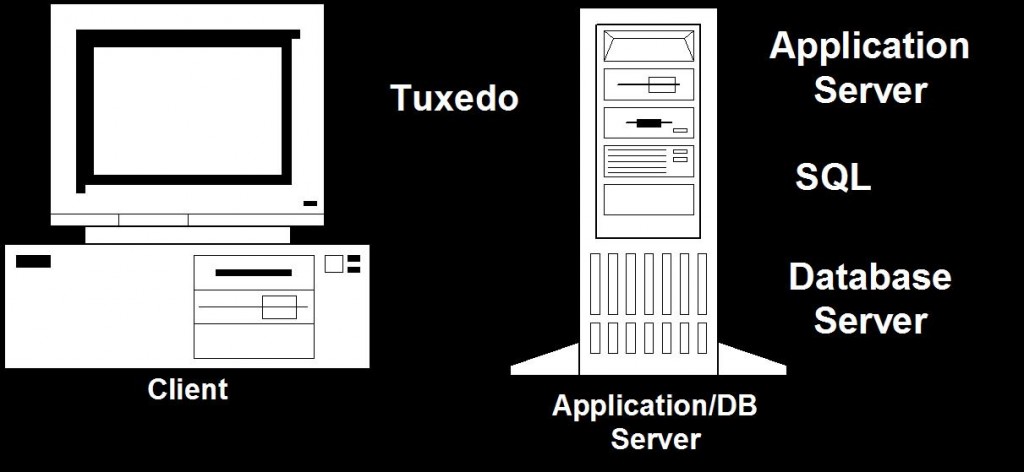
PeopleSoft 3 Tier Architecture (Physical)
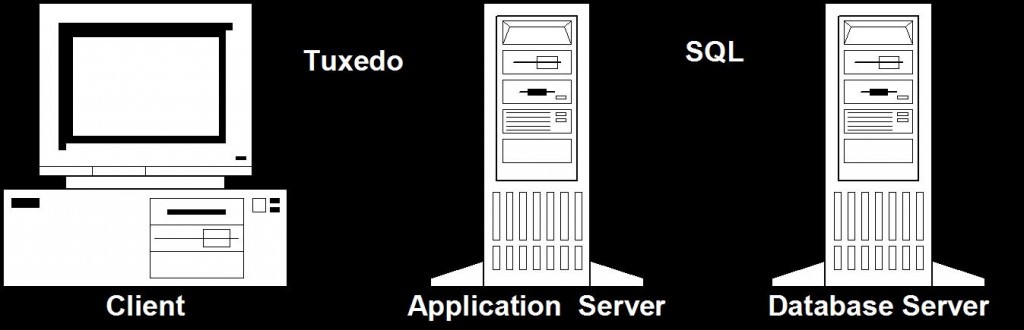
PeopleSoft Internet Architecture
Complete end to end architecture of PeopleSoft servers is know as Peoplesoft Internet Architecture as shown below.
Browser communicates with Webserver using HTTP/HTTPS ports.
Webserver communicates with Application Server using JOLT port.
Application Server communicates with Database using SQL commands.
PIA Security (Physical)
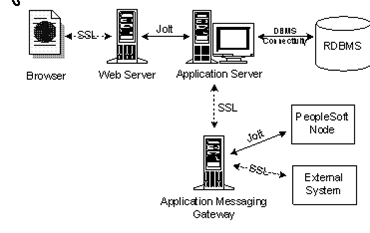
PeopleSoft Internet Architecture (Detailed)
As you can see from the below diagram that there are several processes and protocols that are used in PeopleSoft architecture, so understanding of each of those components requires a deeper understanding of concepts at each layer of the PeopleSoft. We will discuss about each of those in separate sections.
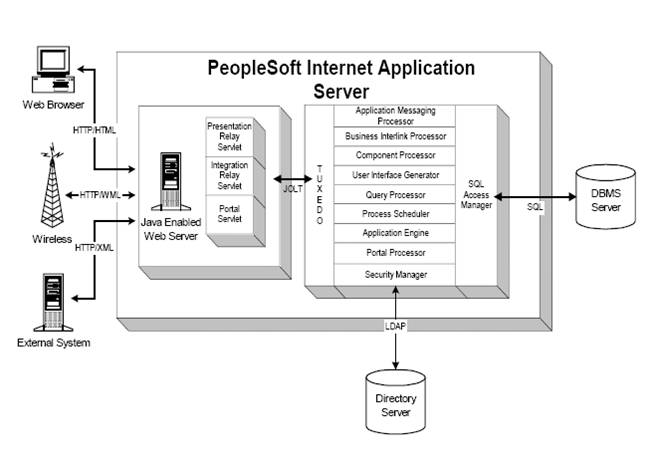

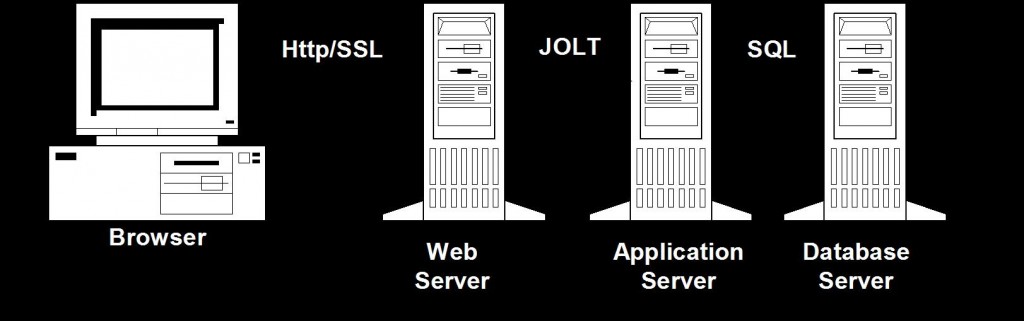
this site gives a best tutorial for peoplesoft .thanks for that and plz provide a guidance for a best book or website for peoplesoft…………thanks..
There are lot of good books and websites on PeopleSoft. You can check our blogroll to find links for other PS websites which we think are helpful.
Does WSL and WSH comes into picture during a 2-tier architechure for using Application Designer ?? If yes, how ?
WSL and WSH are used in 3-tier mode. 2 tier mode is a direct connection to database which doesn’t need WSL/WSH.
difference between jolt & tuxedo?