Unable to select recurrence when running PeopleSoft processes
Recurrences as the name suggests are used to run PeopleSoft processes repeatedly. You could create multiple recurrence selecting different date & time to create a schedule such as daily, monthly etc.
Once a recurrence is created, it can be used to schedule a process to run multiple times based on the recurrence settings.
If you’re unable to select recurrence when running a process as shown below, it would require an update to the security.
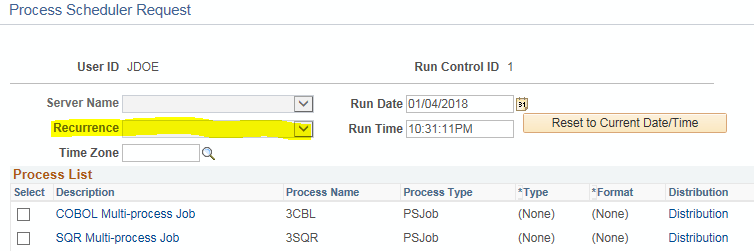
In this example. Recurrence dropdown is grayed out so user can’t select the recurrence to set a schedule.
This is controlled by ‘Process Profile’ for the User id. Process Profile is used to control the process security which allows users to run different processes.
Process Profile of the user doesn’t have access to select recurrence. To find the current process profile for an user, navigate to PeopleTools > Security > User Profiles and check the value of “Process Profile” field under Permission Lists as shown below.
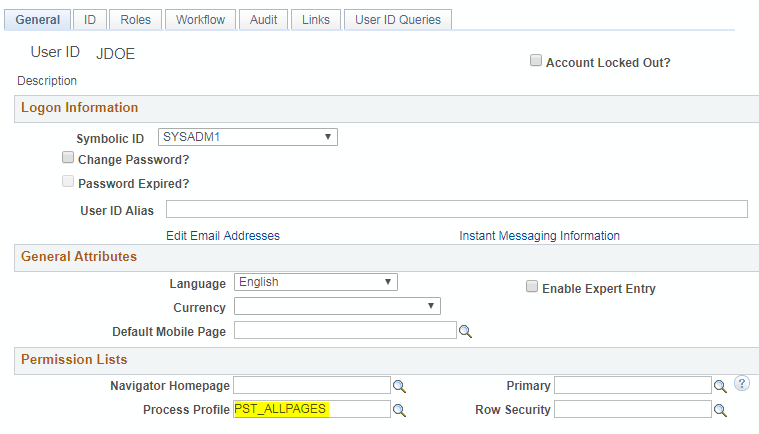
or you can run below SQL
SELECT OPRID,OPRDEFNDESC,PRCSPRFLCLS FROM PSOPRDEFN WHERE OPRID=’user_id’;
(Replace user_id with actual user id facing the issue).
Process Profile is nothing but a permission list that has settings to control process security. Now there are 2 ways to handle it:
Option 1: Change the process profile permission list to another value which allows users to select recurrence. To do this, simply find a user who is able to select recurrence and check the process profile assigned to that user profile. Now,assign the same process profile to the user who reported the issue.
You can also find out the process profile permission list that have access to select recurrence using below SQL.
SELECT DISTINCT CLASSID FROM PSPRCSPRFL WHERE RECURUPD = ‘1’;
This is an easy fix, but you need to keep in mind that there could be additional access that process profile may contain, so make sure to review it before assigning.
Option 2: Update process profile assigned to the user to enable recurrence
As I mentioned above, process profile is nothing but a permission list, so to update it let’s navigate to PeopleTools > Security > Permission & Roles > Permission Lists
Enter the name of process profile permission list and go to ‘Process‘ tab. On this page, under “Process Permissions“, click on ‘Process Profile Permissions‘
Make sure to select the checkbox for ‘Enable Recurrence Selection’ and Click ‘Ok’ and save the permission list.
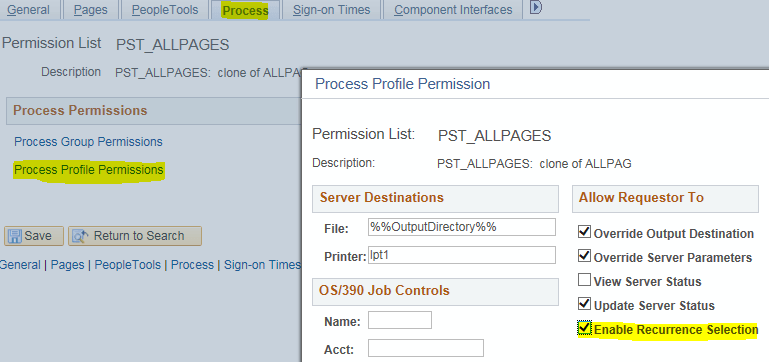
Now that you’ve enabled recurrence selection, user should be able to select the recurrence when running any process.
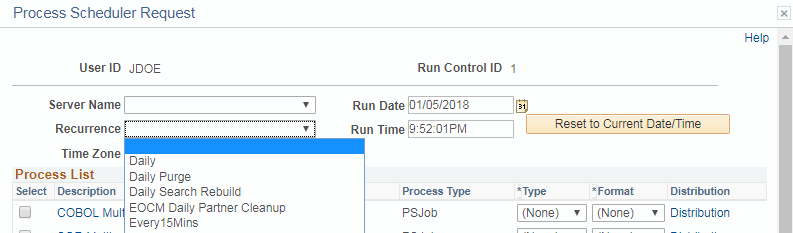
You should always be careful who has access to select recurrence as any user can schedule a process to run so frequently that it can overload the process scheduler and doesn’t let other processes to run. This happens quite often.
