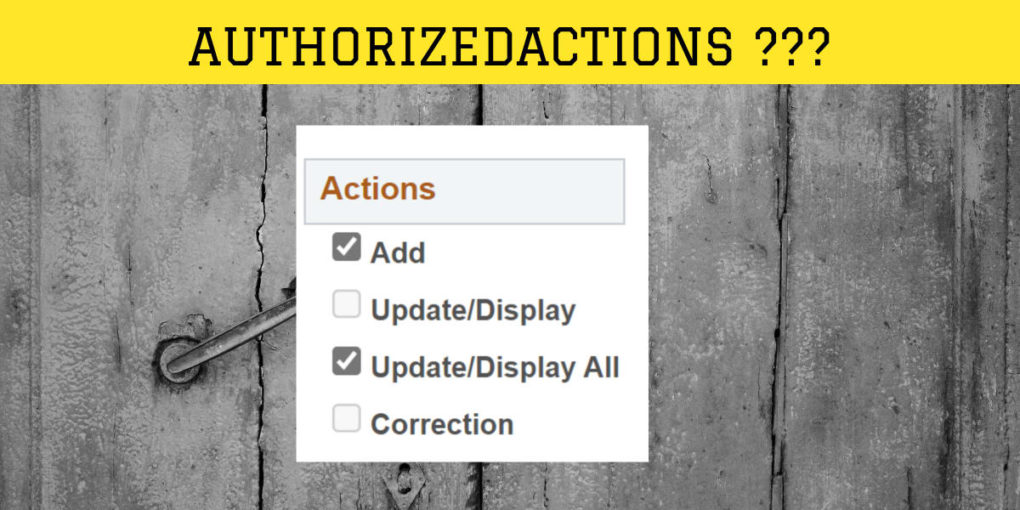What are Authorized Actions in PSAUTHITEM table?
When you setup a permission list, you can select the Actions that are allowed on a component/page. These actions are – Add, Update/Display, Update/Display All & Correction.
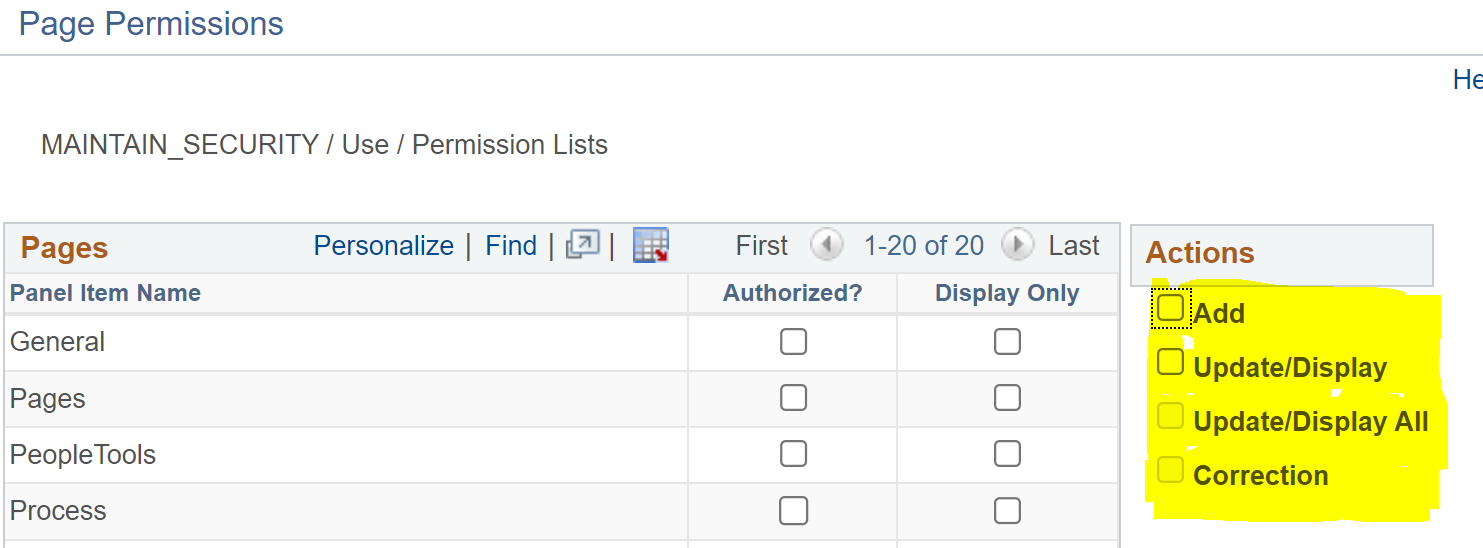
- Add: The user can create new high-level key information through the search page.
- Update/Display: The user can view the current row. The user can view, insert, and update future rows.
- Update/Display All: The user can view the history and current rows. The user can view, insert, and update future rows.
- Correction: The user can view, insert, and update history, current, and future rows.
Based on the checkboxes selected, corresponding values are stored in AUTHORIZEDACTIONS field in PSAUTHITEM.
Authorized Actions in PSAUTHITEM table may have several values. All these values represent the permissions that are allowed on a component/page by the particular permission list. Below are the values that you may find for AUTHORIZEDACTIONS.
1 Add
2 Update Display
3 Add + Update/Display
4 Update/Display All
5 Add + Update/Display All
6 Update/Display + Update/Display All
7 Add + Update/Display + Update/Display All
8 Correction
9 Add + Correction
10 Update/Display + Correction
11 Add + Update/Display + Correction
12 Update/Display All + Correction
13 Add + Update/Display All + Correction
14 Update/Display + Update/Display All + Correction
15 Add + Update/Display + Update/Display All + Correction
128 Data Entry
Here is how a value of AUTHORIZEDACTIONS=5 will be setup at permission list level – Add / Update/ Display All
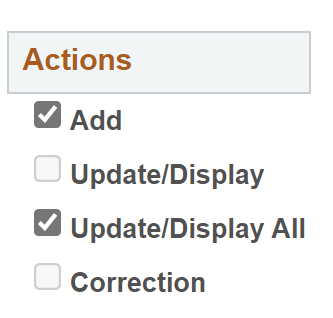
If the value in PSAUTHITEM table is different than the one list above then the permission is a combination of one or more access shown above.
If you’re interested in learning PeopleSoft security, checkout our PeopleSoft Security Training.