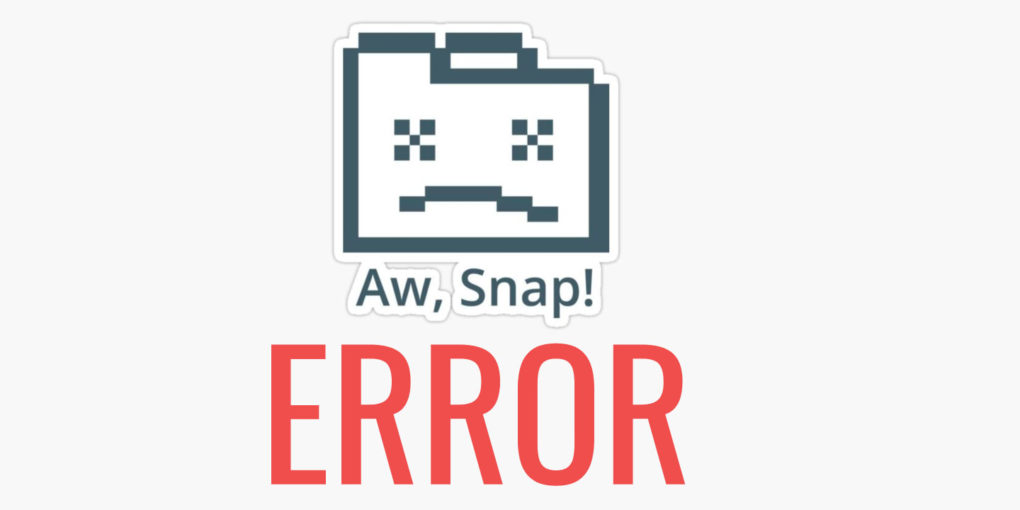Common Errors with PT-INFRA DPKs
PT-INFRA DPKs, also known as Infrastructure DPKs include updated versions of the supporting software with security updates for one or more of the components. You can use these updated software versions in a new installation or to patch an existing installation.
One of the regular use of PT-INFRA DPKs is to apply Oracle CPUs (Critical Patch Updates), which are released once a quarter, in January, April, July, and October.
In this article, you will find resolutions to some of the common errors associated with PT-INFRA DPKs.
Extraction of DPK manifest [ptinfra-manifest] from DPK [PT-INFRA-DPK-LNX-8.58-220815.zip] + failed, Message: ["There is no item named 'ptinfra-manifest' in the archive"]
This error "Extraction of DPK manifest [ptinfra-manifest] from DPK [PT-INFRA-DPK-LNX-8.58-220815.zip] + failed, Message: ["There is no item named 'ptinfra-manifest' in the archive"]" when you might have forgotten to extract the original PT-INFRA DPK, which you downloaded from Oracle or you might have extracted it in the incorrect directory.
You need to extract the PT-INFRA DPK to the same location where other PTools DPKs reside (4 files, part 1 to part 4).
For example, the original file downloaded from Oracle, PT-INFRA-DPK-LNX-8.58-220815.zip needs to be extracted and the extracted file, PT-INFRA-DPK-LNX-8.58-220815-1of1.zip needs to reside in the same directory where the following 4 files exist:
PEOPLETOOLS-LNX-8.58.19_1of4.zip
PEOPLETOOLS-LNX-8.58.19_2of4.zip
PEOPLETOOLS-LNX-8.58.19_3of4.zip
PEOPLETOOLS-LNX-8.58.19_4of4.zip
Make sure you do not keep the original file, PT-INFRA-DPK-LNX-8.58-220815.zip in the same location otherwise you will get an error mentioned below.
Wrong number [2] of zip files found for PeopleSoft PeopleTools INFRA DPK
This error "Wrong number [2] of zip files found for PeopleSoft PeopleTools INFRA DPK" is also associated with the incorrect extraction of PT-INFRA DPK.
This error occurs when the DPK setup program also finds the original DPK file in the same location. All you have to do to resolve this error is to remove the original PT-INFRA DPK file.
For example, the original file downloaded from Oracle, PT-INFRA-DPK-LNX-8.58-220815.zip and the extracted file, PT-INFRA-DPK-LNX-8.58-220815-1of1.zip are in the same folder, which results in this error. You can delete the original file, PT-INFRA-DPK-LNX-8.58-220815.zip or move it to another directory to resolve this issue.