What is PeopleSoft Cloud Manager?
PeopleSoft Cloud Manager (PCM) is the latest feature offered by Oracle for PeopleSoft customers. It was made publicly available in Feb 2017. PeopleSoft Cloud Manager is based on the similar principle that were used by PCA (PeopleSoft Cloud Architecture). PCA allowed customers to take benefit of cloud like features such as dynamic scaling and quick patching using DPK (Deployment Kits).
What is PeopleSoft Cloud Manager?
PeopleSoft Cloud Manager helps you move & run PeopleSoft application hosted on your servers to Oracle Cloud.
Using PCM , you can move your dev, test or PRD environments to Oracle Compute Cloud in a very short time and then manage those very easily using utilities and administration features available on Oracle Compute Cloud.
Currently Oracle offers 30 day free trial of Oracle Cloud to PeopleSoft customers so they can go ahead and test moving their PeopleSoft applications on Oracle Cloud. You can move any number of PS instances on Oracle Cloud.
How does PeopleSoft Cloud Manager work?
Firstly you decide on which existing PS applications you want to move to Oracle Compute Cloud. Then get free app for PeopleSoft Cloud Manager from Oracle Cloud Marketplace.
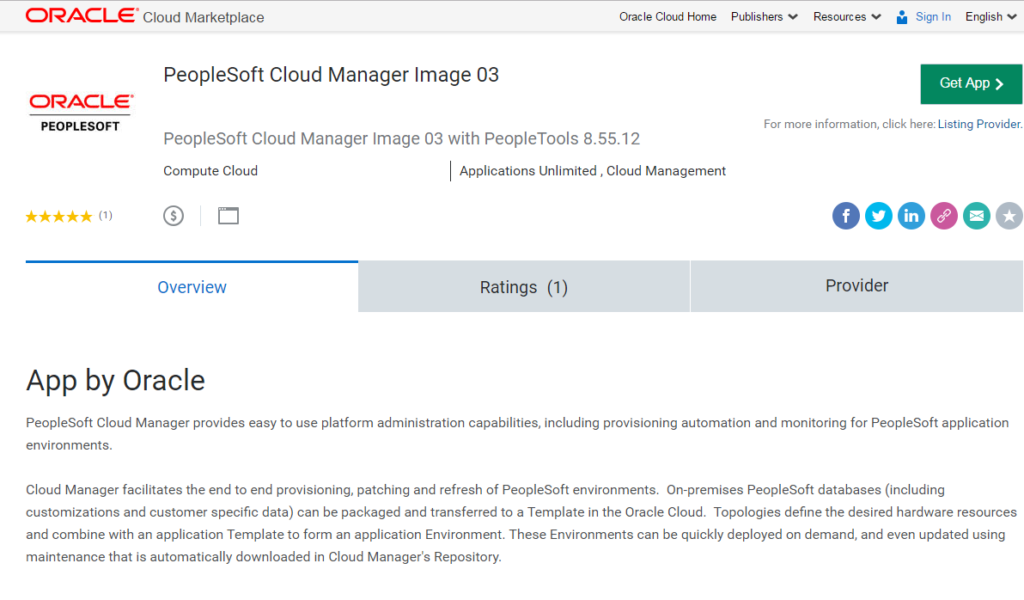
You need to load PeopleSoft Cloud Manager app into Oracle Compute Cloud and run it. “Lift and Shift” feature allows you to package your existing PS environment and copy it to Oracle Cloud. Then you need to configure how much resources you want to allocate to this new PS environment.
What is “Lift and Shift” in PeopleSoft Cloud Manager?
Lift and Shift is the feature of PeopleSoft Cloud Manager that allows you to package and migrate PeopleSoft environment residing on your servers to Oracle Cloud.
“Lift” utility is provided in Cloud Manager and is used to package PeopleSoft application environment data such as PS_APP_HOME, PS_CUST_HOME and PeopleSoft Oracle database in DPK (Deployment Kits) form. This DPK package is then uploaded to Oracle Storage Cloud.
“Shift” refers to downloading the custom DPK files (uploaded via lift) and creating a new environment in Oracle Cloud. You can then manage these environments on Oracle cloud.
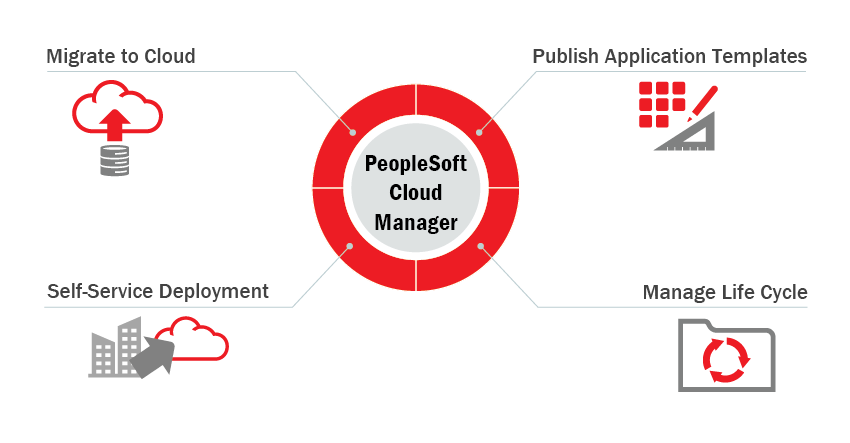
How to manage PeopleSoft application on Oracle Compute Cloud?
Using PCM you can administer you PS environment deployed on Oracle Cloud. You can start/stop or clone or even delete an existing environment.
You can also subscribe to application and tools changes and anytime PeopleSoft publishes a changed PRP, PUM Image, PeopleTools patch or PeopleTools release, it is automatically copied to your Cloud File Repository and ready for you to apply. This makes applying patches easier as you don’t need to search for new updates on Oracle support.
How can I customize PeopleSoft environment to be deployed?
You can use application templates to customize your application deployment process. Once these application templates are created, they can be used to create new environments on demand very quickly. Application templates allows users to select specifications needed for new environments to be deployed.
What are the PeopleSoft environment requirements to move to Oracle Cloud?
PeopleSoft environment that needs to be moved to Oracle Cloud must be:
- Running on Linux
- Running on Application Version 9.2 or above
- Database must be Oracle 12c
- PeopleTools version must be 8.55.12 or above
You can watch below video by Oracle to learn more about PeopleSoft Cloud Manager:
