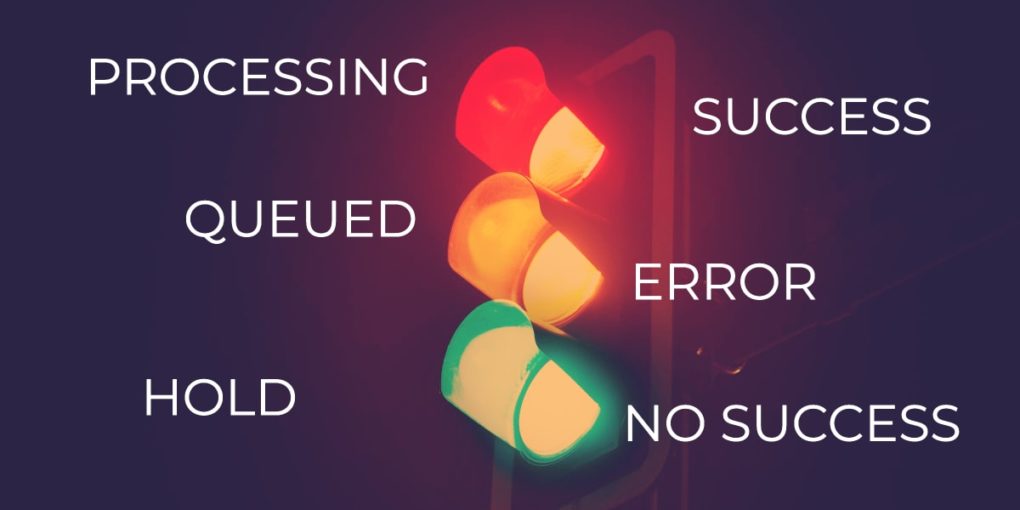Process Scheduler Runstatus Values
You can use PeopleSoft Process Monitor to view the status of a process. But there may be situations when you need to run SQLs against the process scheduler tables. For example, the PeopleSoft process scheduler tables are out of sync and you need to run queries to clean the tables etc.
If you want to find status of a process, you can query the PSPRCSRQST table but the table does not contain status in text form like "No Success" or "Success" or "Error" etc. You instead need to make use of PSXLATITEM table in PeopleSoft, which is a table used for storing values of translate values of the field.
But if you know what each value in the field FIELDVALUE corresponds to, you can easily understand and debug the issue.
Runstatus in Process Scheduler
Below are the runstatus values and their corresponding text values, which you can keep handy.
1 Cancel
2 Delete
3 Error
4 Hold
5 Queued
6 Initiated
7 Processing
8 Cancelled
9 Success
10 Not Successful
11 Posted
12 Unable to post
13 Resend
14 Posting
15 Content Generated
16 Pending
17 Success With Warning
18 Blocked
19 Restart
You can make use of the below SQL to get the above output:
select FIELDVALUE, XLATLONGNAME
from PSXLATITEM
where FIELDNAME = 'RUNSTATUS'
You can take the value of runstatus from PSXLATITEM and join with other table like PSPRCSRQST table to replace runstatus value with text value.