Delivered PeopleSoft WorkCenter Pagelets
WorkCenter reduces the time and effort to navigate various pages. It provides a location for business users to maintain work related links at one place. Left side navigation will have a list of links whereas it will display pages on the right side panel.
There are four pre-configured pagelets for WorkCenters:
My Work includes most critical daily tasks along with the capability to filter and take actions.
My Links includes links to the most important application components useful for functional users in their work area.
Queries allow users to access selected public queries and PsQuery Manager.
Reports and Processes hold links for key processes, reports and reporting console. Users can run these reports and check report outputs at the same place.
Personalize WorkCenter Pagelets
Admin can provide access for users to allow users to do personalization at their end from following location:
Users can personalize WorkCenter pagelets:
- Change display order
- Show counts to display number of transactions
- Show or hide links
- Select a page as starting page


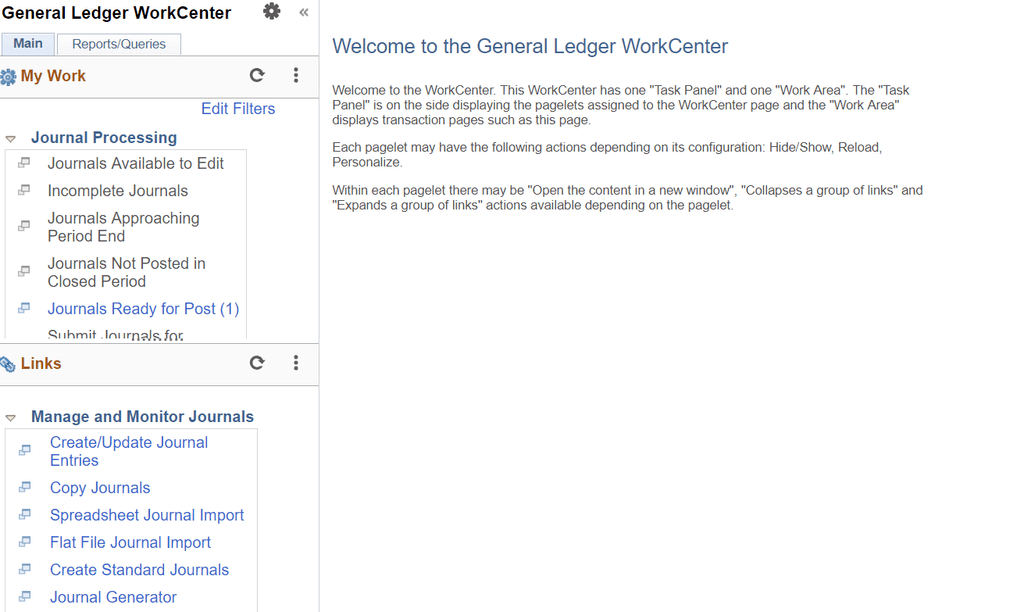
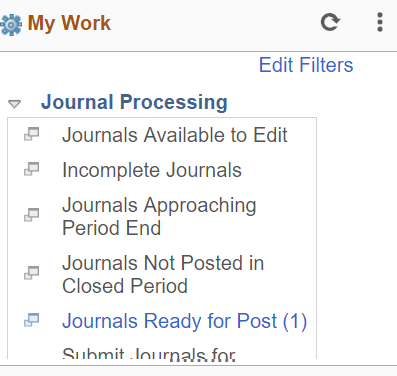
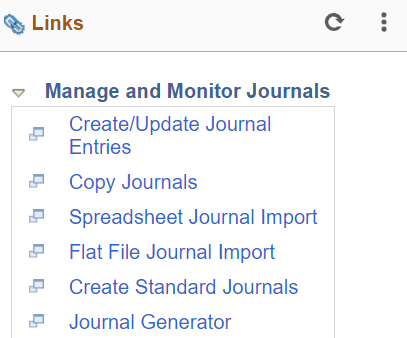
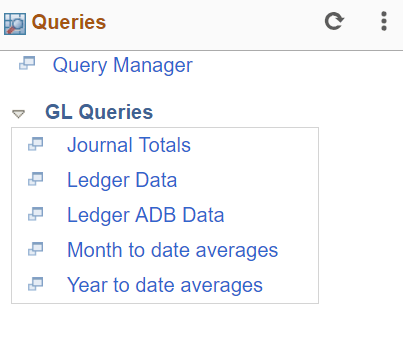
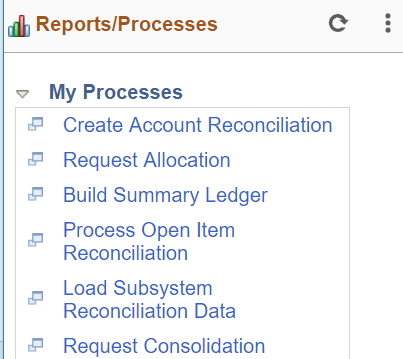
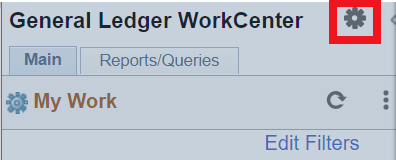
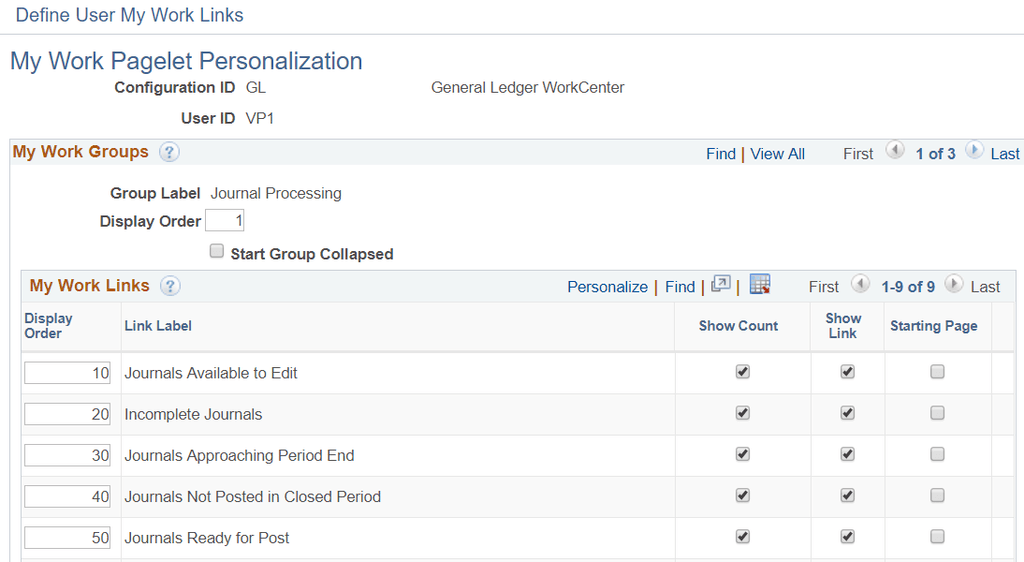
Hello,
I found that I can’t add every link in the navigator to the My Links section. Any idea why that is the case? For example generic URLs we created do not display and even the Worklist page can’t be added.
Thanks for your article.
Rajani