PeopleSoft Image Import Failed in Oracle Virtual Box
PeopleSoft Images have been made available for over an year now and you might have deployed one or more types of these PeopleSoft images. But you may still get some errors while deploying Virtual Images. One of the most common error that you may get is when you try to import these PeopleSoft Images into Oracle Virtual Box. Here is a screenshot of an error and possible solutions for the same.
Error: PeopleSoft image import failed in Oracle Virtual Box
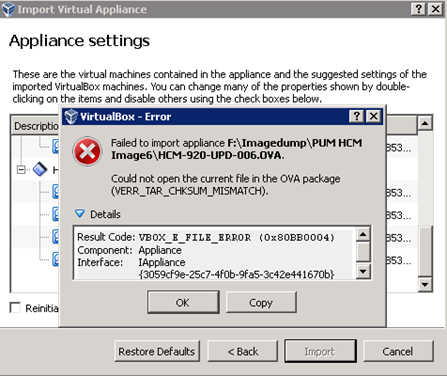
Failed to import appliance F:\Imagedump\PUM HCM Image6\HCM-920-UPD-006.OVA.
Could not open the current file in the OVA package (VERR_TAR_CHKSUM_MISMATCH).
Result Code: VBOX_E_FILE_ERROR (0x80BB0004)
Component: Appliance
Interface: IAppliance {3059cf9e-25c7-4f0b-9fa5-3c42e441670b}
Cause:
This error is most probably caused due to the corrupt Image file that you’re are trying to import in Oracle Virtual Box. Error message also suggests that it’s failing due to check sum mismatch (VERR_TAR_CHKSUM_MISMATCH). For PeopleSoft Images here are few things that you can check.
Make Sure….
- You’re pointing to correct merged OVA file (This file is a single large file created after merging several individual parts, usually size will be between 20-30 GB).
- You’ve downloaded all the separate files from Oracle Support and merged them using ova_gen utility.
- Also check if you’ve enough space in drive where Oracle Virtual Box will save image files.
- To be sure that files were downloaded and merged correctly, you can try to do a checksum on the downloaded and merged files. Check this post on “How to Verify Integrity of PeopleSoft Image Files”
- Try to download the files and merge them again.
- Make sure to check the Oracle Virtual Box Version required for that particular image. This information will be present in ReadMe file for the image.
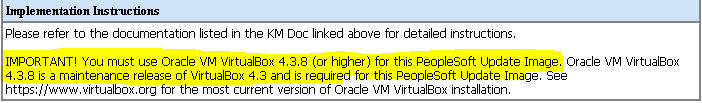
Note: With PeopleSoft Image 6, you must use Oracle Virtual Box 4.3.8 or higher (see above screenshot)
Read: Different Types of PeopleSoft Images

[…] Related Post: PeopleSoft Image Import Failed […]