NotFoundException (219,3101) PTFP_FEED.FeedFactory.OnExecute Name:getFeed PCPC:8132 Statement: 122 Called from PTSF_DP_SBO_WRK.PTSF_UNDEPLOY_BTN.FieldChange Statement 24 %1 with ID=”%2″ could not be found.
This error usually comes after a database refresh has happened. Root cause of the error is that the application database and the SES database have gone out of sync.
The error show up when you try to undeploy a SES index and when you try to do “Report Sync Issue,” nothing happens. The error reads something like this:
NotFoundException (219,3101) PTFP_FEED.FeedFactory.OnExecute Name:getFeed PCPC:8132 Statement: 122 Called from PTSF_DP_SBO_WRK.PTSF_UNDEPLOY_BTN.FieldChange Statement 24
%1 with ID=”%2″ could not be found.
Another similar error is:
InvalidValueException (219,3104) PTFP_FEED.FeedFactory.OnExecute Name:getFeed PCPC:7716 Statement:117
Called from:PTSF_DP_SBO_WRK.PTSF_UNDEPLOY_BTN.FieldChange Statement:24
An attempt was made to use the property “%1” with the invalid value “%2”.
Resolution:
You need to fix the sync issue between the application database and the SES database.
Follow the below steps in the order mentioned:
1. Check if you can synchronize the PeopleSoft and SES databases using available tools:
a. Navigate to PeopleTools->Search Framework->Administration->Deploy/Delete Object
b. Click “Report Sync Issues” for the Search Definition you’re having issues with.
c. If you see a hyperlink next to your search definition that shows “Reset Definition for Deploy, ” click it.
d. Click “Update” for the Search Definition you’re having issues with.
e. Click “Audit” for the Search Definition you’re having issues with.
f. Depending on the deploy status of the index, try to Deploy or Undeploy and then Deploy the Search Index again.
In some cases, your issue will get resolved by now. If the issue persists, read on..
2. Manually reset the index defitions and synchronize again:
a. Delete the search definition from PeopleSoft database by running the SQL:
Delete from PS_PTSF_DEPLOY_OBJ WHERE PTSF_OBJ_NAME = ‘search_definition‘; Commit;
b. Remove the search definition from SES console by logging on to the SES console (eg http://<SES_SERVER>:5720/search/admin/index.jsp):
i. Go to Home tab and Sources Subtab and delete the “Source” for the Search Definition that is having issues with.
ii. Go to Search tab and Source Group subtab and delete the Search Category for the Search Definition that is having issues with.
iii. Go to Home tab and Schedule subtab and delete the Schedule for the Search Definition that is having issues
c. Do the steps mentioned in #1 again (1. Check if you can synchronize the PeopleSoft and SES databases using available tools).
This should resolve your issue.

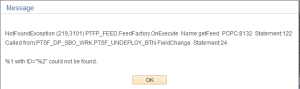
This was a big help. Thanks for posting!
Glad that it helped 🙂