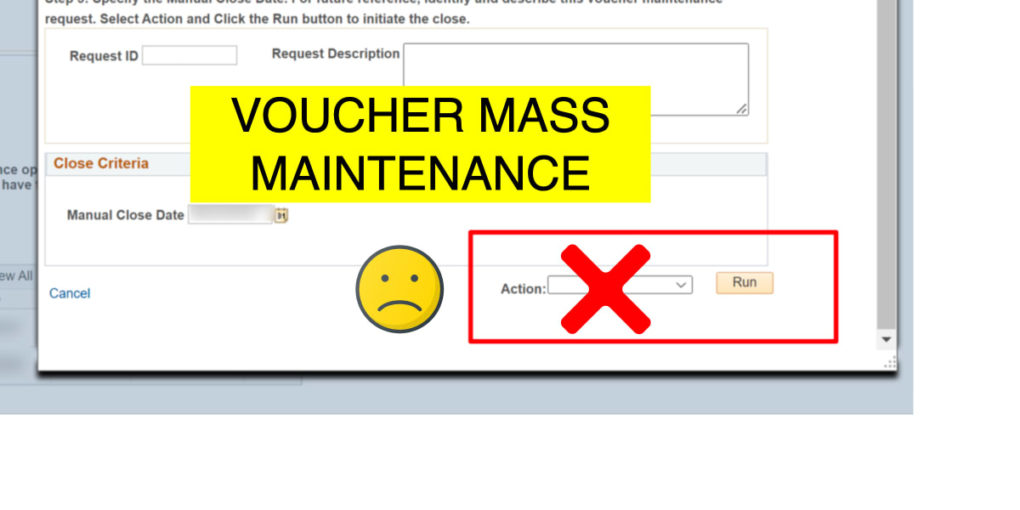Resolved: Missing Action Drop Down on Voucher Mass Maintenance Page
Issue:
In PeopleSoft Financials, when a user tries to run Voucher Mass Maintenance, Action dropdown & Run button isn’t visible.
Accounts Payable > Vouchers > Maintain > Voucher Mass Maintenance
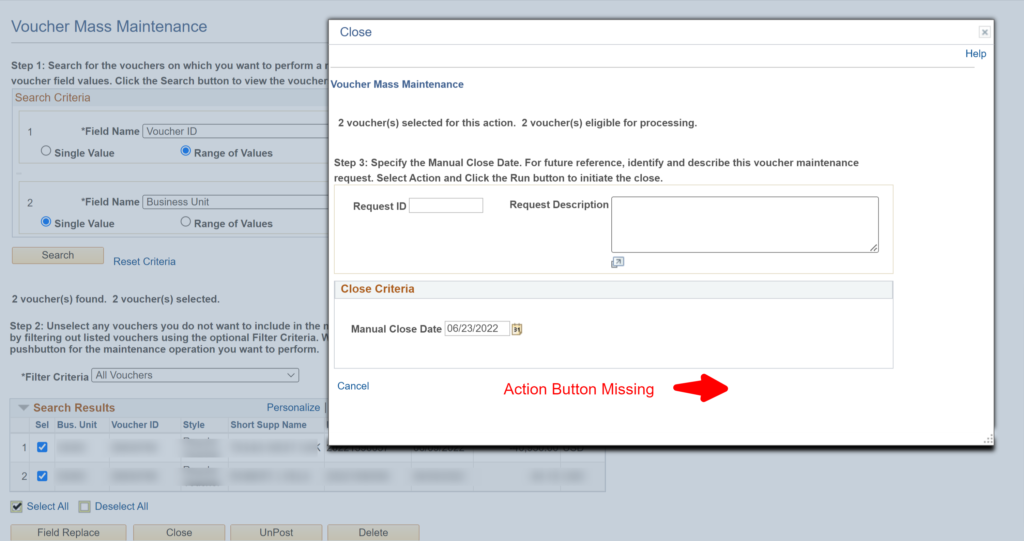
Solution:
This issue is caused due to user not having proper security to perform voucher mass maintenance.
To fix this issue, we need to update the user preferences for the user who is trying to run the process.
Navigate to Set up Financials/Supply Chain > Common Definitions > User Preferences > Define User Preferences
Search for the user id that is having the issue.
On the user preferences page, click on ‘Process Group’
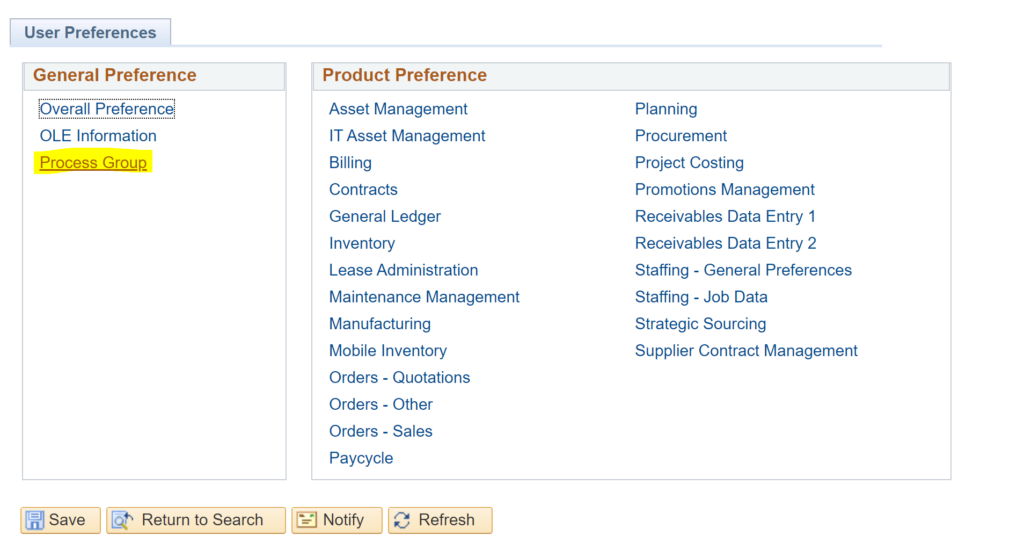
On this process group page, add the source transactions that allows user to perform the functions on the Voucher Mass Maintenance Page.
- Source Transaction: VCHMASSCLS (Voucher Mass Maintenance Close)
Process Group: MASSMAINT (Voucher Mass Maintenance) - Source Transaction: VCHMASSDEL (Voucher Mass Maintenance Delete)
Process Group: MASSMAINT (Voucher Mass Maintenance) - Source Transaction: VCHMASSFLD (Voucher Mass Maintenance Fld)
Process Group: MASSMAINT (Voucher Mass Maintenance) - Source Transaction: VCHMASSUNP (Voucher Mass Maintenance Unpost)
Process Group: MASSMAINT (Voucher Mass Maintenance)
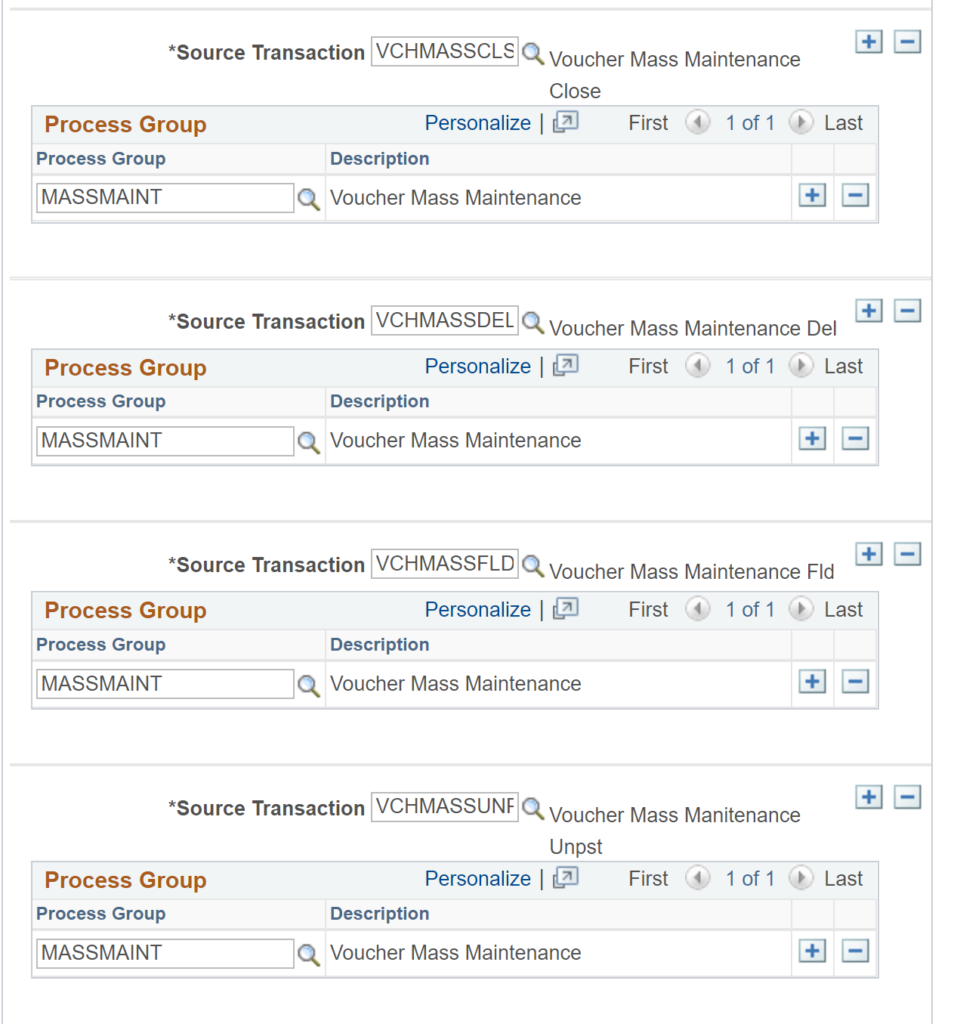
After configuring the process group as above, save the page.
Now again go back to the ‘Voucher Mass Maintenance Page’ and the action dropdown & Run button should be visible as shown below.
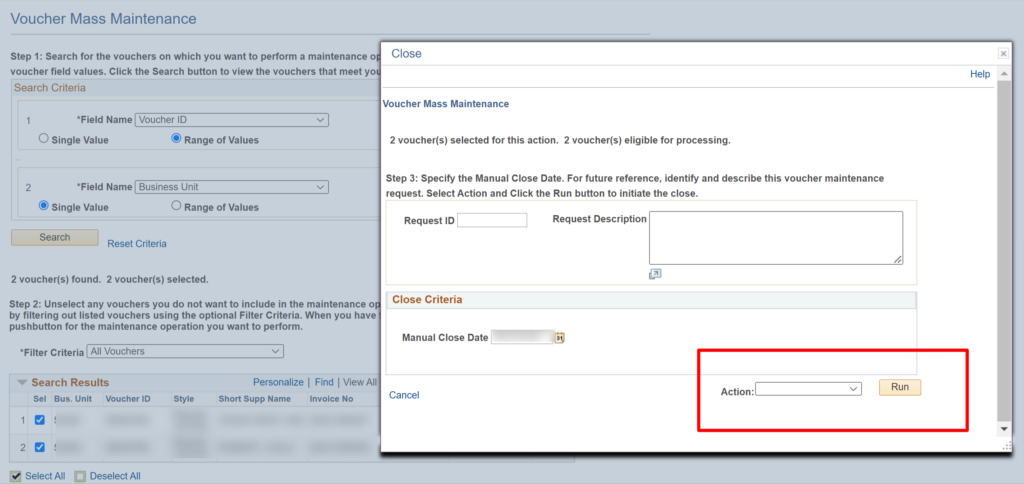
This should resolve your issue.
Also Read: Unable to select recurrence when running PeopleSoft processes