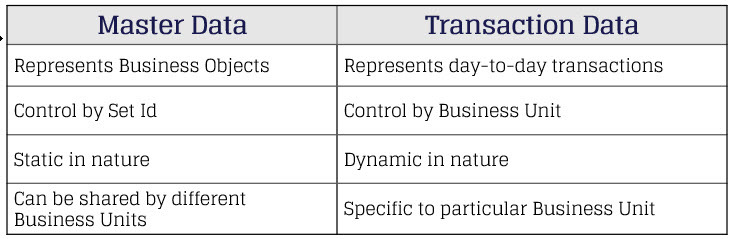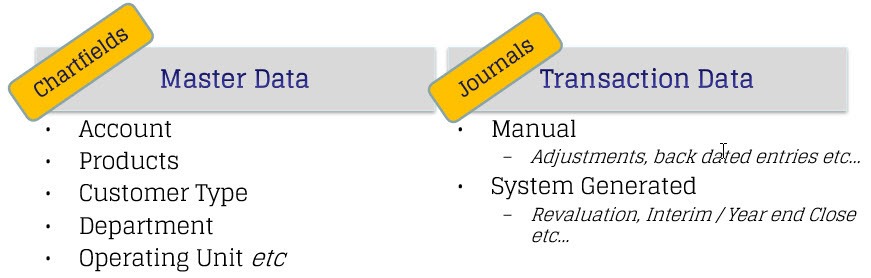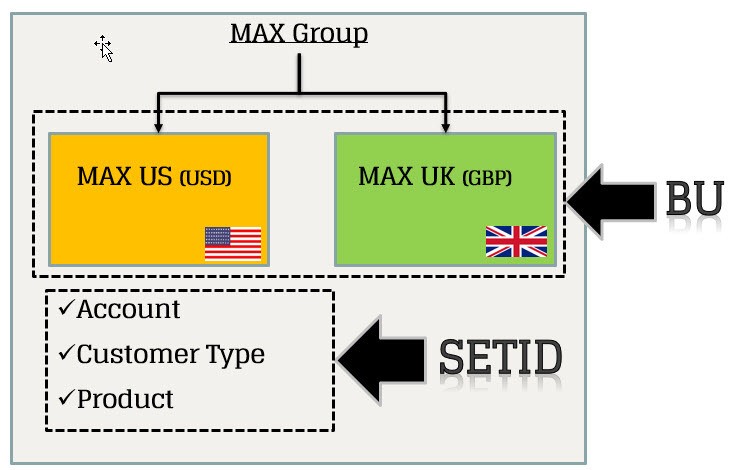Business Unit and Setid in PeopleSoft
For any Financial System, the main aim is to record, process and report the Financials data. In PeopleSoft, we can categorize data as Transaction data and Master (Setup) data.
Master data are the data elements that the system requires to record and process business transactions, whereas Transaction data is created by business teams daily.
Transaction data is received in General Ledger (GL) system from various other sources. These sources can be other PeopleSoft modules like Accounts Payable, Accounts Receivable, Billing, etc or they can be non-PeopleSoft applications. Analysts can also use Spreadsheet Journal upload functionality and portal manual journal input page to add transaction data to the system.
Master Data is controlled by SetId and can be shared among various Business Units (BUs). For example, an Organisation having business in various countries maintain separate BUs. They all share the same vendor, bank, etc but have a separate department list. Here a Global SetID is required to set up vendors and banks and for department creation, we can use local SetId can be used which is separate for various business units.
Learn Basics of PeopleSoft Finance (Premium Training Course)