[INS-20802] Oracle Net Configuration Assistant failed.
During the installation of SES, you may come across an error “[INS-20802] Oracle Net Configuration Assistant failed.”
This error is due to conflict between a declared environment variable and a configuration value provided during the installation. The variable usually causing this is “ORACLE_HOME”
You can get further details of this issue from the log file located at
C:\Program Files\Oracle\Inventory\logs\installActionsyyyy-mm-dd_hh-mm-ss*.log
Further Details
Go to the bottom of the log file and you will see messages like
WARNING: oracle.net.ca.NetCAFatalException: Environmental error detected: Oracle Home is set to "D:\Oracle\product\11.2.0\sesdb_1" in the environment is different from Oracle Net Configuration Assistant installed Oracle Home. WARNING: Verify that the ORACLE_HOME environment variable or registry setting is set to correct value and relaunch Oracle Net Configuration Assistant. WARNING: WARNING: at oracle.net.ca.NetCALogger.getOracleHome(NetCALogger.java:236) WARNING: at oracle.net.ca.NetCALogger.initOracleParameters(NetCALogger.java:215) WARNING: at oracle.net.ca.NetCALogger.initLogger(NetCALogger.java:130) WARNING: at oracle.net.ca.NetCA.main(NetCA.java:427) INFO: INFO: Error: Environmental error detected: Oracle Home is set to "D:\Oracle\product\11.2.0\sesdb_1" in the environment is different from Oracle Net Configuration Assistant installed Oracle Home. INFO: Verify that the ORACLE_HOME environment variable or registry setting is set to correct value and relaunch Oracle Net Configuration Assistant. INFO: INFO: Oracle Net Services configuration failed. The exit code is 1 INFO: WARNING: INFO: Completed Plugin named: Oracle Net Configuration Assistant
Resolution
Delete the Environment Variable “ORACLE_HOME” and you can do a Retry, but most likely the installation wizard will continue to throw the same error. The best option to to deinstall Oracle SES so that everything is clean again. Try to install it again.

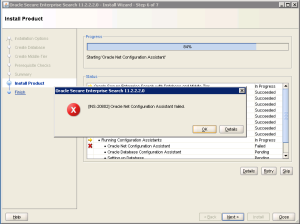
It worked for me. thank you
Doesnt work for me, I even reinstalled windows just for this and it still fails at 94% giving INS-20802 error.
Just make sure you install Microsoft Visual C++ 2010 Redistributable Package (x86) then click retry it will work.
Also, make sure that your system IP address is correct, or better still let your system connect with the router is not necessary to have internet. the fluctuation of network destabilized oracle connection.
Just ensure your system is on LAN with valid IP address, the issue will be resolved