Delivered processes for BI Publisher
BI Publisher tool is used to design and create reports for PeopleSoft application. With the delivered BI plugin for Word, reports can be created with different data source such as query, connected query, composite query and XML file.
There are few processes that are delivered for BI publisher reports and these are mainly related to cleanup of BI publisher.
In a delivered PeopleSoft application, you will find these under PeopleTools > Process Scheduler > System Process Requests.
These delivered BI Processes are :
- PSXPARCHATTR
- PSXPCLEAN
- PSXPDELATTR
- PSXP_DIRCLN
Let’s go over the use of these BI Publisher processes.
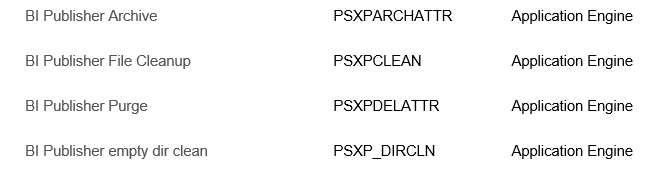
PSXPARCHATTR ( BI Publisher Archive)
This application engine process is used to archive report-related metadata and the URLs of the report files. The URLs of the report files are archived along with the process information in the PSXP_FLURL_ARCH table. Search data related to BIP reports is stored along with the process information in the PSXP_RATTR_ARCH table.
PSXPCLEAN (BI Publisher File Cleanup)
PSXPCLEAN application engine can be run to delete temporary files that are stored in database which were used during BI Publisher report processing. Usually when BI report output is displayed to the user, these files are cleared from the database but sometimes due to browser specific settings these files couldn’t be deleted.
To handle such scenarios, PSXPCLEAN can be run to avoid having unnecessary temporary files in the database.
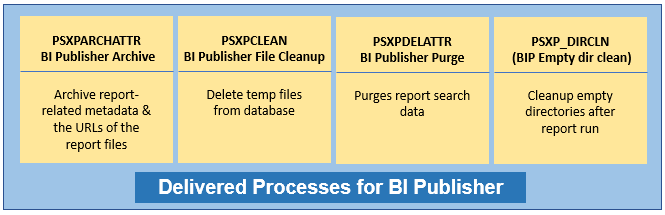
PSXPDELATTR (BI Publisher Purge)
PSXPDELATTR publishes the message for the PSXP_CLEANATTR through Integration Broker and purges XML publisher report search data.
PSXP_DIRCLN (BI Publisher empty dir clean)
As the name suggests, this AE process is used to cleanup the empty directories that remain after BI Publisher reports are run and output is delivered to Report manager.
Next time you see any of these processes running, you will know their exact purpose.

