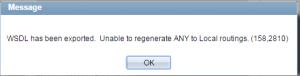WSDL has been exported. Unable to regenerate ANY to Local routings. (158,2810)
The error, WSDL has been exported. Unable to regenerate ANY to Local routings. (158,2810) – is usally received in PeopleTools Integration Broker occasionally when you try to generate or regenerate the Any-To-Local routing for a certain service operation.
This error is received when you are in any service operation definition and you check the box labeled “Generate Any-to-Local” or “Regenerate Any-to-Local.” This error usually shows up even before you hit the save button.
As the error message suggests, we’re unable to regenerate Any-To-Local routing for a service operation because the service is flagged as having exported WSDL. It is likely because internal dependencies often prevent modification of certain Integration Broker meta-data if related meta-data are present.
Here are a couple of resolutions to get it to work:
Sometimes the service operation incorrectly gets flagged as WSDL exported. Try the below steps:
- Navigate PeopleTools -> Integration Broker -> Service Utilities -> Service Administration. Go to the WSDL tab.
- Click the URL “Clear WSDL Export Status” and you’ll see a list of services having WSDL export flag, but no WSDL.
- Go to the bottom and click the button “Clear Export Status”. Note that there is no option o clear this status selectively. It is all or none.
- Navigate to PeopleTools -> Integration Broker -> Integration Setup -> Service Operations.
- Select the desired service operation and check the box “(Re)generate Any-to-Local” – It should regenerate the routing if the operation was just flagged as exported but is without WSDL.
If you continue to get the same error in step #5 or you did not find your service operation listed in step # 2 – it is likely because WSDL has actually been exported and hence, the error. Try the below steps in this case:
- Navigate to PeopleTools -> Integration Broker -> Service Utilities -> Service Administration. Go to the WSDL tab.
- Provide the service name and hit search. You’ll see it show up in the WSDL/WADL grid.
- Mark the row(s) of the service(s) where routing for the operation(s) has to regenerated, and click the Delete button.
- Navigate PeopleTools -> Integration Broker -> Integration Setup -> Service Operations, select the desired operation.
- Select the desired service operation and check the box “Regenerate Any-to-Local” – it should regenerate the routing this time.
Regenerate the WSDL and you should be good to go.