What is a Drilling URL?
A Drilling URL is a term associated with PeopleSoft Search Framework. A Drilling URL is a URL found in the search results when using PeopleSoft Search Framework. When clicked, it displays the appropriate PeopleSoft application page, with appropriate data populated in the page.
Let us have a look using an example:
When you perform a search using Global Search, it makes use of SES to provide the results. For example, if you searched for the term “process monitor,” your search results will be something like shown in the picture below:
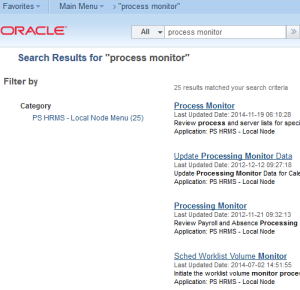 If you would click on the links in the search result, it will take you to the corresponding page.
If you would click on the links in the search result, it will take you to the corresponding page.
To create a drilling URL for Search Framework:
- In PeopleSoft Query Manager, select the Expressions tab.
- Click Add Expression.
- On the Edit Expressions Properties dialog box, select Drilling URL from the Expression Type drop-down list.
- Click the Component URL link.
- On the Select a Component page, provide the navigation to the appropriate page.
- Click Search Keys to define which key(s) needs to be passed to launch the page to display the unique information automatically for a particular search result.
