What is PeopleSoft Update Manager (PUM)?
PeopleSoft Update Manager (PUM) is a new Lifecycle Management process aimed to help customers stay current on application patching and lower the cost of application maintenance. It’s only available for PeopleSoft 9.2 applications, so if your PeopleSoft application is currently not on 9.2 version, you would need to upgrade to utilize this feature.
How does PeopleSoft Update Manager (PUM) Works?
PeopleSoft Update Manager (PUM) is the new maintenance process and this patching facility is currently available for 9.2 applications only. To understand this process, you would need to learn about few terms.
1. PeopleSoft Image
PeopleSoft 9.2 version onwards, Oracle will start delivering one PeopleSoft Image per product family. This means there will be one PeopleSoft Image for HCM 9.2 , one for FSCM 9.2 , etc. You need to download this image on your local system and use Oracle Virtual Box Virtual machine to run it. This PeopleSoft Image will be your master source environment from where you will pull the updated objects, create a custom change package and apply updates to your environment.
This PeopleSoft being cumulative will have all the updates for your application and this image will be updated periodically by Oracle based on a schedule posted on PUM Home page.
Related Article : Benefits of using PeopleSoft Update Manager
2. PeopleSoft Update Manager PIA Application
Once you download the PeopleSoft Image for your application and deploy a PeopleSoft environment, using Virtual Box then you can search for the required patches, bugs, fixes for your application using PeopleSoft Update Manager PIA Application. PUM PIA application is your searching tool and custom change package generator. You choose only those updates that you want and then create a customized change package for your application.
PeopleSoft Update Manager PIA application will only be available inside the PeopleSoft Image delivered by Oracle and you won’t find it inside other PeopleSoft applications that you may install manually.
3. Change Assistant
Customized package that you create using PeopleSoft Update Manager PIA application based on your selections, will be used by Change Assistant to apply on your PeopleSoft environments. Change Assistant will generate the change package, compare it with your environment and apply it to your environment.
I hope this post will give you a basic idea of PeopleSoft Update Manager. Please share your views in the comment section below.

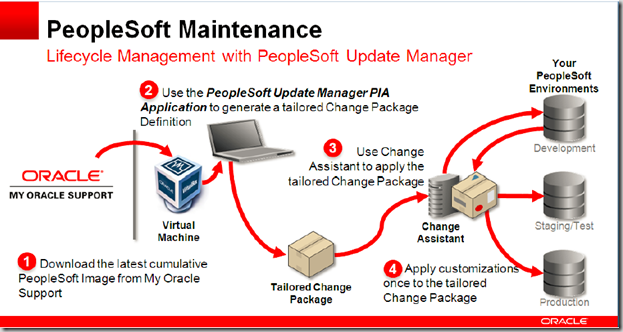
[…] (PUM) which is the new maintenance approach for 9.2 applications. You can read more about PUM here and […]
Hi Prashant, i am a one of the big fan of you. I read your several articals. Nice job.
I got an error while installing weblogic in PT8.54. JDK error which is downloaded from edelivery.oracle.com. Where can i get weblogic supported JDK.
Please send me the solution as soon as possible.
with regards,
durga prasad
I don’t understand the difference between PUM or FRESH