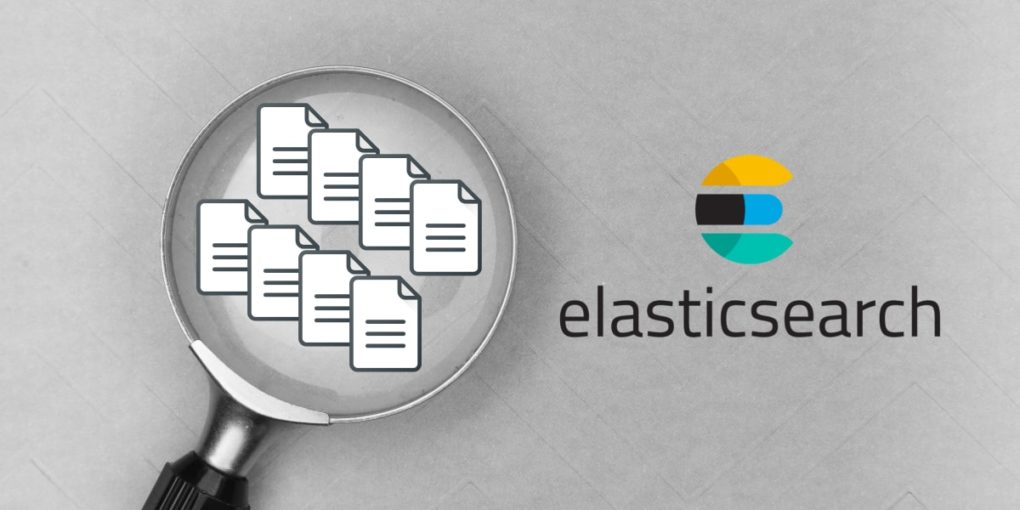Logs Associated with Elasticsearch
If you are trying to debug an issue and need to work with Elasticsearch logs, there may be more than one location, which you need to look at to get to the root cause of the issue.
This is because based on the type of error, it may show up in one or more log files and also, error in a log file may not provide you all the needful information you need to debug that particular Elasticsearch issue.
This article provides information on all the log files, which you can refer to when debugging any issue related with Elasticsearch.
More...
1. Elasticsearch Logs:
The default location of the Elasticsearch logs is the $ES_HOME/logs directory. However, this location can be changed as well, so if you do not find anything in $ES_HOME/logs, you should look at elasticsearch.yml file to confirm the location of the log files.
In the elasticsearch.yml file, look at the "Paths" section and you will see the location mentioned there:
# ----------------------------------- Paths ------------------------------------
#
# Path to directory where to store the data (separate multiple locations by comma):
#
#path.data: /path/to/data
#
# Path to log files:
#
#path.logs: /path/to/logs
#
ESHOME/config/elasticsearch.yml
Note - the usual location of elasticsearch.yml file is
/pt/elasticsearch7.0.0/config/elasticsearch.yml
2. Integration Broker Logs
Because Elasticsearch makes use of Integration Broker in PeopleSoft, many a times if the issue is during the ES and IB handshake, you will find useful information in the Integration Broker log rather than the ES log, especially if it is a PeopleSoft issue.
There are 2 IB logs, which you may find useful. Both are in the same location, namely:
$PIA_HOME\webserv\<DOMAIN>\applications\peoplesoft\PSIGW.war\WEB-INF folder
Note that you may need to set ig.log.level=5 in the integrationGateway.properties file to get the detailed information.
3. PIA
You will find useful information in the PIA logs, especially if it is related to the gateway errors. To locate the PIA logs, go to:
<PS_CFG>/webserv/<DOMAIN_NAME>/servers/PIA/logs)
4. Appserver
Appserver logs (APPSRV_MM_DD.log) located in <PS_CFG>/appserv/<DOMAIN_NAME>/LOGS may show integration-related errors as wel.