How to quickly find Report Retention Period in PeopleSoft
PeopleSoft can be configured to purge reports/ process request entries periodically based on the how long reports/processes are needed for day to day activities or audit purposes.
There are 2 ways to quickly find out the report retention period in PeopleSoft.
- Online Page: Navigate to PeopleTools > Process Scheduler > System Settings
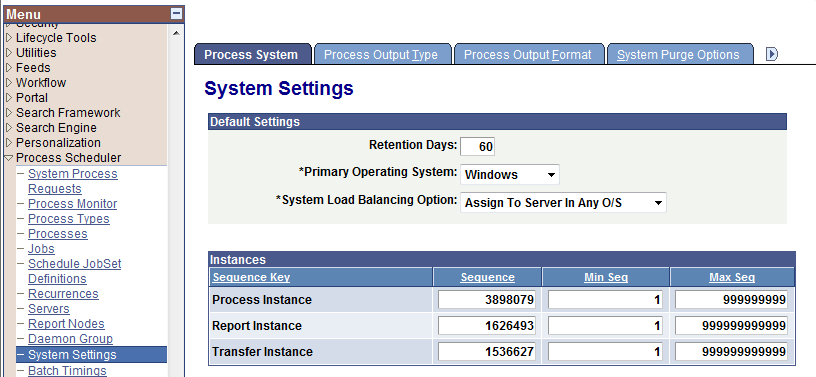
On ‘Process System’ page, look for the field ‘Retention Days’. - Database Tables: Run below SQL on PeopleSoft table PS_PRCSSYSTEM to find the retention period.
SELECT PT_RETENTIONDAYS FROM PS_PRCSSYSTEM;
Based on retention period and purge process settings, PRCSYSPURGE AE process will be run to purge entries from Process Scheduler tables.
- PSPRCSRQST
- PSPRCSQUE
- PSPRCSPARMS
- PS_MESSAGE_LOG
- PS_MESSAGE_LOGPARM
- PS_PRCSRQSTDIST
- PS_CDM_LIST
- PS_CDM_AUTH
- PS_CDM_FILE_LIST
