How to Find if a Server is Virtual or Physical
Generally speaking most virtual environments are hardware virtualized. In many cases you can’t easily run another hardware virtualization layer inside of that. That is why some software require that the machine they run from – it has to be physical. So, sometimes you may have a need to find out if a server is virtual or physical and then take a decision whether or not you can use that server.
Here are a few things you can do to find out if a server is physical or virtual:
In case of Microsoft platform, type in the command window either of the below mentioned commands. SYSTEMIFO will provide you much more information about the system whereas the other one provides information specific to the model of the server:
-
systeminfo
-
systeminfo | findstr /i model
IN case of Virtual server, you’ll see a mention of VMWare.
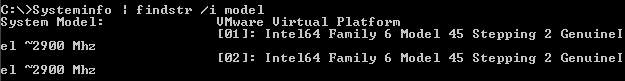
In case of physical server, you’ll see something like this:
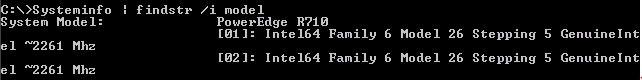
In case of Linux, you can run the below command:
$ dmesg |grep -i hypervisor Hypervisor detected: KVM
