EQG17074: Invalid facet path
After configuring SES, sometimes there is a situation wherein some of the functionalities start to work fine whereas some surprisingly give errors. I saw this situation twice – once in Recruiting Solutions and once in ELM wherein many of the search functionalities started to work fine except for one: Browse Applicants
Browse Applicants in Recruiting Solutions and Find Learning in ELM threw up this error:
Service Exception: Fault Code = env:Server : Fault String = [Server CodecHandler] Failed to encode fault
-> EQG17074: Invalid facet path: xxxxxx
(262,143) PT_SEARCH.SESIMPL.MESSAGE.QueryResponse.OnExecute Name:QueryResponse PCPC:676 Statement:9
Called from:PT_SEARCH.SESIMPL.QueryService.OnExecute Name:doService Statement:437
Called from:PT_SEARCH.SESIMPL.QueryService.OnExecute Name:ExecuteQuery Statement:47
Called from:PT_SEARCH.SESIMPL.Query.OnExecute Name:Execute Statement:39
Called from:HRS_SEARCH.SearchFramework.ApplicantSearch.OnExecute Name:BeginSearch Statement:57
Called from:HRS_APPLICANT_SRCH.Activate Statement:47
It is interesting to note again that some of the SES functions were working fine and Diagnostic tests also worked fine.
<env:Envelope xmlns:env=”http://schemas.xmlsoap.org/soap/envelope/”><env:Header/><env:Body><env:Fault><faultcode>env:Server</faultcode><faultstring>Server CodecHandler Failed to encode fault
-> EQG17074: Invalid facet path: ptsf_sbo_name
</faultstring><detail><java:string xmlns:java=”java.io”>oracle.search.query.facet.InvalidFacetPathException: EQG17074: Invalid facet path: ptsf_sbo_name
</java:string></detail></env:Fault></env:Body></env:Envelope>
Likely cause of this error is that a new instance was spun up and when one instance gets UN-deployed and the other gets attached, something incorrect is happening during the redeployment process.
Resolution
- Un-deploy all deployed definitions
- From sql command line issue “DELETE FROM PS_PTSF_DEPLOY_OBJ” (Note: Do this only after successfully un-deploying all definitions)
- Deploy desired indexes
- Update both the search indexes and search categories.
- Run build index jobs.

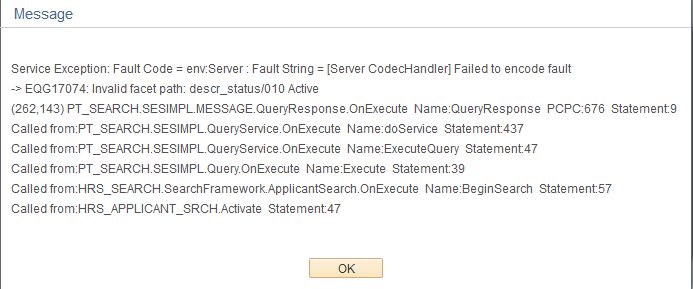
We are having this issues and what you have us do doesn’t resolve the problem. We have removed facets from production and it works but no facets enabled.