How to Install Oracle 32 bit Client on Windows 64 bit and avoid the error INS-30131
You may receive the following error when trying to install the Oracle Client 32-bit and 64-bit on the same Microsoft Windows x64 (64-bit) machine:
Installation of Oracle12c Release 1 Client 32-bit Failed: “[INS-30131] Initial Setup Required For The Execution Of Installer Validations Failed.
You may receive this error when trying to install the Oracle Client 32-bit software after installing or installing the Oracle Client 64-bit software on the same Microsoft Windows x64 (64-bit) server or vice versa.
Cause:
OracleRemExecService gets created during the installation of Oracle 32-bit or 64-bit client. This service is to perform any action on local and remote box . The 32 bit and 64 bit versions of this service are not compatible and hence, the error when trying to install the Oracle Client 32-bit software after installing the Oracle Client 64-bit software or vice versa.
Resolution:
Remove the OracleRemExecService before doing the Oracle Client 12c Release 1 32-bit or 64-bit installation on the same Microsoft Windows x64 (64-bit) server after installing the Oracle Client 64-bit or 32-bit software .
– Go to the Windows Administrative Tools -> Services
– Stop OracleRemExecServiceV2
(This service is having a intelligence .Once someone tries to stop it this service gets deleted. This is due to the fact ,that this service is not running from the Oracle Home like other oracle services ,but from temp. For example : C:\Users\AppData\Local\Temp\\oraremservicev2\RemoteExecService.exe)
– Then try to install the Oracle Client 32-bit or 64-bit on the same Microsoft Windows x64 (64-bit) server as shown below:

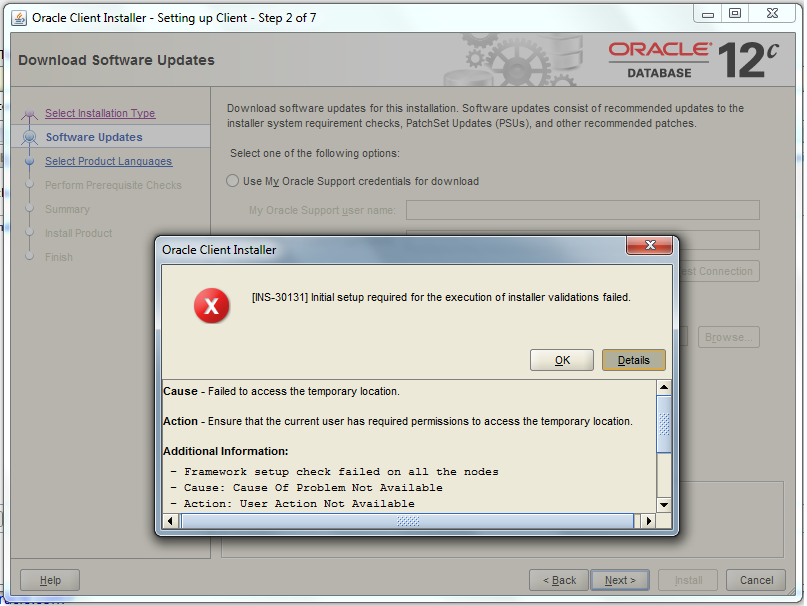
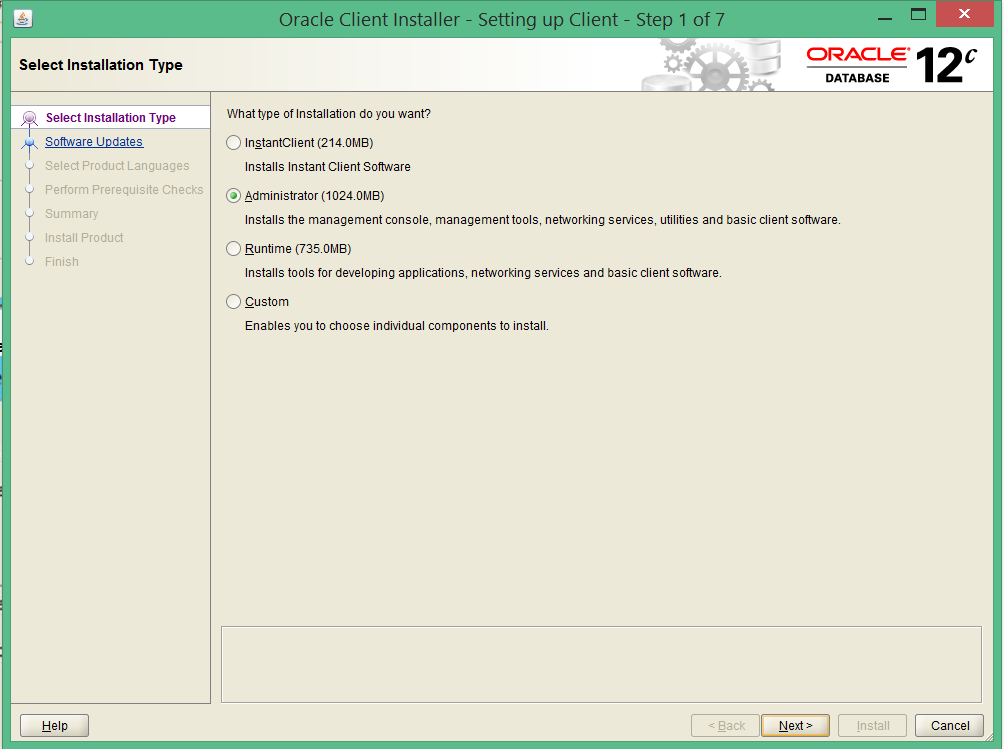
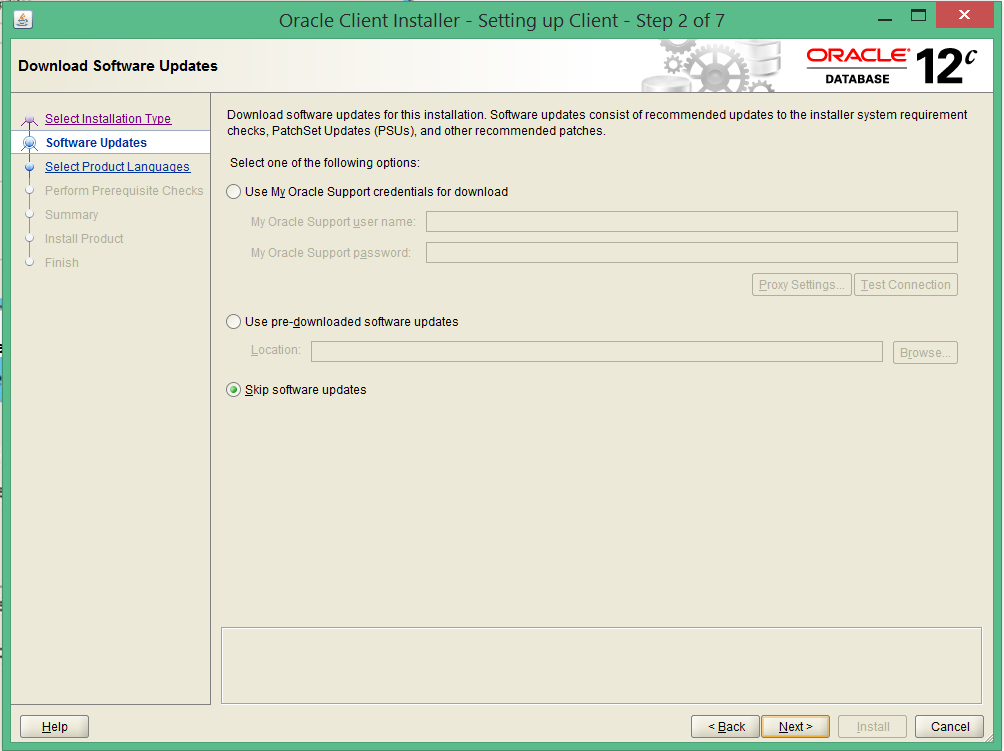
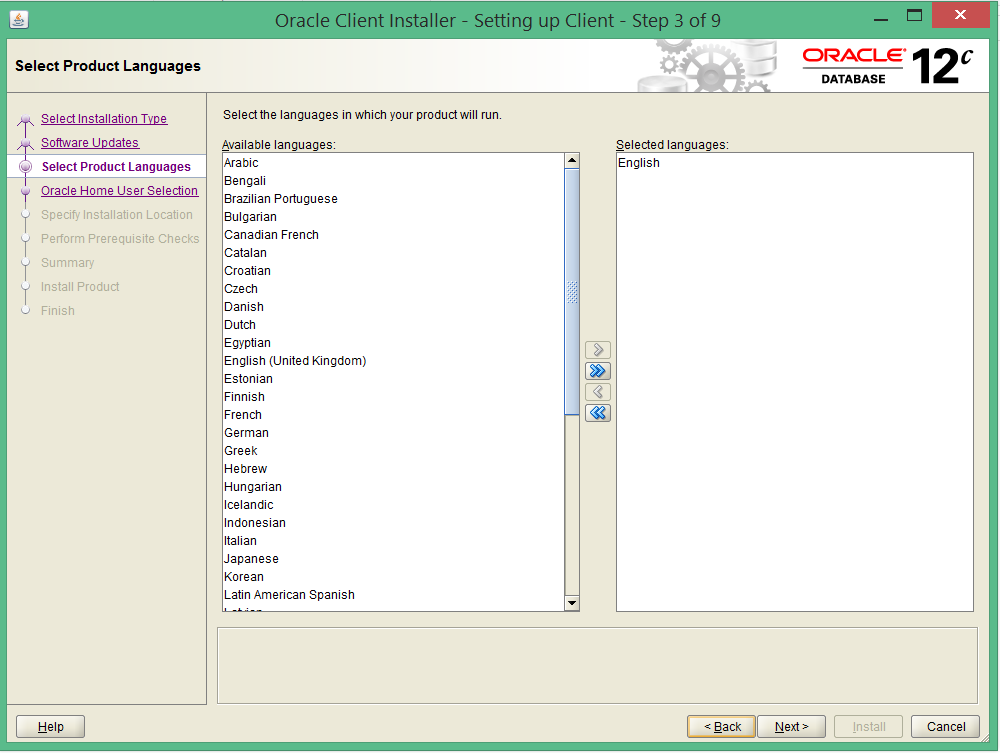
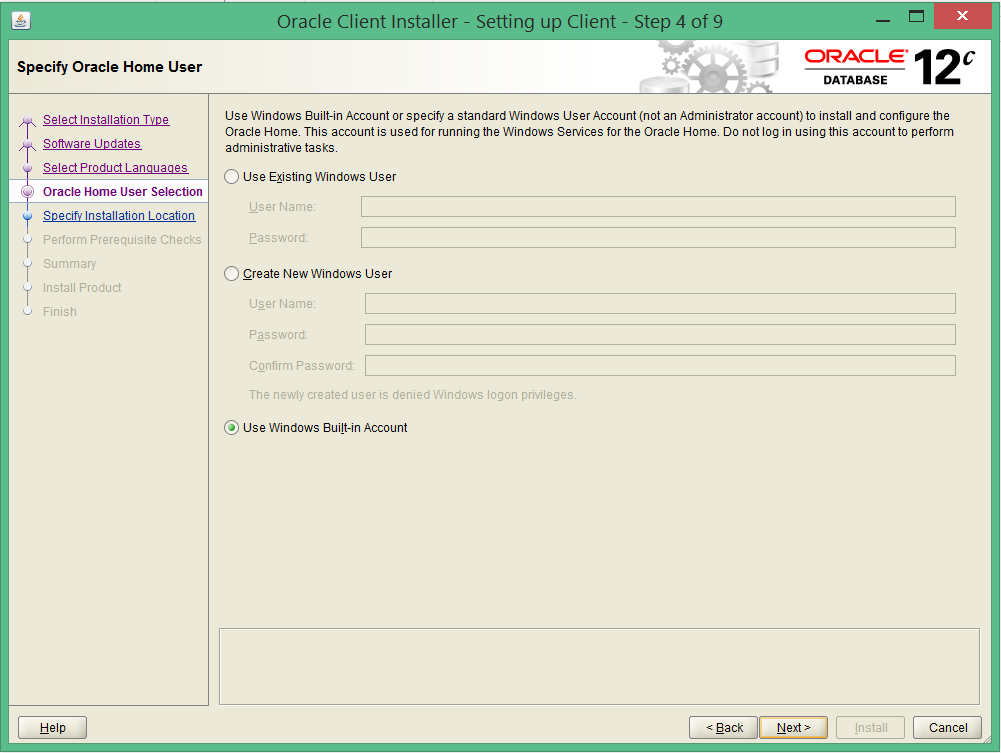
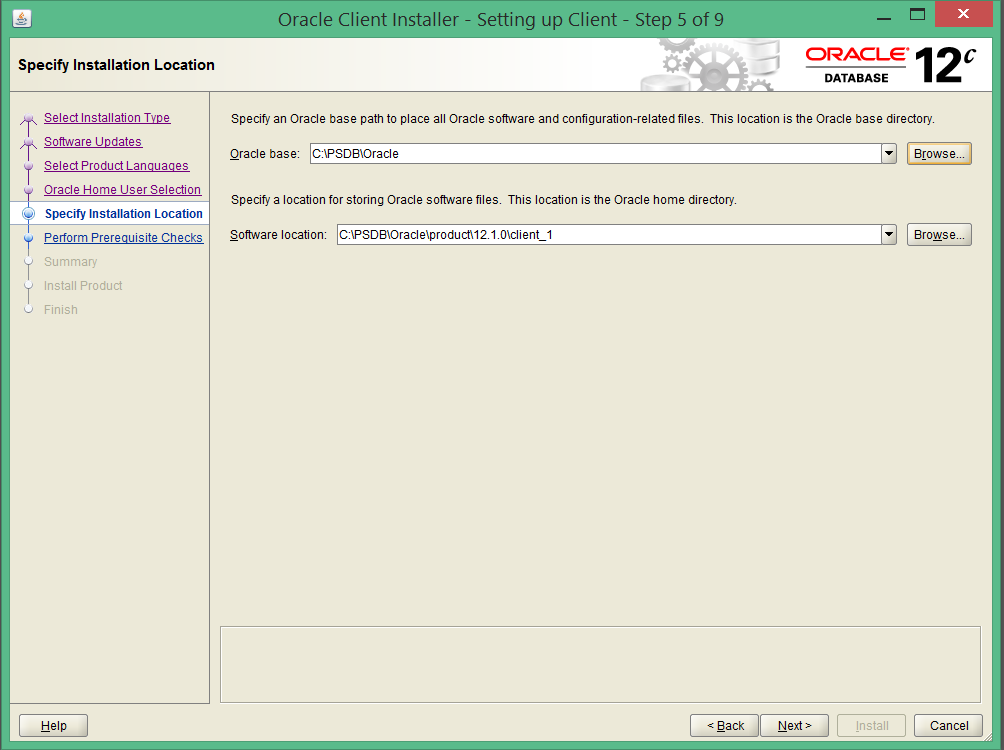
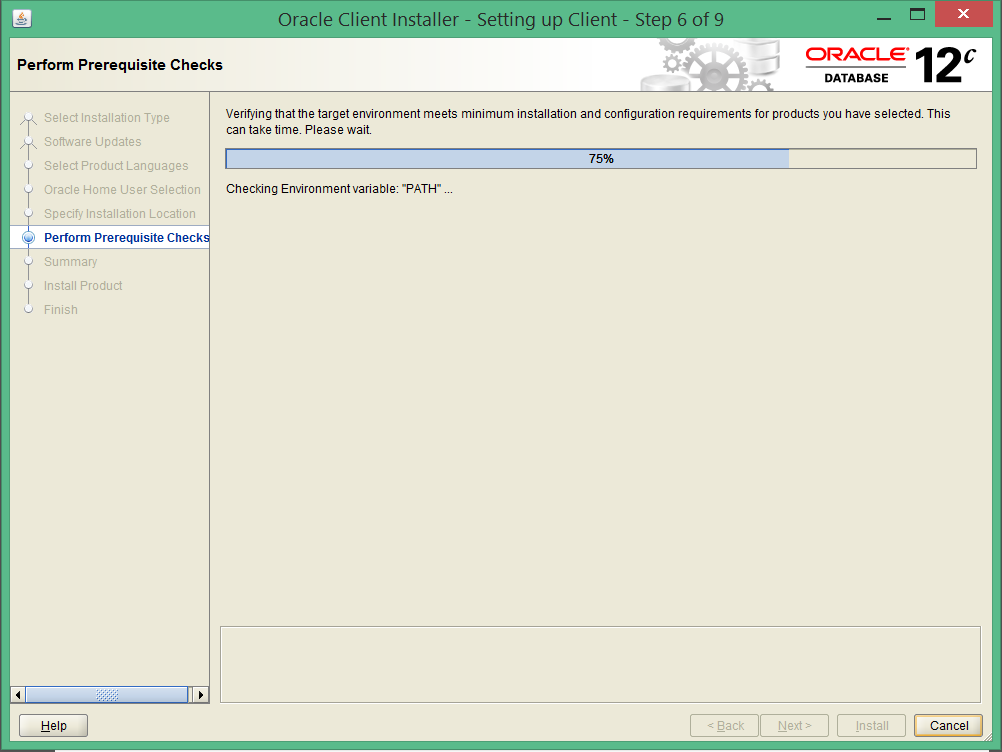
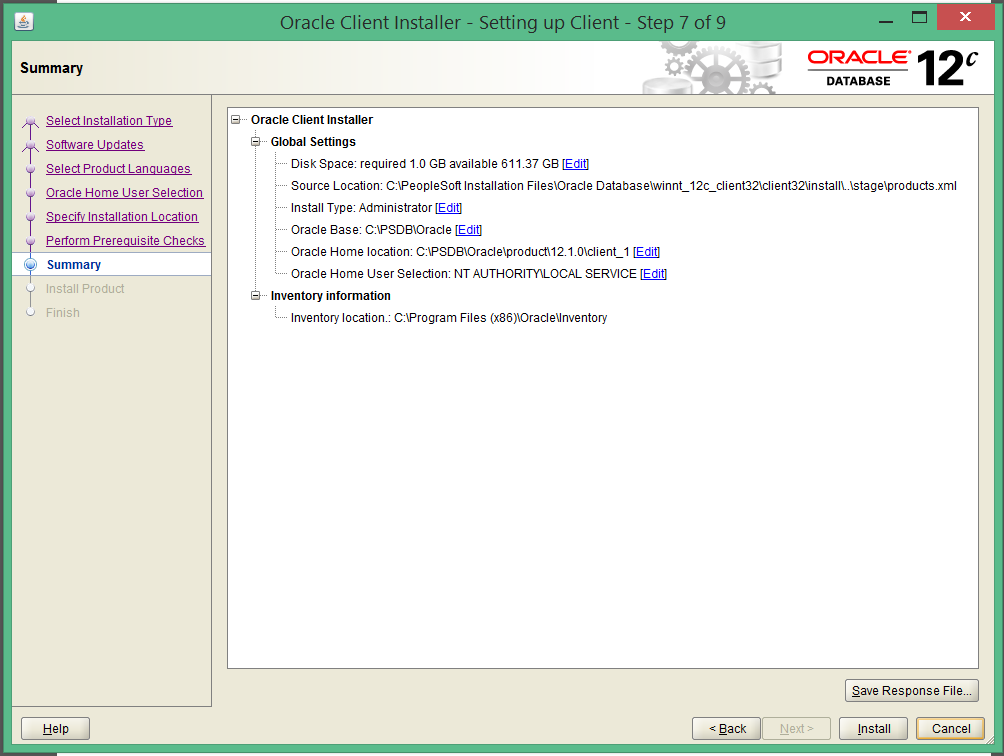
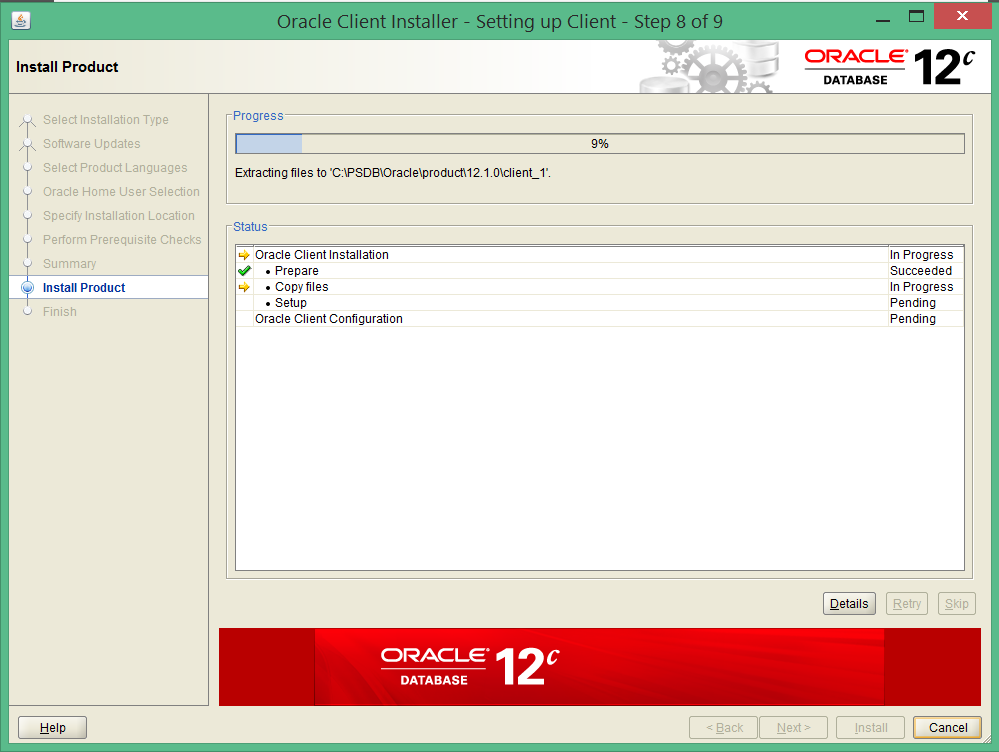
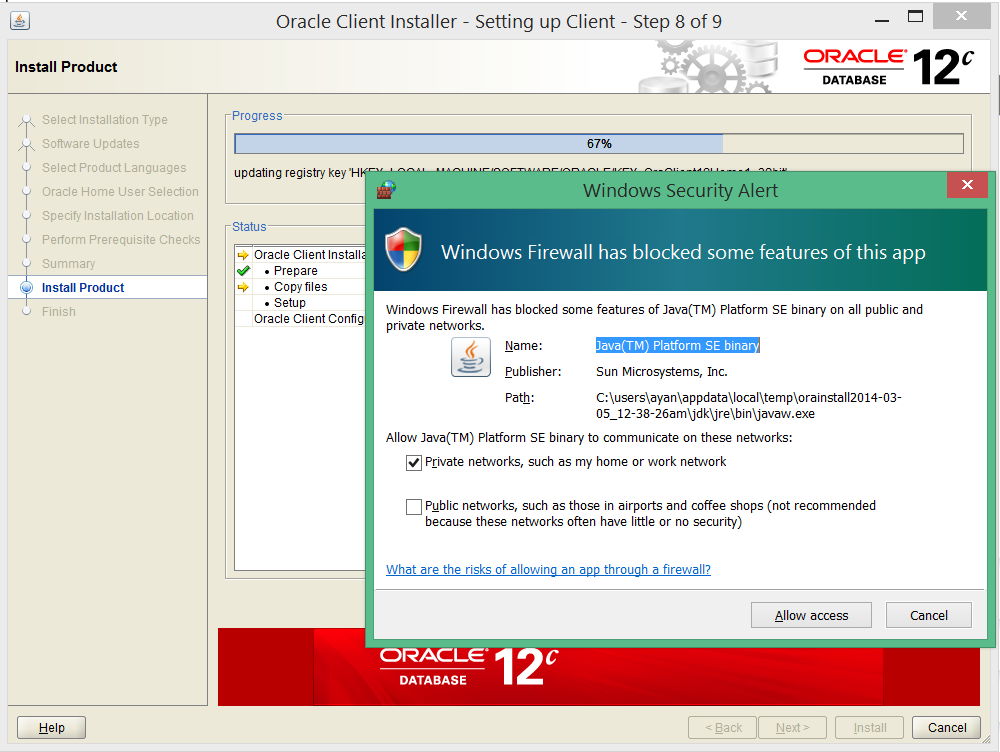
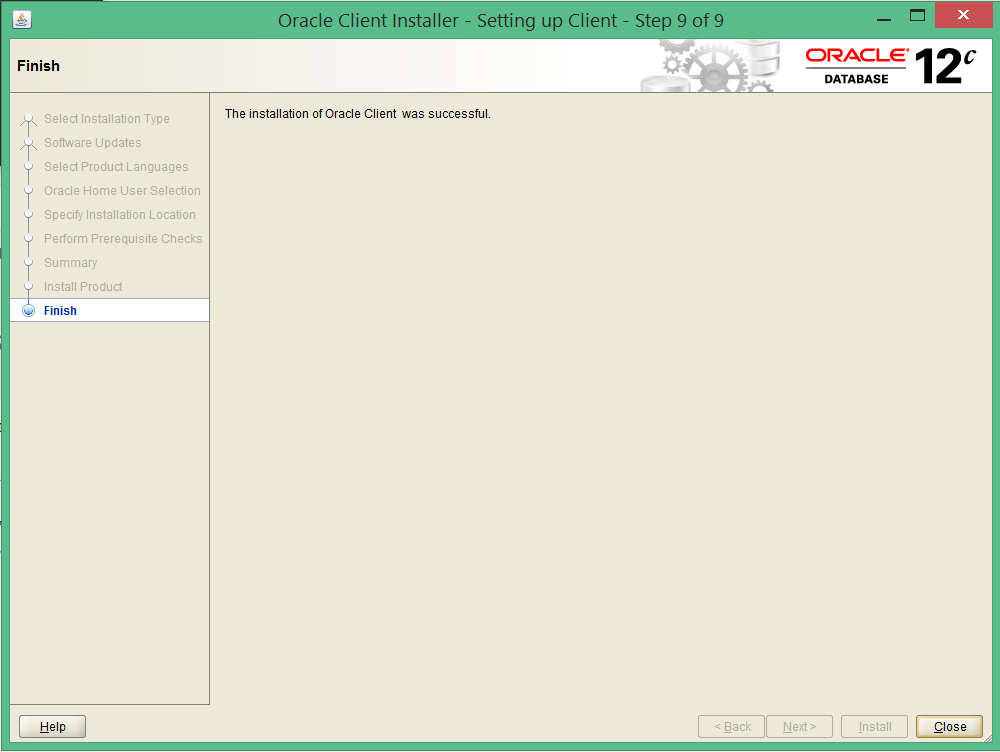
in my services ->OracleRemExecService is not found
Why on earth is the service running from the installation user’s temp folder? That’s a terrible place from which to run a service, period. I’ve been trying to find a way to get it not to do that for weeks now on the 32-bit client 12c install, because it’s highly undesirable. Any way to do this?
Hi Apurva,
I installed PeopleSoft VM in windows 7. I am able to access the HCM 9.2 Web.
http://192.168.56.101:8000/psp/ps/?cmd=login&languageCd=ENG&
I am now unable to install Oracle 12 c client (and to subsequently install PeopleTools). My TNS is not working. I copy pasted the tns ora file from my shared path –
HCM92 =
(DESCRIPTION =
(ADDRESS_LIST =
(ADDRESS = (PROTOCOL = TCP)(HOST = 192.168.56.101)(PORT = 8000))
)
(CONNECT_DATA =
(SERVER = DEDICATED)
(SERVICE_NAME = HCM92)
)
)
i copy pasted the same into D:\app\client\User\product\12.1.0\client_1\network\admin
But I am unable to test it. When I test it in 12 c I get the error or 11g – I got “got -1 from read call” or “no listener” or “network adapter error” – Please let me know what should be done to install my Oracle Client…
Link, Installer of Oracle 12c 32bits client???
https://www.oracle.com/database/technologies/oracle12c-windows-downloads.html#license-lightbox