PeopleTools 8.56: Install Tuxedo 12cR2
PeopleTools 8.56 is certified to work with Oracle Tuxedo 12.2.2.0.0 on platforms such as Windows 2012, Windows 2012 R2, Oracle Linux 6 and 7, RHEL 6 and 7 among others.
You need to download Oracle Tuxedo 12cR2 from Oracle Cloud. When you download, it will be with the name V789910-01.zip, which you can unzip. Once unzipped, navigate to V789910-01\Disk1\install and run setup.exe.
Installer will start.
Select ‘Full Install’ and Click ‘Next’
Specify the name and location of the folder where Tuxedo will be installed. I named it “Tuxedo1222vs2015′ to reflect the Tuxedo version being installed, which is 12.2.2.0.0 with Visual Studio 2015. Click ‘Next.’
I did the install of Tuxedo in the same folder where my Oracle client is, so I received the above warning. If you did something similar, you may receive a warning. It is okay to proceed further. Click ‘Yes.’
Select ‘No’ for the option to enable Oracle Tuxedo System and Applications Monitor Plus (Oracle TSAM Plus) agent. TSAM Plus is an Oracle Tuxedo add on, which monitors the major performance sensitive areas of a Tuxedo-supported enterprise computing environment and provide notification when pre-defined thresholds are violated. Click ‘Next.’
Select ‘No’ for installation of Oracle Tuxedo samples too and click ‘Next’.
Select ‘Yes’ to indicate that you want to configure Oracle Tuxedo tslisten and click ‘Next.’
Provide a password for tslisten and save it somewhere.
You can either use the default port 3050 or use another one of your choice (between 1 and 65535).
Select ‘LLE’ for tlistener encryption method.
Choose minimum encryption bits as 0.
Choose maximum encryption bits as 256.
Select ‘Yes’ for SSL support and click ‘Next.’
Select ‘No’ for LDAP support and click ‘Next.’
Verify the summary of Oracle Tuxedo installation and click ‘Install.’
Installation of Tuxedo will be finished. Verify the successful installation of Tuxedo by looking for errors in C:\Program Files\Oracle\Inventory\logs\installActionsyyyy-mm-yy_01-52-22PM.log and whether the Oracle Tuxedo service is started.
For your PeopleSoft application to work as normal, you’ll need this service to be up and running always.

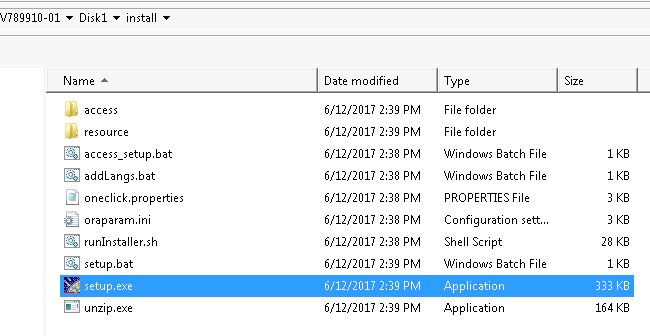
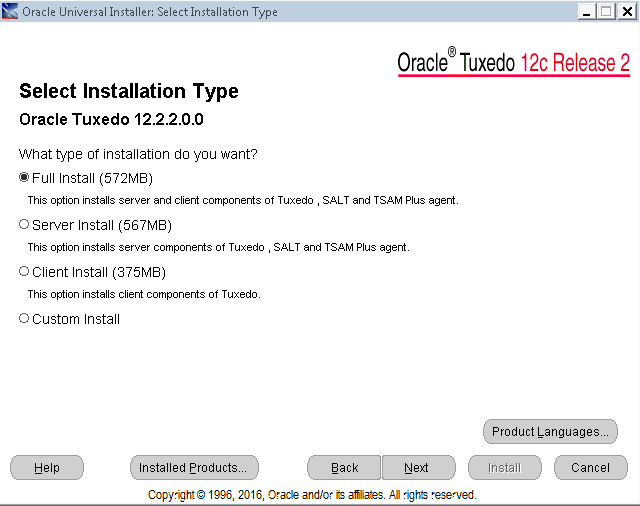
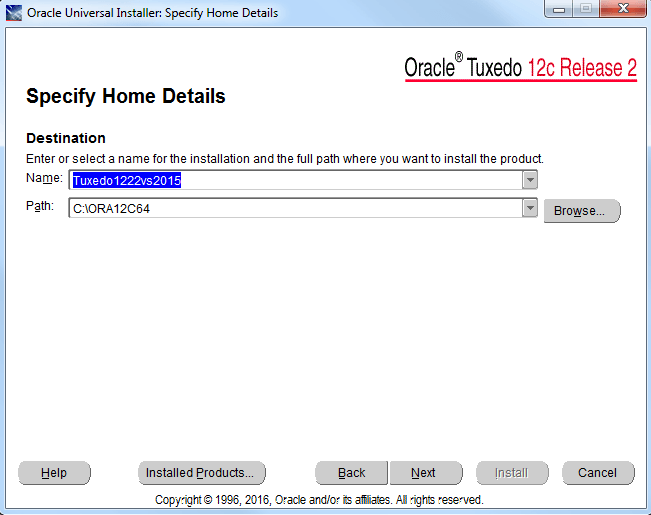
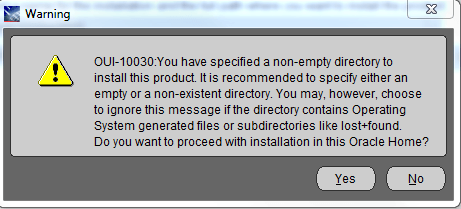
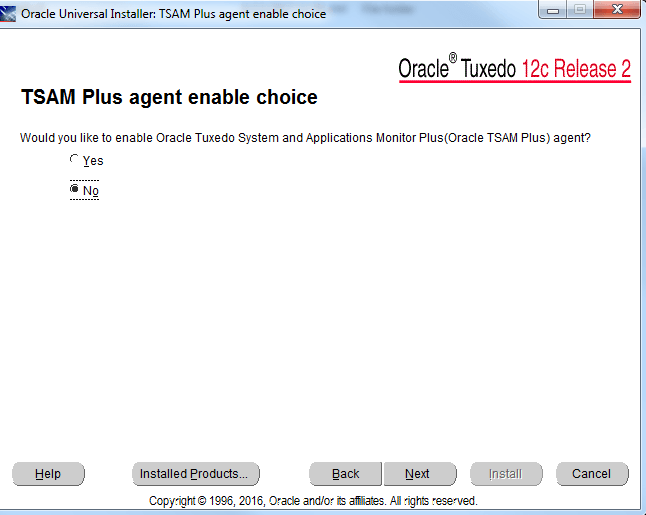
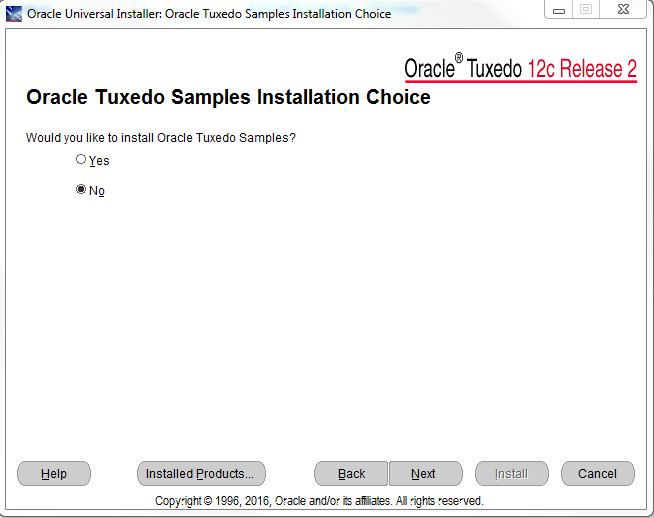
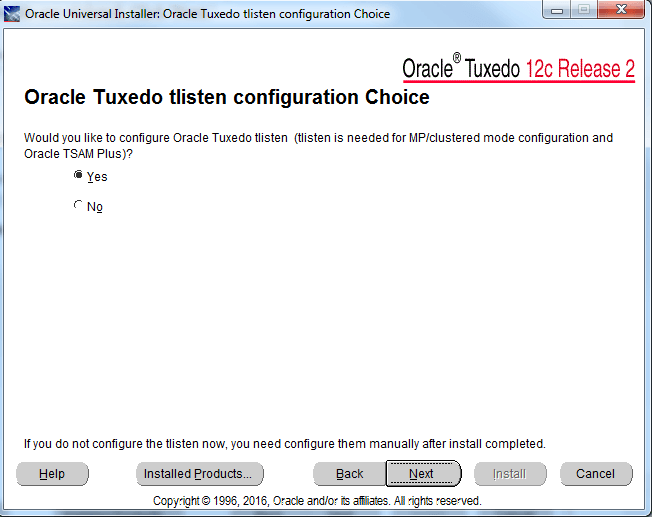
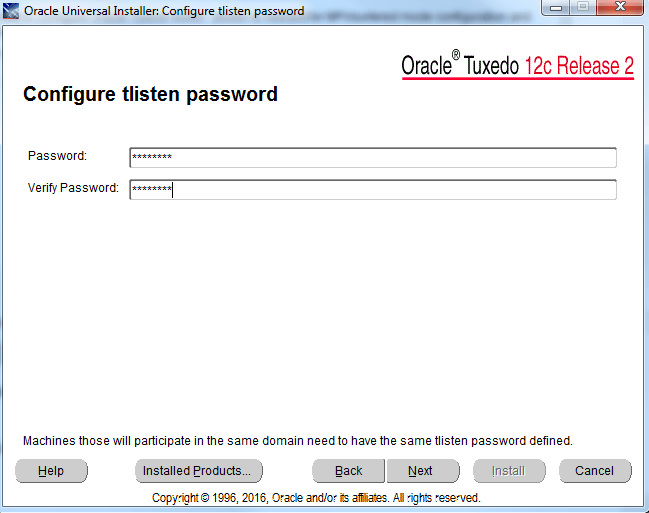
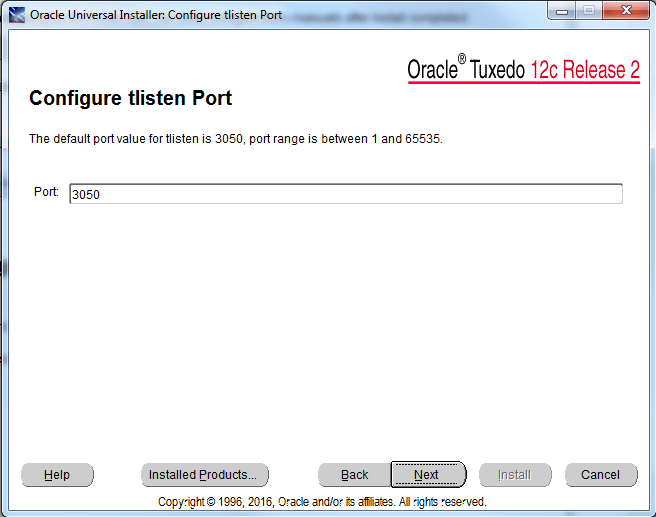
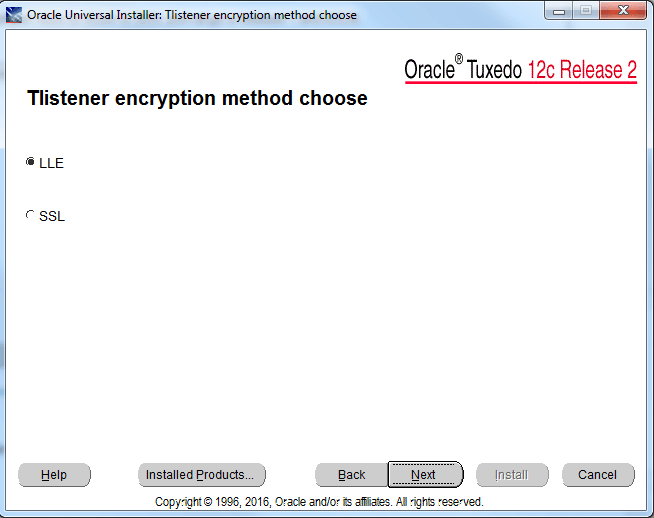
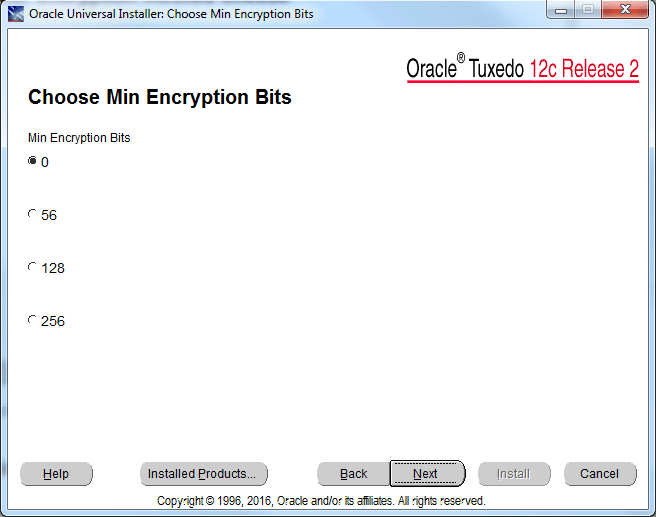
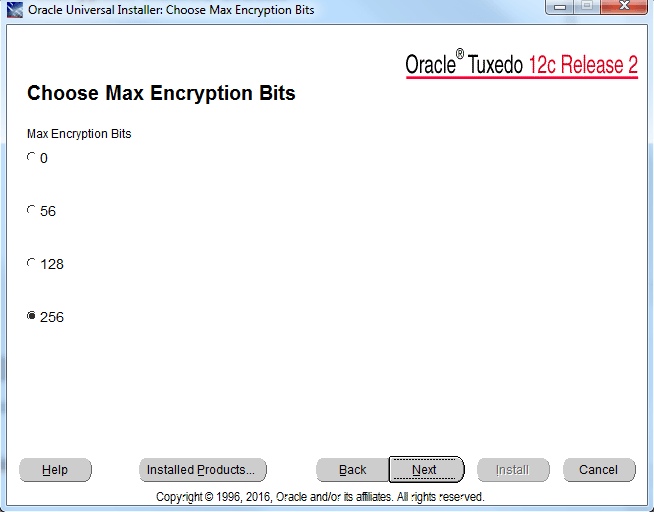
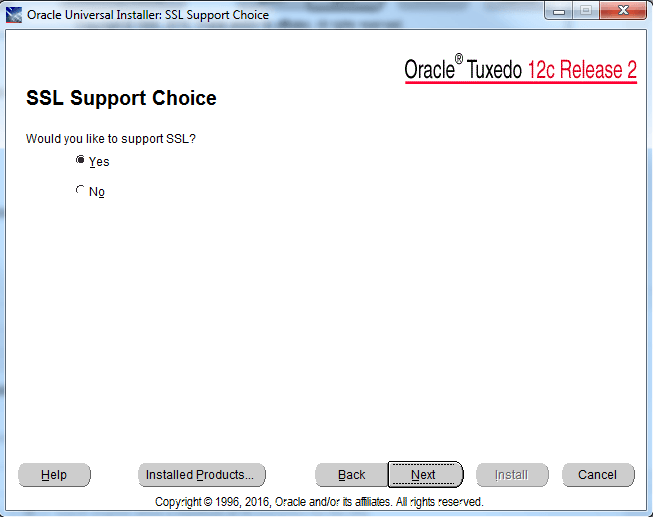
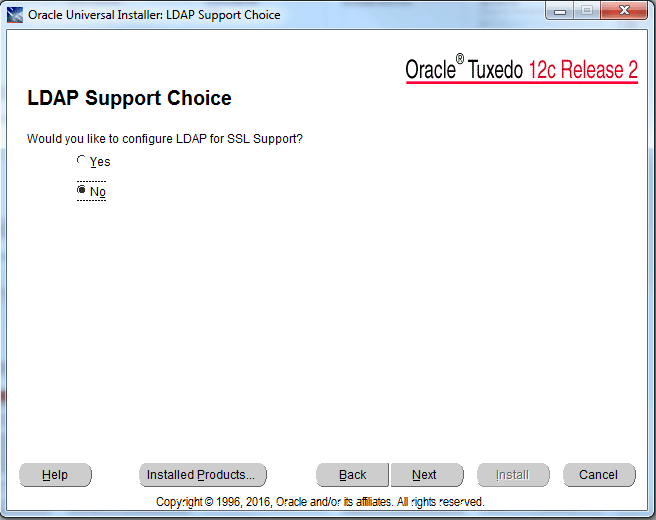
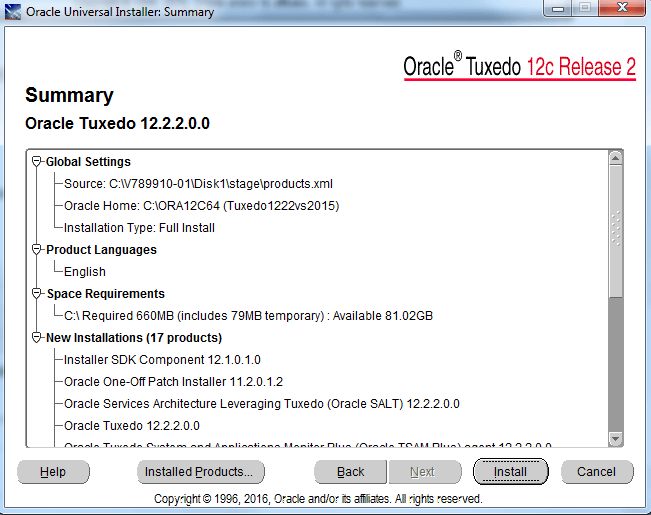
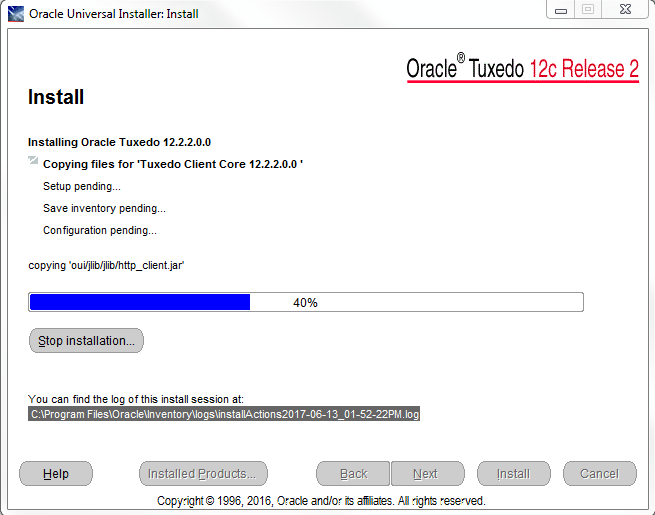
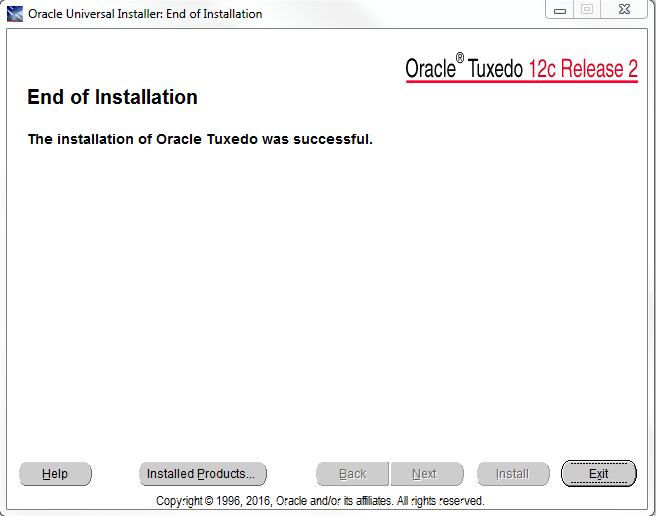
After we setup the webserver and deploy pia using a response file to do a silent install. Now we are ready to log into the console n it says page cannot be found when we use https://localhost/console
Thanks
Pa
Hello Pa,
The URL you’re using — https://localhost/console
If you’re getting page cannot be found, it means either of the following:
1. You’ve not configured SSL
2. HTTP or HTTPS port number is incorrect
3. Webserver domain is down.