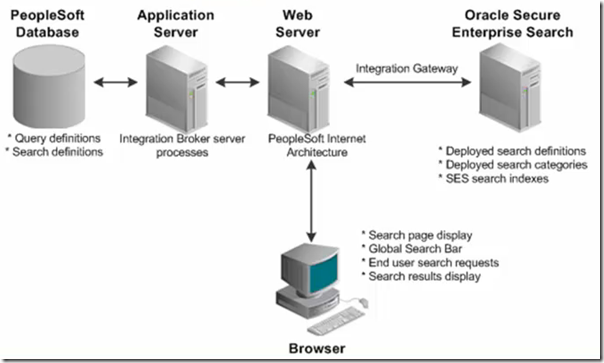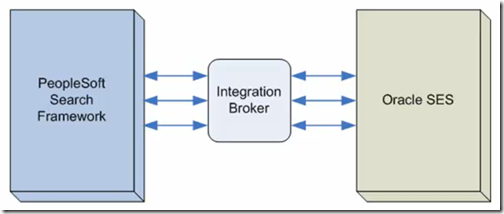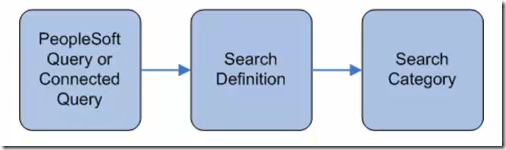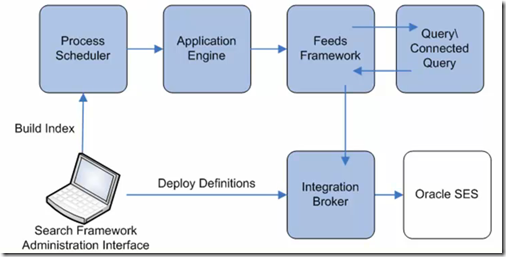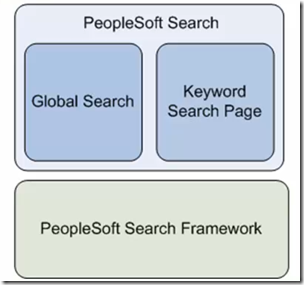PeopleSoft Search Framework – Part 2: Architecture
PeopleSoft Search Framework introduces a new server to the existing PeopleSoft Architecture, which is the Oracle SES. Oracle SES talks to the webserver and the appserver via the Integration Broker’s Integration Gateway. It is recommended that the server you install SES should be a separate physical server and it should not be the same server on which the PeopleSoft webserver or appserver is running.
Oracle SES is provided with your PeopleTools media pack and you will have to follow the Oracle SES documentation for installation and administration of the same.
There are 3 distinct elements of Oracle SES and all the three elements are installed and configured together. The three elements are:
- Search Engine – creates search index based on crawled information, indexes and keywords entered by the user and finally sends results.
- Middle Tier – consists of Oracle Weblogic instance, provides HTTP\web services and serves the administration interface.
- Repository – it is made of Oracle database instance and stores the persistent data and metadata like cached documents, search indexes etc.
The primary PeopleSoft Search Framework Architecture is as shown below:
This architecture is slightly different based on the roles you perform. For example, for a developer the architecture is as shown below:
For a PeopleSoft Administrator, the architecture takes the following shape:
While for the end user, the architecture is as simple as shown below: