PeopleSoft 9.2 Upgrade: Databases used in Upgrade Initial Pass
In this article, we will discuss about different environments that are used during PeopleSoft 9.2 upgrade initial Pass. You will also learn about the specific use of each of these environments and what they represent.
New Release Demo Database (Source)
New Release demo database refers to the database delivered with your new PeopleSoft release. If you’re upgrading from PeopleSoft HCM 9.0 application to PeopleSoft HCM 9.2 application then you would need to have a HCM 9.2 Demo database installed and configured to be used during your initial Pass. This New Release Demo Database is considered to be source for Initial Upgrade Pass and new release objects are exported from this environment and imported into your target environment.
With PeopleSoft 9.2 upgrade, you have 2 options for using your source environment. Either install a fresh PeopleSoft 9.2 application or use PeopleSoft Upgrade Source image. Upgrade Source image may not be applicable for all the customers as it can only be used as source for environments with Oracle database and English only. Make sure to go through documentation (PeopleSoft Upgrade Source Images Home Page (Doc ID 1552580.1)) for using and deploying PeopleSoft upgrade source before deciding to use it.
Note: There have been lot of confusion with use of different PeopleSoft virtual images. Please be clear that PI (PeopleSoft Image for PUM) can’t be used as source for your Upgrade Initial Pass.
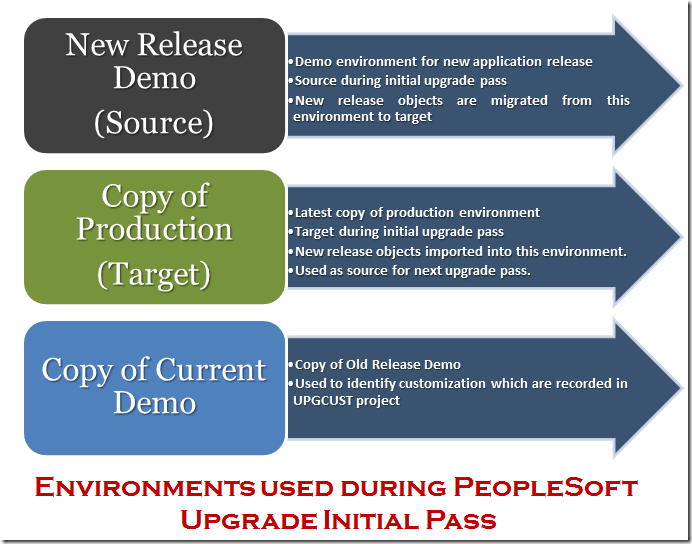
Copy of Production Database (Target)
During PeopleSoft upgrade, you would want to upgrade your existing PeopleSoft old release application to a newer version. For that purpose, we take a fresh copy of production database and then specify it as target for Initial Upgrade Pass. Objects from New Release Demo database are imported into this environment and after completion of Initial Pass, this environment will become upgraded copy of production (with latest application release e.g. 9.2).
Copy of Current Demo
PeopleSoft Upgrade Initial Pass also uses a copy of current demo i.e. the demo environment of your existing release (e.g. HCM 9.0 demo). Purpose of using a copy of current demo is to identify the customization done by customer to the PeopleSoft application as delivered by Oracle in its demo environment. These changes/customizations are recorded in UPGCUST project.
After initial pass is finised, we won’t need ‘New Release Demo’ and ‘Copy of Current Demo’ for other upgrade passes. Copy of Production will be come ‘Upgraded copy of Production’ and will be used as source for next upgrade pass (Test Move to Production).

Thanks Prashant. Good Cheat-sheet to jog your memory. Does UPGCUST get created in Current Demo or COP?
Thanks Ajay. UPGCUST is created in COP after db compare between current demo & COP. Main reason for this project creation is to identify the customization done to delivered application.
Do you create and save the UPGCUST project in Application Designer and then run the current demo to cop compare? I’m not clear what creates the UPGCUST project.
Jorge, you don’t create this project manually but it’s created as part of Initial Upgrade Pass Job. This project contains the customizations that you have made to current demo. UPGCUST project is then migrated to Upgrade source(e.g 9.2 upgrade source) and 9.2 objects are added to it by upgrade process. Now your UPGCUST contains your existing customizations and new 9.2 objects. A compare is run between upgrade source and COP to identify the impact on customizations.
Hi Prashant,
When prepare the initial pass, I asked the DBA to create copy of production (still in old tool and application). My question is, do I need to create application server domain, process scheduler for this copy of production? or only database is good enough?
Also, the old tool and application is on Oracle database 11g, should we upgrade this to 12c before Peoplesoft upgrade?
Thanks.
Shirley,
You don’t necessarily have to create App, Web and prcs domain as initial pass is run on the database. Even if you create these domains, you would need to shut down when running initial pass as you don’t want anyone to access the application while upgrade related changes are applied to databases.
When deciding to upgrade to 12c, please consider the following:
– Is Oracle 12c the only version certified for your target PeopleTools? If yes, then you would want do it before.
– If 11g is also certified for target PeopleTools, then you can decide based on the resources available to you. Whether you want to do it before or later.
– If you enough resources (time/budget/people) to do the Oracle db upgrade before starting PS upgrade, that would be nice.
Hope it helps.
Hi Prashant,
We are in a process of Upgarding our Application fronm 9.1 to 9.2, while we have already upgraded our tools release to 8.55 ( froom 8.51). We are facing a wierd issue, where in the the CA fails at step, Creating the UPGCUST Project, without giving any error. In the log file, we can see that the “Records Application Upgrade Customized Project Generation started” time, Nothing is logged after that. Can you please suggest any thing. Following is the command line parameter, which are being passed :
pside.exe -CT ORACLE -CS -CD DBname -CO VP1 -CP * -CI people -CW * -PJRCUST UPGCUST -OBJ All -LF D:\temp\UPGCUST_compare.log -HIDE -QUIET -SS NO -SN NO
Hi Prateek,
You mentioned that you’ve already upgraded to PeopleTools 8.55 so I am assuming that you’re using Change Assistant ver 8.55 and created upgrade change package using PUM application. While upgrading from 9.1 to 9.2 with PeopleTools 8.55 , UPGCUST is created by Application Engine Program instead of old method of using copy of current demo.
Here is I would check:
– Applied Required for Upgrade fixes
– Configuration Manager settings are correct
– CA environment configuration (source and target) pointing to correct PS_HOMEs
– Try to run the command using command prompt and see if it fails or shows any additional errors
I feel most likely issue would be with configuration.
Hope it helps.
–
Hi Prateek,
Is the issue resolved? I am also facing same issue.
Hello everyone:
Please understand, I am brand new to this so pardon my ignorance. I want to apply a small patch set to my Demo database – I already downloaded the patch and applied it to a PUM instance – no issues so far, but can someone please tell me the difference between initial pass and move to production? I am struggling to comprehend the difference. The change assistant allows me to select one or the other. NOTE: We have no customization –
Thank you
Hi Tony,
‘Initial Pass’ and ‘Move to Production’ are the terms that are mostly used when you’re performing upgrade. When you apply patch to your demo environment, you can select initial pass. In this case your source would become PUM and DEMO will be your target. Later when you apply the same patch to other environments , lets say from DEV to TST, you can select MTP, and in this case your DEV will be source and TST will be target. During MTP, data is exported from Source and imported into Target.
As you mentioned you plan to patch on Demo, you can select Initial Pass in Change Assistant.
Hope it helps.
Initial Pass and Move to Production allows you to have different steps inside the same template. By example you have a Change Assistant job where you run a dms to backup security that you will run while moving to production (Prod is target) but not with the dry run or in testing (therefore you’ll use Initial Pass). When you create a CA template, you have the choice for the type of migration so you can choose if the step is visible to all type of migration or only one of them.
Hi Prashant,
We are preparing for Initial Pass HCM 9.2(PI16) Application upgrade from HCM 9.1 with PeopleTools 8.55.01 from 8.54.18.
Source- Upgrade Source Image(PT 8.55.01/HCM 9.2 PI16)
Target- COP(PT 8.55.01/ HCM 9.1)
PUM – HCM PI 21
I’m having couple of Queries,
1. Is it necessary to apply Required for upgrade fixes? If yes, where to apply RFU’s in Source DB or Target DB?
2. RFU’s are integrated with 9.1 to 9.2 Upgrade Change package in the above scenario?
Please clarify
Regards.
Siva
Siva
1. Required for Upgrade fixes should definitely be applied before starting an upgrade otherwise upgrade pass may fail at different steps. Before starting the upgrade, apply those onto your source db. If you’ve already started the upgrade then please apply those on target db (CA job will include the steps when to apply RFU fixes).
2. Change Assistant job will have a step asking the user to apply RFU packages but it won’t apply automatically. It’s for the user to apply those to target DB by configuring PUM.
Hope it helps.
Hi Prashanth,
Thanks so much for your valuable input and it helped me to understand better.
I’ll start applying RFU’s in Upgrade Source Image(9.2 Demo) to start with Initial Pass.
Thanks again Prashanth.
Regards,
Siva
Hello,
I have an issue to setup the CA, specially step change upgrade package.
I follow Oracle doc… but no success.
Please do you have something more clear ?
thanks in advance
Regards
Matt
Could you please be more specific and share the error that you’re getting.
Thanks
Hi Prasant,
I am new to PUM and its methods, but familiar with PSCA, DMS, PT8.54…
I am in an upgrade from FSCM9.1/PT8.55 to FSCM9.2/PT8.57, and so far I was able to complete (98%) the Tools 8.57 upgrade with PSCA. The copy of production is now running on PT8.57.10 finally.
Now, what would be the next step, get the UPGCUST in PSCA, then run it?
Thank You.
Angio