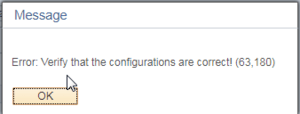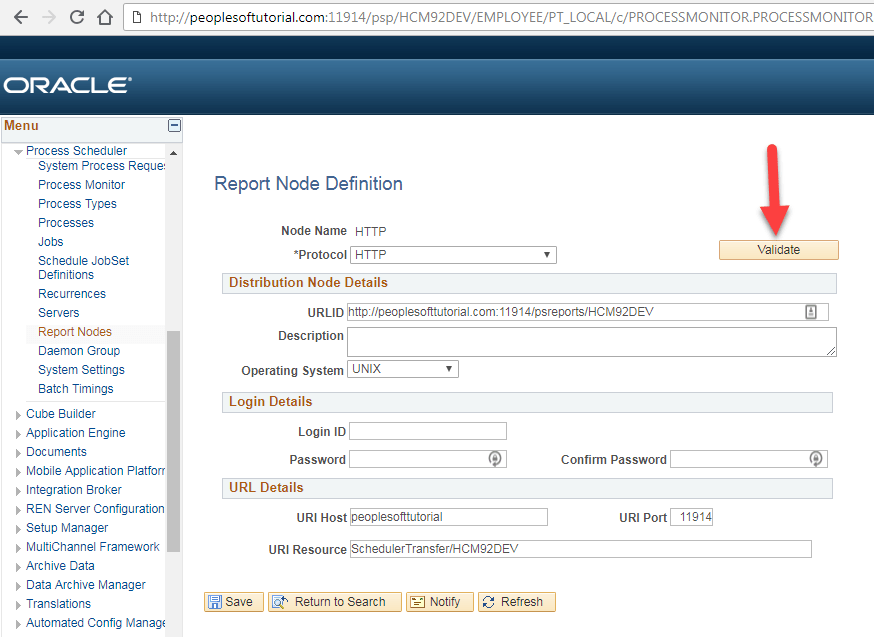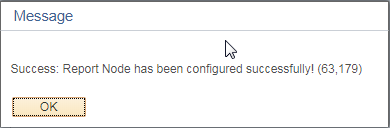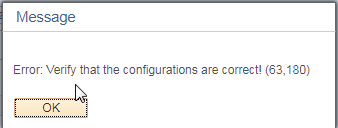ERROR: Verify That The Configurations Are Correct! (63,180)
In the recent PeopleTools versions, there has been a new option to avoid PeopleSoft process scheduler posting issues. This option validates whether PeopleSoft Report Node definition is correct or not. There is a Validate button in the Report Node Definition page, which does this job.
In ideal cases, when you have the report node defined correctly and you do not see any posting issues, when you try to validate this report node — you’ll see a message that the report node is configured correctly: Success: Report Node has been configured successfully! (63,179)
However, if you’re having posting issues, you may instead see the message: ERROR: Verify That The Configurations Are Correct! (63,180)
How to Resolve ERROR: Verify That The Configurations Are Correct! (63,180)
In most of the cases, this validate button should work if you’ve worked through the resolutions mentioned in How to Resolve PeopleSoft Process Scheduler Posting issues.
In some rare scenario, it may not work in your case and you may still get the error even if your report node definition is correct. This is because the issue is cause due to the wrong validation of the Report Node, it does not only complete validation of the parameters, but it also completes a full round of report distribution i.e. a dummy file gets posted via the protocol which has been used.
Details are explained in the following bug:
Bug 23072295 “RPT NODE VALIDATE = ERROR: VERIFY THAT THE CONFIGURATIONS ARE CORRECT! (63,180)”
Related Posts
Find Distribution List for a PeopleSoft process [SQL]
How to Resolve PeopleSoft Process Scheduler Posting Issues
How to Delete PeopleSoft Process Scheduler Server Definitions
PeopleTools 8.54: New Features in PeopleSoft Process Scheduler
Error: You are not authorized to run the job XXXXX
How to Find PeopleSoft Processes/PSJobs in a Recurrence
What are Core Dump Files?
PeopleSoft PSKeyManager Commands