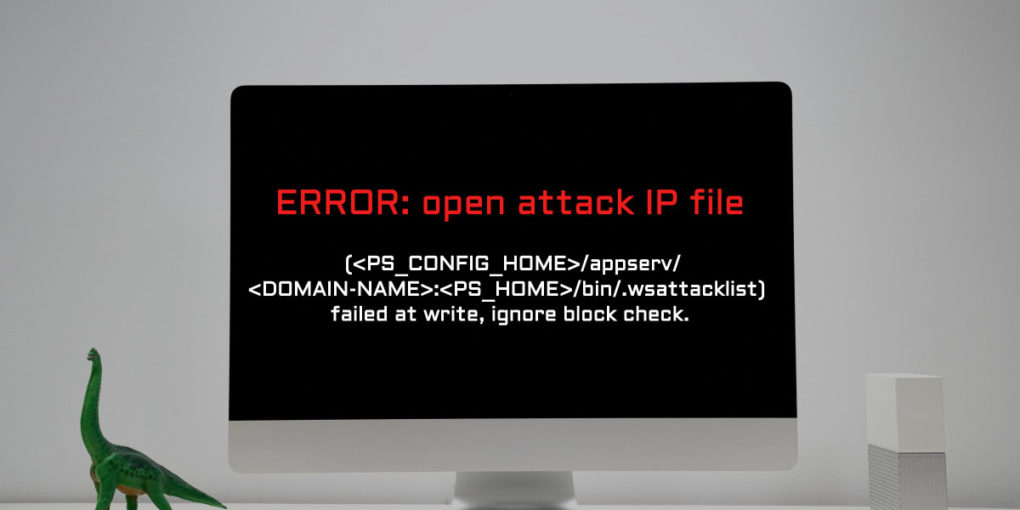ERROR: open attack IP file
You may panic looking at this error in your Tuxedo log:
ERROR: open attack IP file (<PS_CONFIG_HOME>/appserv/<DOMAIN-NAME>:<PS_HOME>/bin/.wsattacklist) failed at write, ignore block check.
You will see actual values instead of variables used like PS_CONFIG_HOME, PS_HOME and DOMAIN-NAME.
The error has some text, which can cause panic to set in, but I hope that is not the case because the root cause and solution are usually simple.
Root Cause:
Usually, the cause of the issue is a wrong “Domain Connection Password”.
Solution:
To resolve the issue, please do the following steps:
- Whatever is your “Domain Connection Password”, take a not of the same.
- Reconfigure your appserver domain and provide the same password.
- Make sure that the configuration.properties files is using the same password (configuration.properties file is present at <PIA_HOME>/webserv/<DOMAIN-NAME>/applications/peoplesoft/PORTAL.war/WEB-INF/psftdocs/<PIASITE>/ )
- Restart the domains if the need be.
- Test again
Hopefully, that error has gone away from the logs.