PeopleTools 8.57 – Database Name shown in Application Designer Title Bar
Every PeopleTools release comes with new features to help customers utilize PeopleSoft application to its fullest. It’s not just the end users who get benefited from latest features, but there are tools that improve productivity of PeopleSoft developers also.
Latest version of PeopleTools – 8.57 is also packed with hundreds of features that are designed to assist user and developer community. In a recent post, we pointed out all the neww features that are part of PeopleTools 8.57 and there were few specific to Application Designer.
Application Designer is (as I would sometimes say) “bread-and-butter” of a PeopleSoft developer and any changes to this tool can make life of a developer easy.
One such new feature in PeopleTools 8.57 is – Title bar of PeopleSoft Application Designer now shows the database name, active project and active definition.
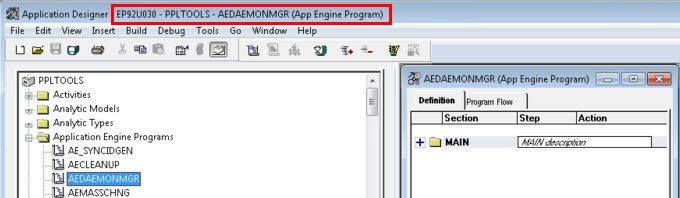
In above example, you can notice that I’ve opened project PPLTOOLS and AE program AEDAEMONMGR. In the title bar of Application Designer, it’s displaying the database name (EP92U030), project name (PPLTOOLS) and then the AE program name (AEDAEMONMGR).
This can be really helpful when you’re working on several things at time and have multiple application designer windows open.
Here are other new features introduced in PeopleTools 8.57 Application Designer
- In Application Designer, you can now use the View in Browser feature to preview fluid pages, enabling you to quickly ascertain the relative positioning of page controls at design time. This enhancement also allows you to preview classic pages as classic plus.
There is a way to show database name in Application bottom bar. Read how to show database name in application designer.

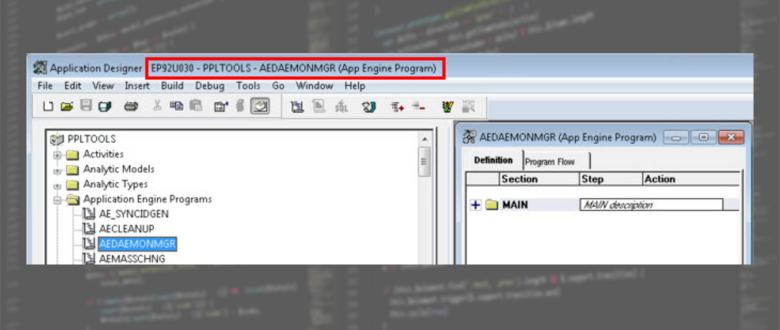
That is great to hear. Much nicer than going to Help>About to make sure that you are in the correct database.
Regards,
Derek
Derek
Yes. There are few nice features added in PeopleTools 8.57 release.
Nice explanation. In PT8.56 we have option to display the database name at the bottom of the app designer using the configuration setting. I hope it is not entirely a new feature though it is nice to have it displayed at the top by default.
Thanks,
Muthu
Hi Muthu
Yes, the option “Show Database Name” in Configuration Manager has been there for a while now. The one highlighted in this post is a new default feature with PT 8.57.