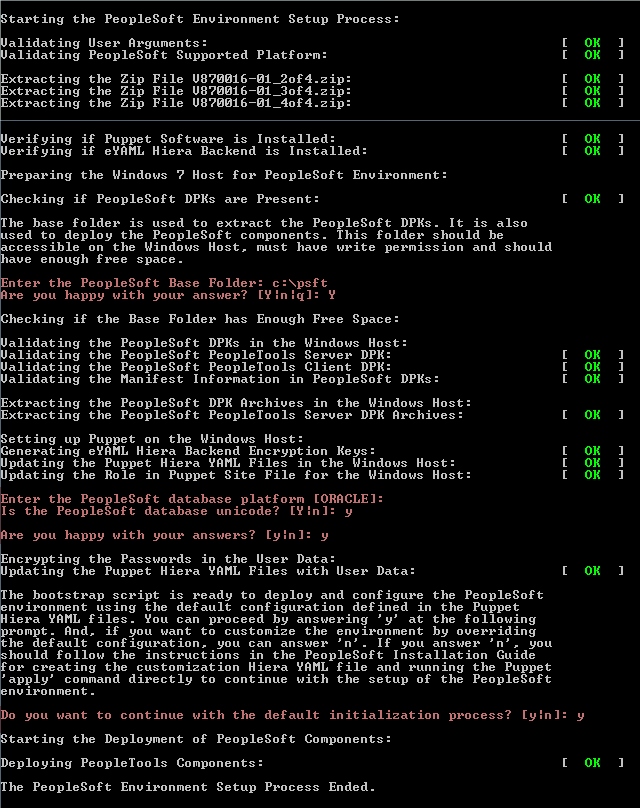How to Deploy PS_HOME Using DPKs in PeopleTools 8.56
PeopleSoft DPKs make the process of deploying PS_HOME super easy. If you like the old way, you can still deploy PS_HOME using the native VCD method but if you want to learn the newer method and do things quickly and efficiently, try to deploy PS_HOME using DPKs. This article will help you walk you through the steps of the same.
How to Deploy PS_HOME Using DPKs in PeopleTools 8.56
First thing you’d need is the DPK setup files. Download the PTools 8.56.01 DPKs from MOS or Oracle Delivery Cloud. The name of these files would be either like PEOPLETOOLS-WIN-8.56.xx_xofx or V870016-01_xofx.
Once downloaded, move all of them in one folder and unzip the first one (the one ending with 1of4.zip). Navigate to the unzipped directory and you’ll see a folder setup within which you’ll see the file: psft-dpk-setup.
Invoke the command prompt in admin mode and run the following command:
psft-dpk-setup.bat --env_type midtier --deploy_only --deploy_type tools_home
Run this setup script file and you’ll be prompted for just a handful of inputs like providing the location of PS_HOME, confirming the database you’ll use and in a matter of a few minutes, your PeopleTools 8.56 PS_HOME will get deployed.
Full list of PeopleTools 8.56 DPK commands can be found here.