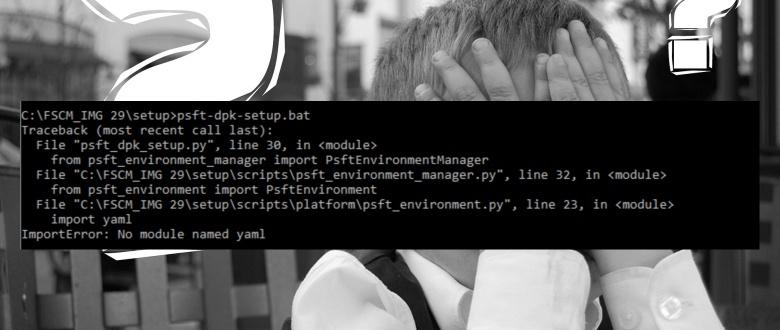PUM : Import Error – No module named yaml
Deploying PeopleSoft Images is fairly straight forward as long as you follow the directions properly. Sometimes even a slight deviation from the defined process might cause issues with your PeopleSoft Image. Here is an example when you try to import PeopleSoft Image by running ‘psft-dpk-setup.bat’ file. This file is extracted from first part of downloaded […]
Continue readingHow To Change PS stylesheet using SQL
Stylesheets as the name suggests is the piece of code that adds style to your PeopleSoft application. When you log into PeopleSoft application, all the menus, colors , design are controlled by stylesheets. PeopleSoft application comes with a default stylesheet which can vary between different Application releases. Here are the default stylesheets for different PS […]
Continue readingHow To Find and Change Current Style Sheet in PeopleSoft
PeopleSoft Style Sheets controls the look and feel of the PeopleSoft Application. There are several style sheets available in PeopleSoft which can be used to change the appearance of PeopleSoft Application. Oracle sets a default style sheet for each application version. Below is the list of default Style Sheet for different Application Version. 9.0 and earlier […]
Continue readingGet Count of All PeopleSoft Tables with one SQL
While performing upgrades or applying maintenance to your PeopleSoft applications, you might want to get row count of all your PeopleSoft tables. There are few ways of doing it which we will discuss below and finally the one which I think is the easiest and most efficient way. Option 1: Running UPGCOUNT AE UPGCOUNT is […]
Continue readingWhat are AlterAudit, Sysaudit and DDDAudit reports in PeopleSoft
Alter Audit is a process that identifies any records that require SQL Alter process. i.e. if the Data Designer definition doesn’t match Database definition. All records that are flagged should be Altered. SQL Alter – The primary purpose of the Application Designer’s “SQL Alter” function is to bring SQL tables into accordance with PeopleTools record […]
Continue reading