PeopleSoft 9.2 Upgrade: What is UPGCOUNT
UPGCOUNT is a delivered Application engine program which is used to generate a report showing the row count of PeopleSoft tables. UPGCOUNT is run as part of PeopleSoft application upgrade and can be run on demand too. During application upgrade, it is automatically invoked by change assistant and UPGCOUNT.LIS report file is generated with the list of PeopleSoft tables with their row count.
Running UPGCOUNT AE in Change Assistant
Step ‘Reviewing Table Row Counts’ executes application engine UPGCOUNT by invoking application engine executable PASE.exe.
Running UPGCOUNT AE from Application Designer
If you wish, you can also run this application engine from PeopleSoft Application Designer. Open the application engine UPGCOUNT in application designer, click on run button. Enter the desired parameter and run the application engine. Make sure to check the log path to get the UPGCOUNT.LIS report.
Running UPGCOUNT AE from command line
To run application engine from command line, use the following syntax
<PS_HOME>\bin\client\winx86\psae -CT Oracle -CD Database_name -CO User_Id -CP User_Password -R UPGCOUNT1 -AI UPGCOUNT -I 11 -TRACE 135

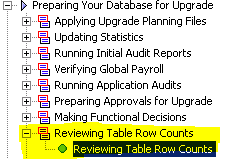
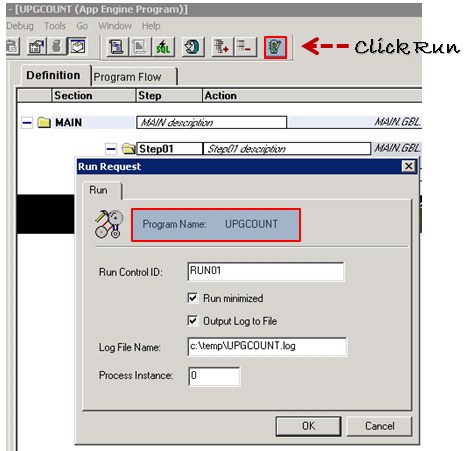
Hi Prashant,
A very good evening to you. I have a question. Can you tell me what is the user the upgcount application engine program. Though it is run to check the count of Peopletools table but what do we need to understand after reviewing upgcount.lis file.
Can you please explain
Thank you,
Sharath
Hi Sharath
UPGCOUNT is primarily used during upgrades. You can run it pre and post upgrade to make sure that the count of tables is same.