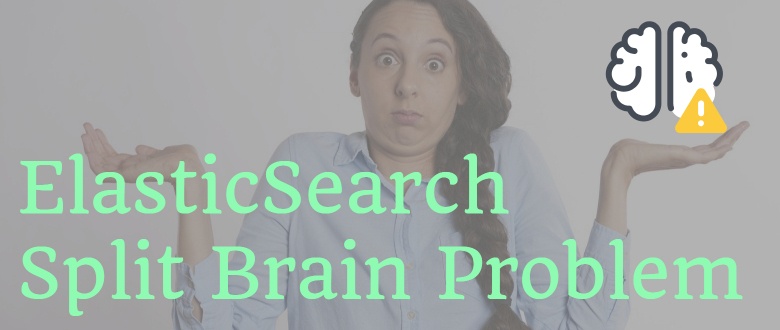ERROR: Verify That The Configurations Are Correct! (63,180)
In the recent PeopleTools versions, there has been a new option to avoid PeopleSoft process scheduler posting issues. This option validates whether PeopleSoft Report Node definition is correct or not. There is a Validate button in the Report Node Definition page, which does this job. In ideal cases, when you have the report node defined […]
Continue readingPeopleSoft PeopleTools DPK Installation Locations
When doing native PeopleSoft PeopleTools VCD installation – you had to install several software separately and provide several locations as input during the installation process. For example, you had to provide PS_HOME, JDK Home, Tuxedo Home etc. When carrying out PeopleSoft PeopleTools DPK installation, you would be asked to provide only the location of PeopleSoft […]
Continue readingElasticsearch Split Brain Problem
When you start Elasticsearch on a server, you get a Node for Elasticsearch. When you you start Elasticsearch on another server or another instance of Elasticsearch on the same server, you get another Node. All these nodes together form a Cluster. With a cluster of nodes, data can be spread across multiple nodes. If you […]
Continue readingHow Does PeopleSoft Identify & Present According to your Device
In old days when the PeopleSoft application was non-responsive i.e. it was supported only for desktop/laptop computers, it was okay for us to open a PeopleSoft session in our smartphones and deal with regular finger zoom in-outs to carry the work we intended to. With the PeopleSoft application becoming Fluid capable and responsive, this task […]
Continue readingWhat is JoltPooling?
PeopleSoft uses a middleware, Oracle Tuxedo to manage transactions between the application server and the database. PeopleSoft also uses Oracle Jolt for communication between PeopleSoft application server and the web server. When you install Tuxedo, Jolt gets installed by default and both, Tuxedo and Jolt are the required elements of the PeopleSoft application server. The PeopleSoft […]
Continue reading