IM003: Specified driver could not be loaded due to system error 126: The specified module could not be found
You may get this error “IM003: Specified driver could not be loaded due to system error 126: The specified module could not be found” when trying to use Crystal in 2-tier mode. This error is likely a setup/configuration issue.
There is a lot, which has changed lately w.r.t. using Crystal in PeopleSoft. Read this for a brief history of how Crystal license, certification and support for use in PeopleSoft has changed over the years.
Oracle no longer distributes Crystal Reports Development software. Customers have to directly purchase it from SAP. Overall, it is not that big a deal but getting documentation and support in this regard leaves room for improvement.
How to Resolve “IM003: Specified driver could not be loaded due to system error 126: The specified module could not be found”
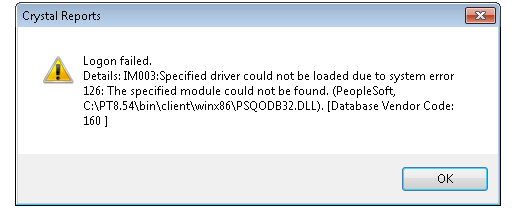 It is likely that you’ll get this error when doing initial setup/configuration or accessing or running a report to Crystal in 2-tier mode.
It is likely that you’ll get this error when doing initial setup/configuration or accessing or running a report to Crystal in 2-tier mode.
You’ll need to make sure of the following (please note that lower version of some of the software will also work):
- Microsoft .Net Framework 4.6.1 is installed. You need a minimum of .Net Framework 2.0. If it is not installed, you can install it from here.
- Microsoft Visual C++ 2012 Redistributable (x86) is installed. If not, install it from here.
- Crystal Reports 2008 or 2011 is installed. If not, install from here. If using Crystal Reports 2008, install Crystal Reports 2008 SP3 as well.
- SAP Crystal Reports Runtime (both 32 bit and 64 bit) for visual studios (x64) is installed. If not, install from here.
- Oracle client 32-bit and 64-bit clients are installed.
- PeopleSoft Configuration Manager, pscfg.exe has the Crystal install path specified in the tab Crystal/Bus. Interlink/Developer. The default path is C:\Program Files (x86)\Business Objects\BusinessObjects Enterprise 12.0\win32_x86
- PATH environment variable has Oracle 32-bit, Oracle 64-bit and <PS_HOME>\bin\client\winx86 path specified.
- PeopleTools 8.54 32-bit and 64-bit ODBC drivers are installed. If not, install it by running psodbccrinst32.exe and psodbccrinst64.exe from C:\PT85420\bin\client\winx86\
While invoking pscfg, you might get this error “The program can’t start because MSVCR100.dll is missing from your computer” – click here to resolve the same.
I used the above steps to get Crystal Reports to work with PeopleTools 8.54 release.
