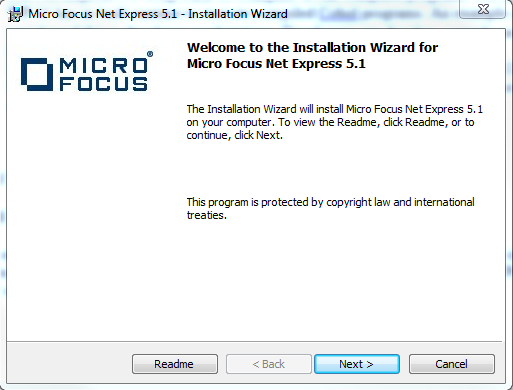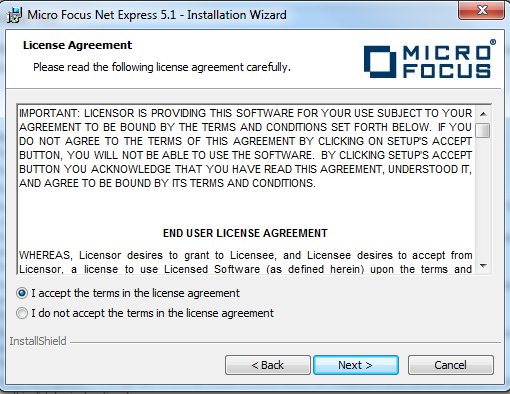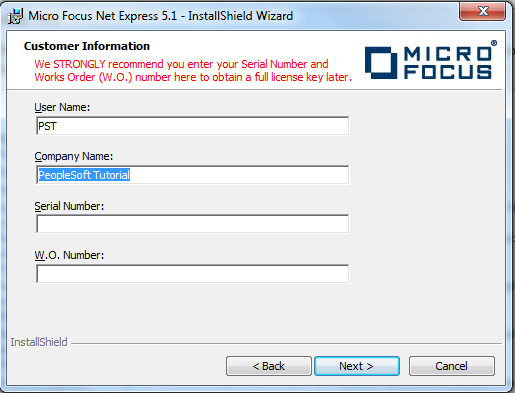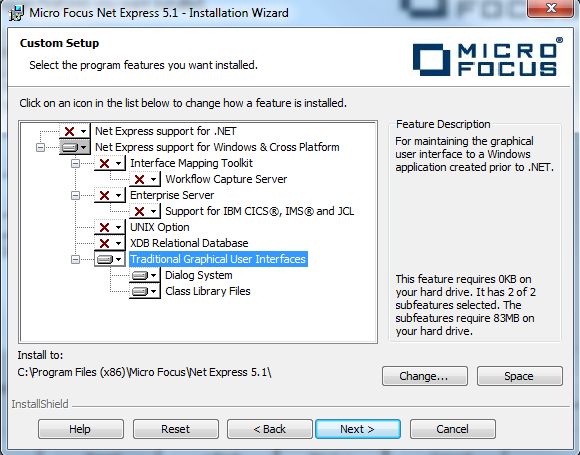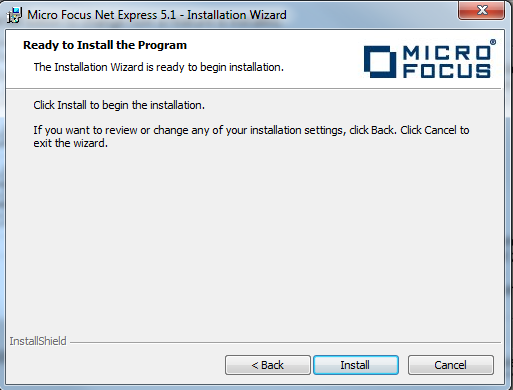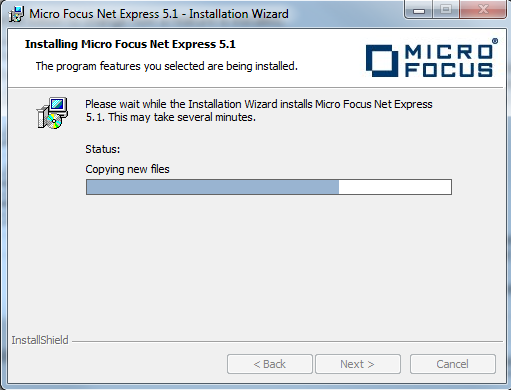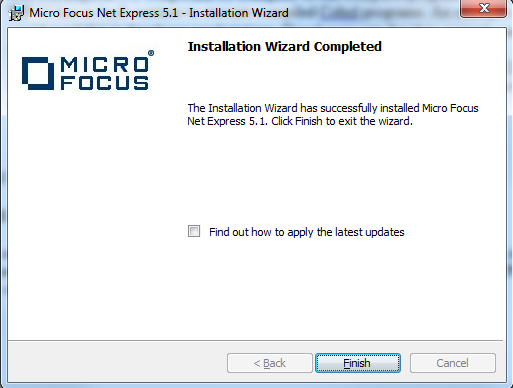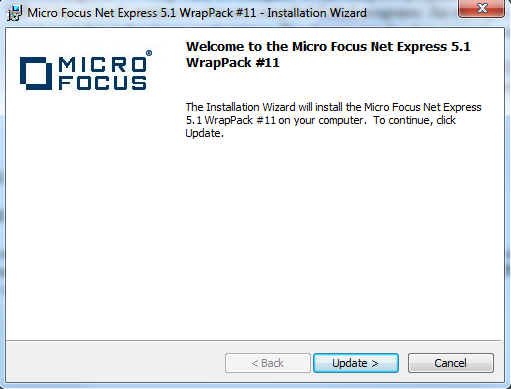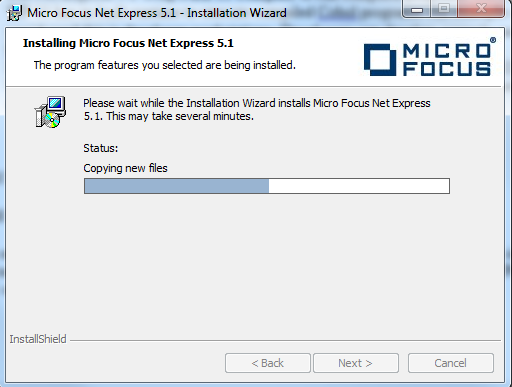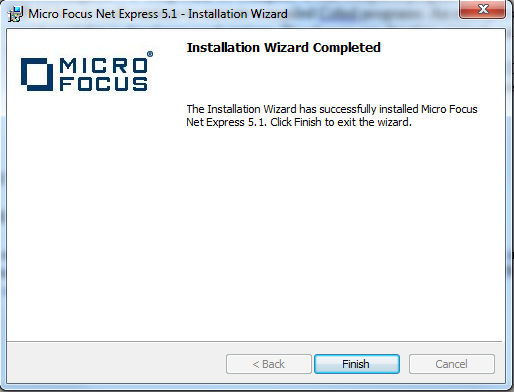How to Install Micro Focus Net Express 5.1 Wrap Pack 11
You need the Micro Focus software to compile and run Cobol programs. Micro Focus compiler for Cobol has two versions – Net Express for Windows and Server Express for Unix/Linux. In this article, we will discuss Micro Focus for Windows.
For PeopleTools 8.55, the supported version for Windows is Micro Focus Net Express 5.1 Wrap Pack 11. If you are running a Wrap Pack prior to Wrap Pack 6 or have no Net Express version installed, you’ll need to install Wrap Pack 6 before installing Wrap Pack 11.
The Micro Focus Net Express installation files are available on Oracle Software Delivery Cloud. Search for “Micro Focus Net Express and select the platform as Windows x64 and you should see the results.”
What is needed to Compile and Run Cobols?
Compiling Cobol programs – To compile Cobol programs, you need to install and license the Net Express 5.1 Wrap Pack 11 Compiler.
Running Cobol programs – To run Cobol programs, you have 2 options:
- Use Net Express 5.1 Wrap Pack 11 Compiler to run compiled programs. Net Express 5.1 WP 11 has in-built runtime to execute compiled Cobol programs. An example of where you’d need this is developer workstations. Developers can develop, compile and execute Cobol programs on their workstations.
- Install and license the Runtime (Unlimited License Patch – MFLicense.exe). ULP or Unlimited License Patch or MFLicense.exe provides unlimited runtime licenses and you can install it on all your process scheduler machines as well as appservers.
How to Install Net Express 5.1 Wrap Pack 11
Steps to install Net Express 5.1 Wrap Pack 11 are mentioned below:
- If you are running a Wrap Pack prior to Wrap Pack 6 or have no Net Express version installed, you’ll need to install Wrap Pack 6 before installing Wrap Pack 11. Download both WP6 and WP11 or just WP11.
- Unzip the downloaded zipped files, V33436-01.zip and V75539-01.zip.
- Double click nxp3251060079.exe to start installation of WP6.
Provide the User Name, Company Name, Serial Number and Work Order Number. If you don’t have these details, you’ll receive a 30-day trial license after which you’ll have to secure a license from Micro Focus or alternatively, you’ll need to keep requesting a 24-hour license every time you use the compiler.
Note that you need the license only to compile the Cobol programs.
You only need to install the option which says “Traditional Graphical User Interfaces.” The two options under it – Dialog System and Class Library Files also need to be installed. Click on all other options to not install them. If you forget to uncheck those options – you’ll get notifications to install additional Microsoft software, which is not needed for this purpose.
4. Double nxp3251110031.msp to start installation of WP11.
Go to Control Panel – Programs and Features to make sure that the installation is there.