Find PeopleSoft Navigation for a component using PIA
If you know the component name & have SQL access, you can use this SQL to find the navigation to the component.
However there is an easier way to find the navigation to a component or page from PIA.
Navigate to Enterprise Components > Find Object Navigation.
On this page, you have different options to find Navigation:
- Using Component Name
- Using Page Name
- Using Secondary Page Name
- Using Content Reference Name
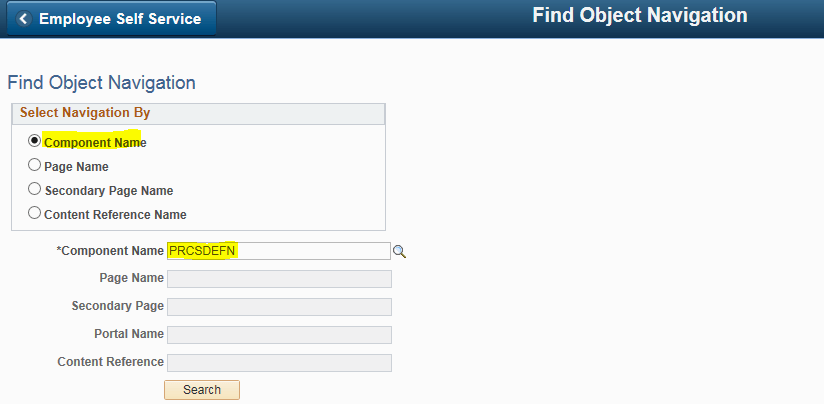
Just enter the object name and click ‘Search’. In this example. we know the component name i.e. ‘PRCSDEFN’ and we want to know the PeopleSoft Navigation to it.
Search result will show navigation to the component/page etc. If multiple navigation exist, those will be shown as well.
As a page may be used in multiple components, you will see the details of all those components and the navigation to each of those.
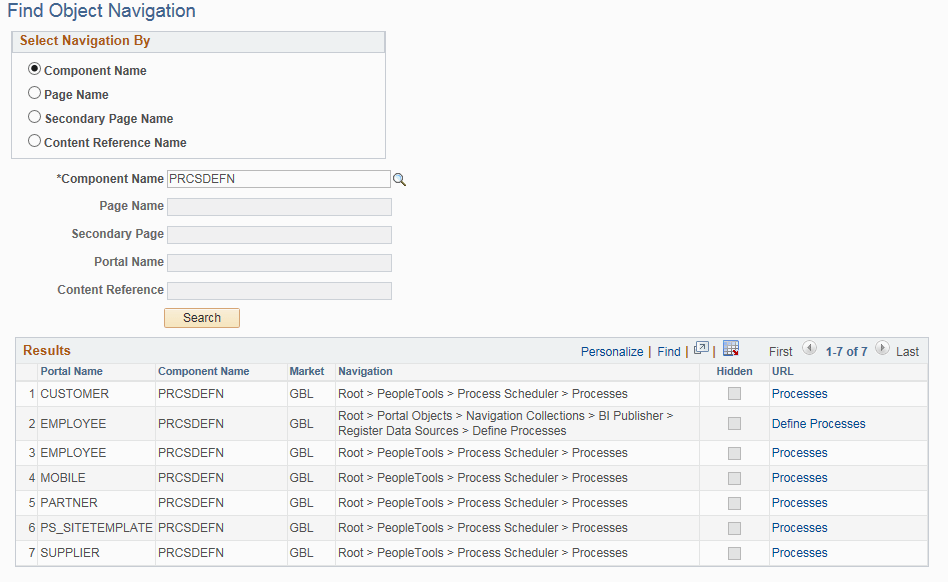
From this page, you can also go directly to the component by clicking on value in ‘URL’ field.
To access the PeopleSoft navigation, you need to have proper security access.
